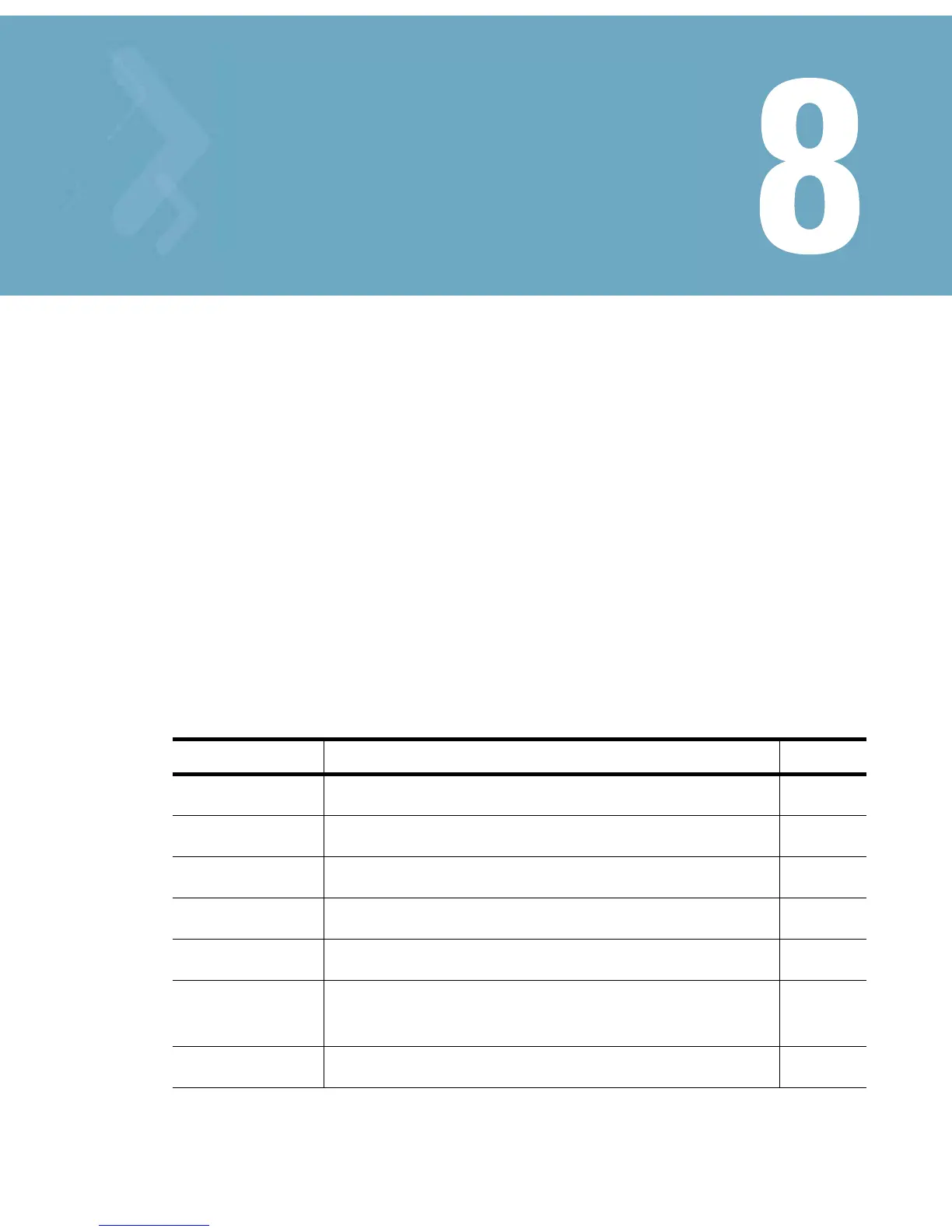Crypto-peer Instance
The (config-crypto-peer) instance to configure ISAKMP peers. To enter this
instance, use the command:
RFSwitch(config)#crypto isakmp peer [address|dn|hostname]
RFSwitch(config-crypto-peer)#
8.1 Crypto Peer Config Commands
Table 8.1 summarizes the config-crypto-peer commands
Table 8.1 Crypto Peer Command Summary
Command Description Ref.
clrscr Clears the display screen page 8-3
end Ends the current mode and moves to the EXEC mode page 8-4
exit Ends the current mode and moves to the previous mode page 8-5
help Displays the system’s interactive help system page 8-6
no Negates a command or sets its defaults page 8-7
service Invokes service commands to troubleshoot or debug the
(config-crypto-peer) instance configuration
page 8-8
set Sets configuration parameters page 8-9
