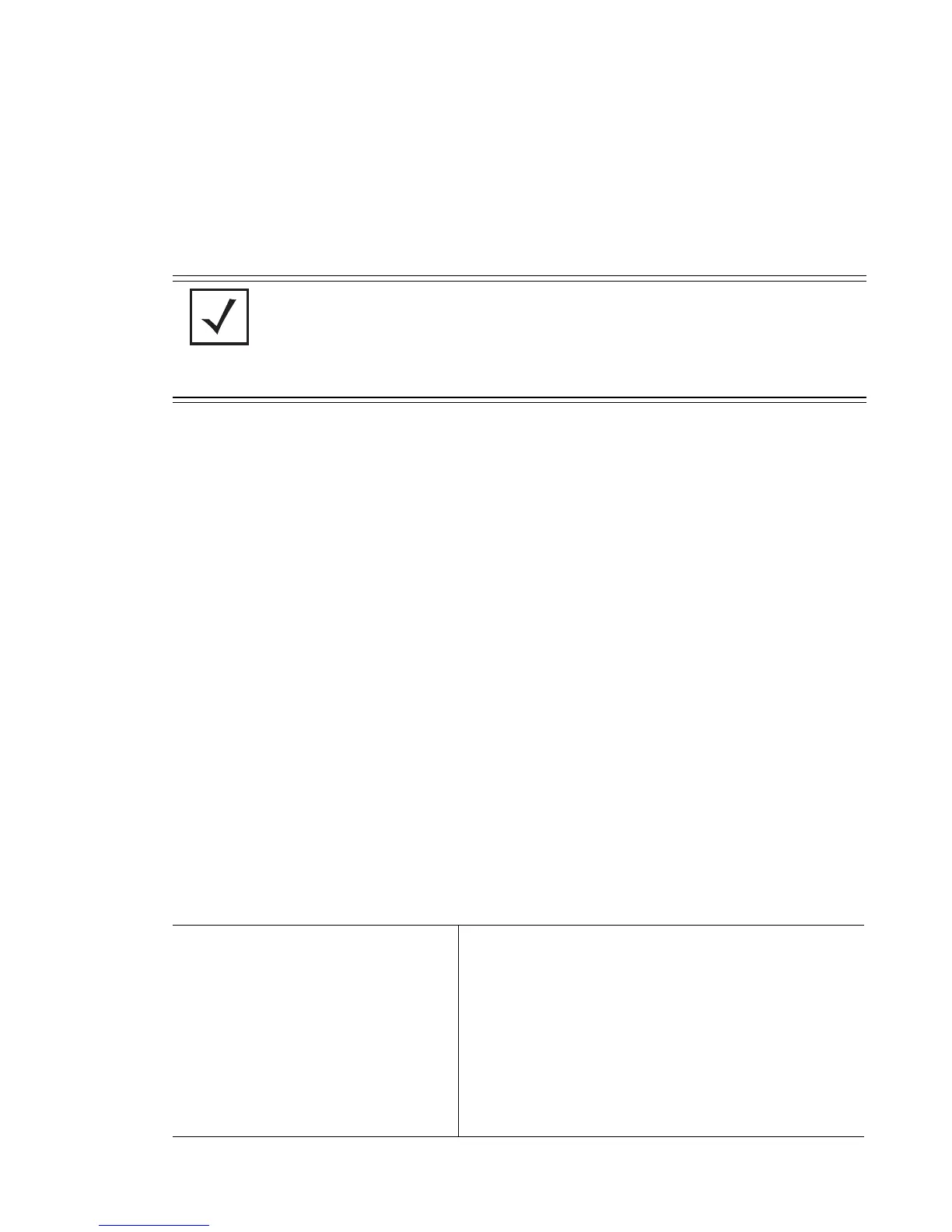Motorola RF Switch CLI Reference Guide
17-14
17.1.8 permit
MAC Extended ACL Config Commands
Specifies packets to forward
Supported in the following platforms:
• RFS7000
• RFS6000
• RFS4000
Syntax
permit [icmp|ip|tcp|upd]
permit icmp [<source-IP/Mask>|any|host <IP>] [<dest-IP/
Mask>|any|host <IP>] {<ICMP-type> {<ICMP-code>}} {log}
{rule-precedence <1-5000>]}
permit ip [<source-IP/mask>|any|host <ip>] [<dest-IP/
Mask>|any|host <ip>] {log} {rule-precedence <1-5000>}
permit [tcp|udp] [<source-IP/Mask>|any|host <IP>] {eq
<source-port>|range <starting-source-port>
<ending-sourceport>}[<dest-IP/Mask|any|host <IP>] {eq
<source-port>}{range <starting-source-port>
<ending-source-port>} {log}{rule-precedence <1-5000>}
Parameters
NOTE: Use a decimal value representation of ethertypes to implement
permit/deny/mark designations for a packet. An Extended MAC ACL
provides the hexadecimal values for each listed ethertype. The switch
supports all ethertypes. Use the decimal equivalent of the ethertype
listed in the CLI or any other type of ethertype.
permit [<source-IP/
Mask>|any|host <IP>]
Specifies the bits to match. The source wildcard
can be any one of the following:
• xx:xx:xx:xx:xx:xx/
xx:xx:xx:xx:xx:xx – Source MAC
address and mask
• any – Uses any source host
• host – Defines the MAC address to match
