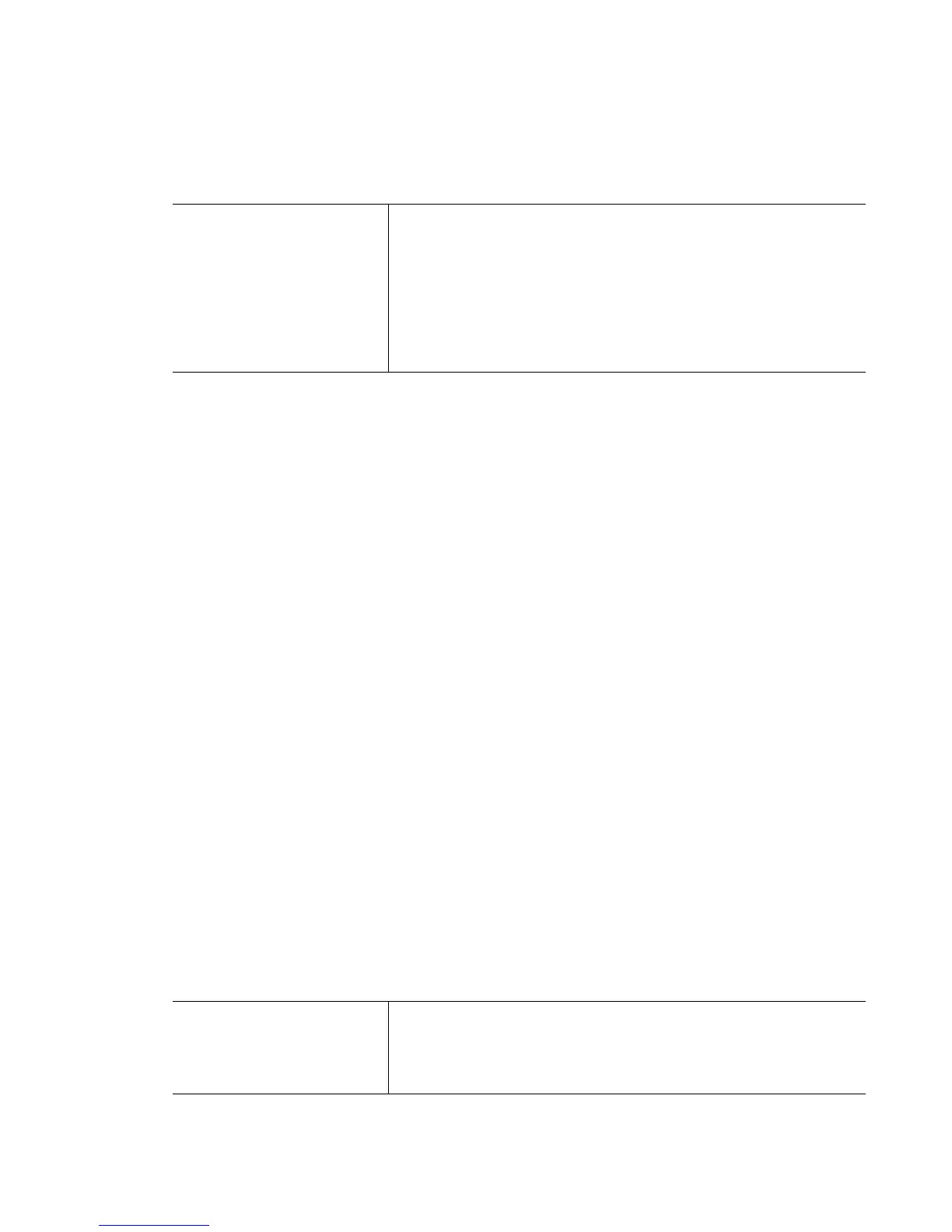Motorola RF Switch CLI Reference Guide
25-22
Parameters
Example
RFSwitch(config-wireless-smart-rf)#scan-dwell-time 10
RFSwitch(config-wireless-smart-rf)#
25.1.16 schedule-calibrate
Smart RF Instance
Configures the calibrate schedule parameters
This is used to configure parameters that schedule the automatic configuration of the
Smart RF feature.
Supported in the following platforms:
• RFS7000
• RFS6000
• RFS4000
Syntax
schedule-calibrate [enable |interval |start-time]
schedule-calibrate interval <1-366>
schedule-calibrate start-time <HH:MM> <1-31> <1-12>
<2008-2035>
Parameters
scan-dwell-
time <1-10>
The duration in seconds to dwell on a channel during a
channel scan. The default scan dwell time value is 1
second. If the scan dwell time is increased, the same time
will be required to scan each channel which increases the
total calibration time thus causing the disruption of service
during that time.
enable
Enables the schedule-calibrate feature. When enabled, the
Smart RF auto calibration feature is performed at the set
interval.
