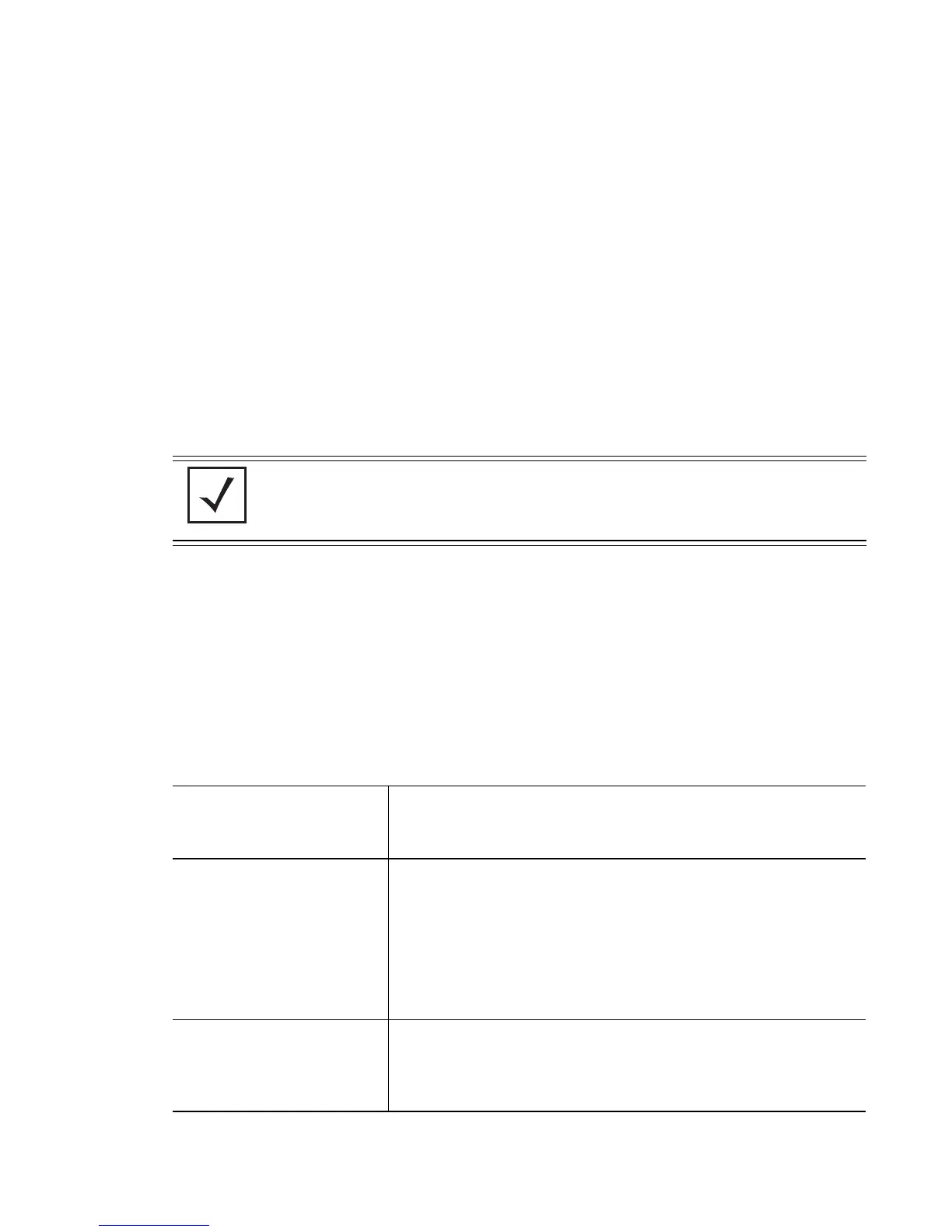Global Configuration Commands
5-85
5.1.28 radius-server
Global Configuration Commands
Enters the RADIUS server mode, the system prompt changes from the default config mode
to the RADIUS server mode
Supported in the following platforms:
• RFS7000
• RFS6000
• RFS4000
Syntax
radius-server [host|key|local|retransmit|timeout]
radius-server host <IP>
radius-server key [0 <secret>|2 <secret>|<secret>]
radius-server local
radius-server retransmit <0-100>
radius-server timeout <1-1000>
Parameters
NOTE: radius-server local mode takes you to the RADIUS server
context. For more details see Chapter , Radius Server Instance.
host <IP> Specifies a RADIUS server.
• <IP> – Defines the IP address of RADIUS server
key [0 <secret>|
2 <secret>|<secret>]
Sets the Encryption key shared with the RADIUS servers.
• 0 <secret> – Password is specified unencrypted
• 2 <secret> – Password is encrypted with password-
encryption secret
• <secret> – Text of shared key, up to 127 characters
local Configures local RADIUS server parameters. This takes you
to a new
config-radius-server context. Refer to
Chapter , Radius Server Instance for more details.
