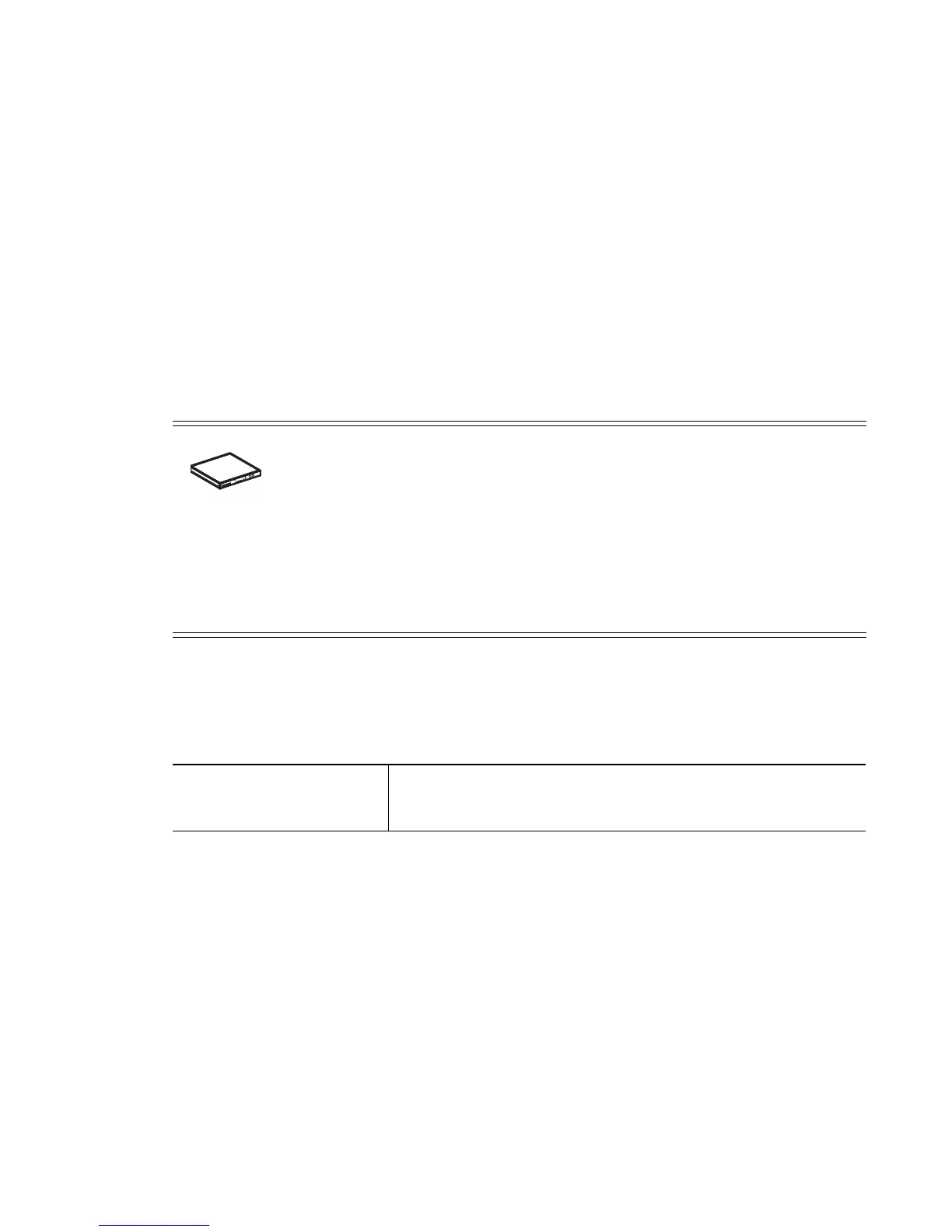SOLE Instance
24-13
24.1.9 show
SOLE Instance
Displays current system information
Supported in the following platforms:
• RFS7000
• RFS6000
• RFS4000
Syntax
show <parameters>
Parameters
Example
RFSwitch(config-rtls-sole)#show ?
access-list Internet Protocol (IP)
aclstats Show ACL Statistics information
alarm-log Display all alarms currently in the
system
autoinstall autoinstall configuration
banner Display Message of the Day Login
banner
boot Display boot configuration
clock Display system clock
commands Show command lists
SWITCH NOTE: The following commands display only for
RFS6000 and RFS4000:
• power
The following commands display only for RFS7000 and RFS4000:
• port-channel
• static-channel-group
?
Displays the parameters for which information can be
viewed using the show command
