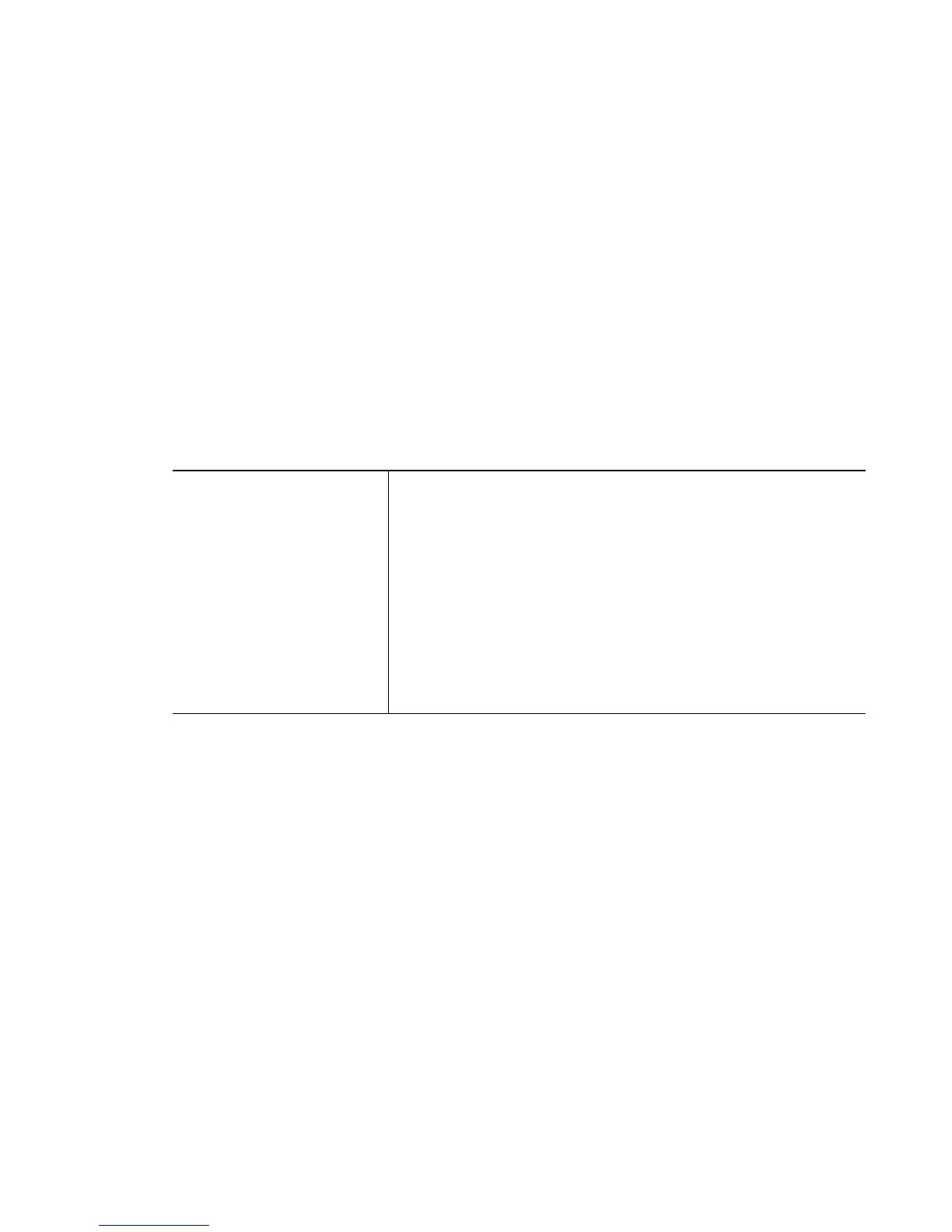Crypto-peer Instance
8-9
8.1.7 set
Crypto Peer Config Commands
Configures the aggressive-mode of config-crypto-peer
• RFS7000
• RFS6000
• RFS4000
set aggerssive-mode password [0 <password>|2 <password>|
<password>]
Parameters
Example
RFSwitch(config-crypto-peer)#set aggressive-mode password
CheckMeIn
RFSwitch(config-crypto-peer)#
aggressive-mode
password [0
<password>|2
<password>|<password>
Defines aggressive mode attributes
• password – Specifies a tunnel-password attribute
• 0 <password> – Password <password> is specified
unencrypted
• 2 <password> – Password <password> is specified
encrypted with the password-encryption secret
• <password> – The password of minimum size of 8
characters
