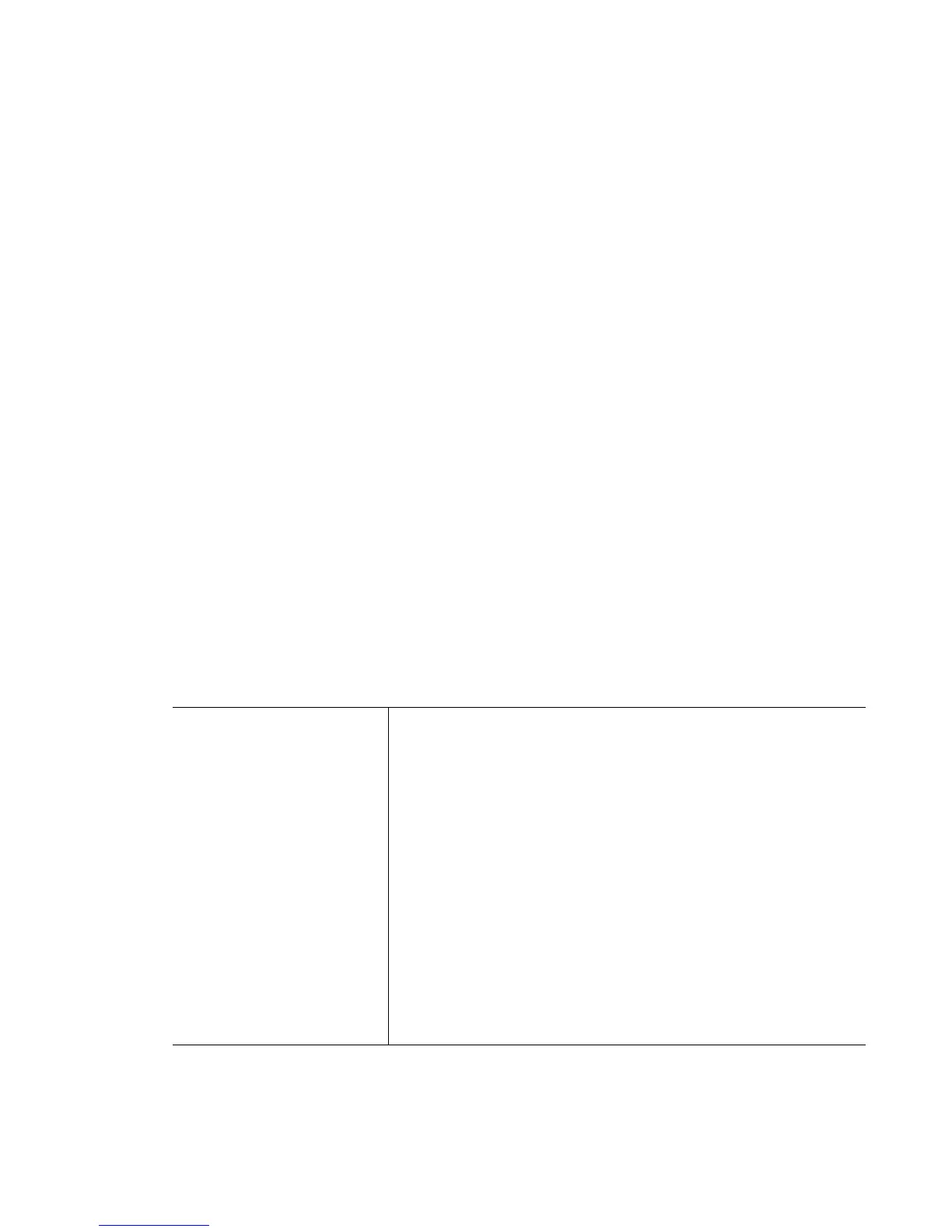Wireless Instance
20-21
20.1.7 ap-detection
Wireless Configuration Commands
Configures access port detection parameters
Supported in the following platforms:
• RFS7000
• RFS6000
• RFS4000
Syntax
ap-detection [add|detect-wired-rouge|enable|
mu-assisted-scan|timeout]
ap-detection add <list-index>[authorized|ignored]
[<MAC>|any] <LINE>|any]
ap-detection detect-wired-rouge enable
ap-detection enable
ap-detection mu-assisted-scan [enable|refresh <refresh-
period>]
ap-detection timeout [authorized|unauthorized|ignored]
<timeout>
Parameters
add
<list-index> -
[authorized|ignored]
[<MAC>|any] [LINE|any]
Sets the approved access port list
• add <list-index> [authorized|ignored] – Adds an entry to
the approved access port list at the index <list-index>
• authorized –This entry is authorized
• ignored – This entry is ignored
• .<MAC> – The a MAC address <MAC> in AA-BB-
CC-DD-EE-FF format.
• any– Assigns any MAC address.
• < LINE> – A string of up to 32 characters
• <any> – Displays ssid sent out int the beacon
transmitted by authorized or unauthorized ap
