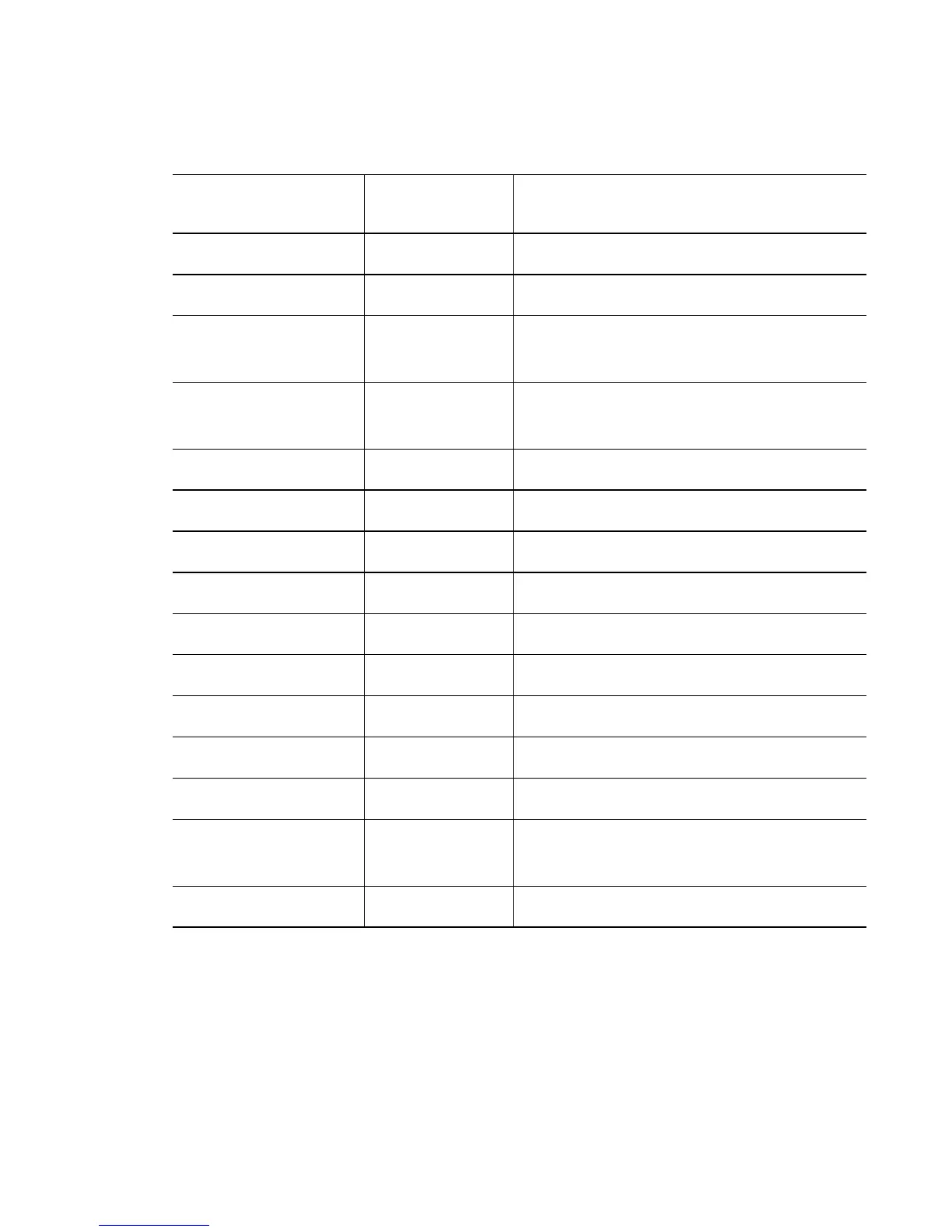Introduction
1-11
1.4.2 Completing a Partial Command Name
If you cannot remember a command name (or if you want to reduce the amount of typing
you have to perform) enter the first few letters of a command, then press the Tab key. The
command line parser completes the command if the string entered is unique to the
command mode. If your keyboard does not have a Tab key, press Ctrl-I.
Esc, B Back word Moves the cursor back one word
Esc, F Forward word Moves the cursor forward one word
Ctrl-A Beginning of line Moves the cursor to the beginning of the
line
Ctrl-E End of line Moves the cursor to the end of the
command line
Ctrl-d Deletes the current character
Ctrl-U Deletes text up to cursor
Ctrl-K Deletes from the cursor to end of the line
Ctrl-P Obtains the prior command from memory
Ctrl-N Obtains the next command from memory
Esc-C Converts the rest of a word to uppercase
Esc-L Converts the rest of a word to lowercase
Esc-D Deletes the remainder of a word
Ctrl-W Deletes the word up to the cursor
Ctrl-Z Enters the command and returns to the root
prompt
Ctrl-L Refreshes the input line
Keystrokes
Function
Summary Function Details
