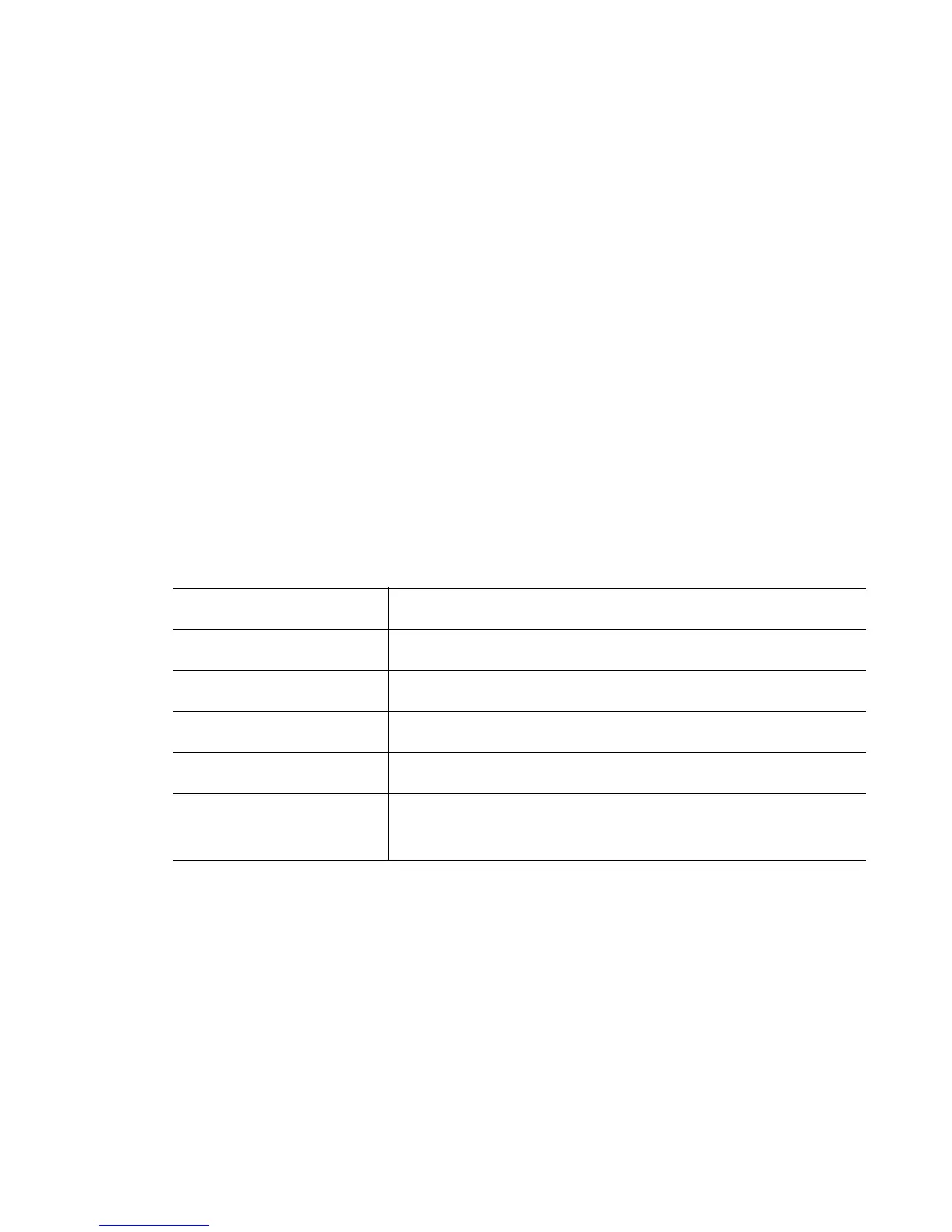Crypto-trustpoint Instance
11-19
11.1.14 subject-name
Trustpoint (PKI) Config Commands
Creates a subject name to configure a trustpoint (the subject name is a collection of
required parameters to configure a trustpoint)
Supported in the following platforms:
• RFS7000
• RFS6000
• RFS4000
Syntax
subject-name <name> <country> <state> <city> <org>
<org-unit>
Parameters
Example
RFSwitch(config-trustpoint)#subject-name TestPool ?
WORD Country ( 2 character ISO Code )
RFSwitch(config-trustpoint)#subject-name TestPool US ?
WORD State( 2 to 128 characters )
RFSwitch(config-trustpoint)#subject-name TestPool US OH ?
WORD City( 2 to 128 characters )
RFSwitch(config-trustpoint)#subject-name TestPool US OH PB ?
<name> Name of this set of parameters for configuring trust points
<country> The 2 character ISO country code
<state> The state in the country (2 to 128 characters)
<city> The city name (2 to 128 characters)
<org> The organization name (2 to 128 characters)
<org-unit> The name of the unit in the organization (2 to 128
characters)
