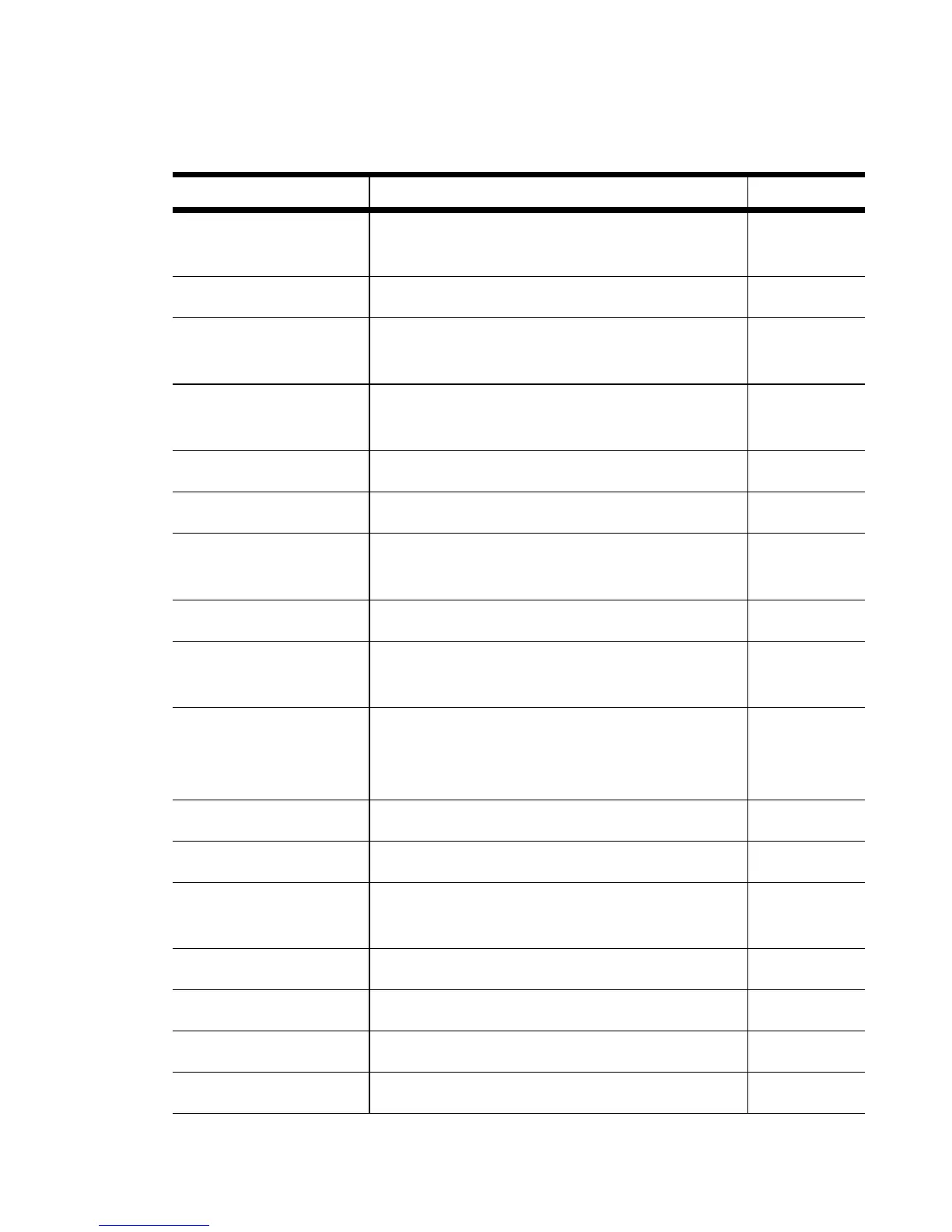Motorola RF Switch CLI Reference Guide
20-4
nas-port-id Configures the NAS port to be sent to the
RADIUS server.
page 20-62
no Negates a command or sets its defaults page 20-63
proxy-arp Responds to ARP requests from the RON to a
WLAN on behalf of MUs
page 20-65
qos-mapping Defines the QoS mapping between wired and
wireless domains
page 20-66
radio Defines the radio’s configuration page 20-68
rate-limit Sets the default rate limit (per user) page 20-87
secure-wispe-default-
secret
Configure default shared secret for secure
wispe
page 20-88
self-heal Sets the self healing configuration page 20-89
sensor Defines the Wireless Intrusion Protection
System (WIPS) configuration
page 20-91
service Invokes service commands to troubleshoot or
debugs the
(config-wireless) instance
configuration
page 20-93
show Displays running system information page 20-106
smart-rf Config Smart-RF Management Parameters page 20-118
smart-scan-channels Specify a list channels to motorola clients to
perform smart-scan
page 20-119
wlan Sets WLAN related parameters page 20-120
wlan-bw-allocation Allocates radio bandwidth (per WLAN) page 20-149
dot11k Displays dot11k related commands page 20-150
wips Displays wips parameters page 20-155
Command Description Ref.
