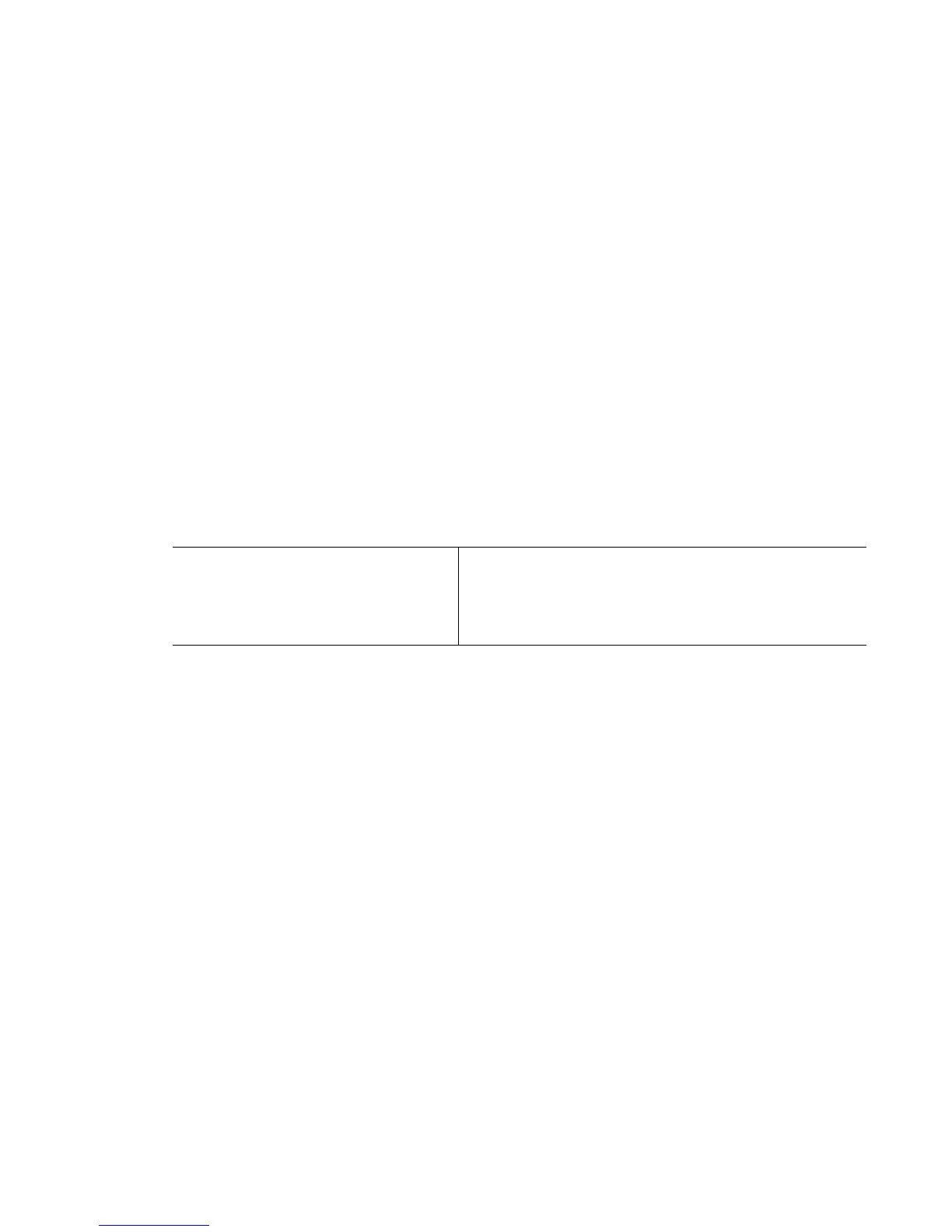Motorola RF Switch CLI Reference Guide
18-14
18.1.8 default-router
DHCP Config Commands
Configures the default router or gateway IP address for the network pool. To remove the
default router list, use the
no default-router command.
Supported in the following platforms:
• RFS7000
• RFS6000
• RFS4000
Syntax
default-router <IP>
Parameters
Usage Guidelines
The IP address of the router should be on the same subnet as the client subnet.
Example
RFSwitch(config-dhcp)#default-router 2.2.2.1
RFSwitch(config-dhcp)#
default-router
< IP>
Specifies the default router IP address for the
network pool
• < IP> – Sets the router's IP address
