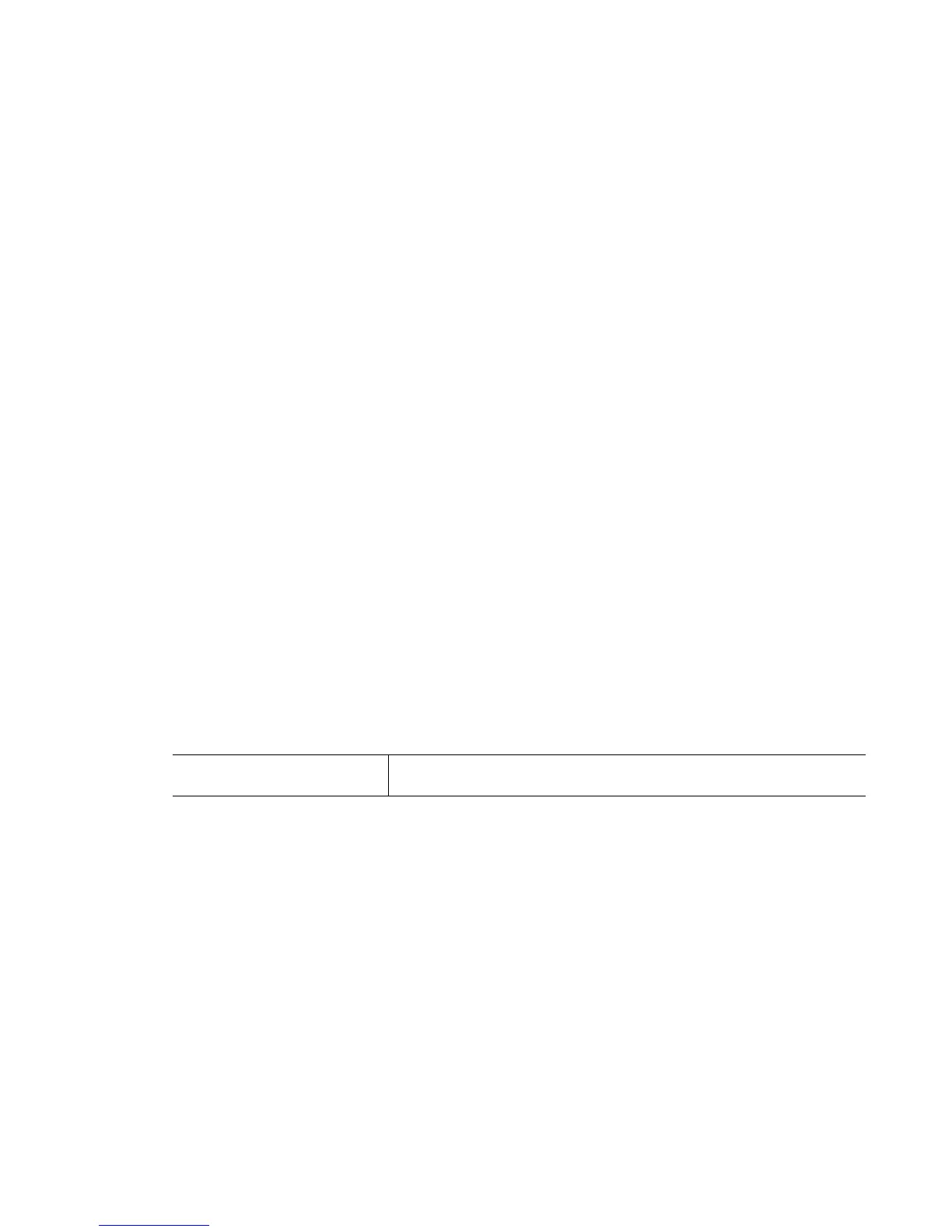Motorola RF Switch CLI Reference Guide
19-12
19.1.7.3 exit
group
Ends the current mode and moves to the previous mode (config-radsrv)). The prompt
changes to
RFSwitch(config)#.
Syntax
exit
Parameters
None
Example
RFSwitch(config-radsrv-group)#exit
RFSwitch(config-radsrv)#group
19.1.7.4 group
group
Establishes RADIUS user group parameters. This command creates a group within the
existing RADIUS group
Syntax
group <group-name>
Parameters
Example
RFSwitch(config-radsrv-group)#group TestGroup
RFSwitch(config-radsrv-group)#
19.1.7.5 guest-group
group
Manages a guest user linked with a hotspot. Create a guest-user and associate it with the
guest-group. The guest-user and the policies of the guest group are used for hotspot
authentication/authorization.
Syntax
guest-group enable
<group-name> Defines the RADIUS group name
