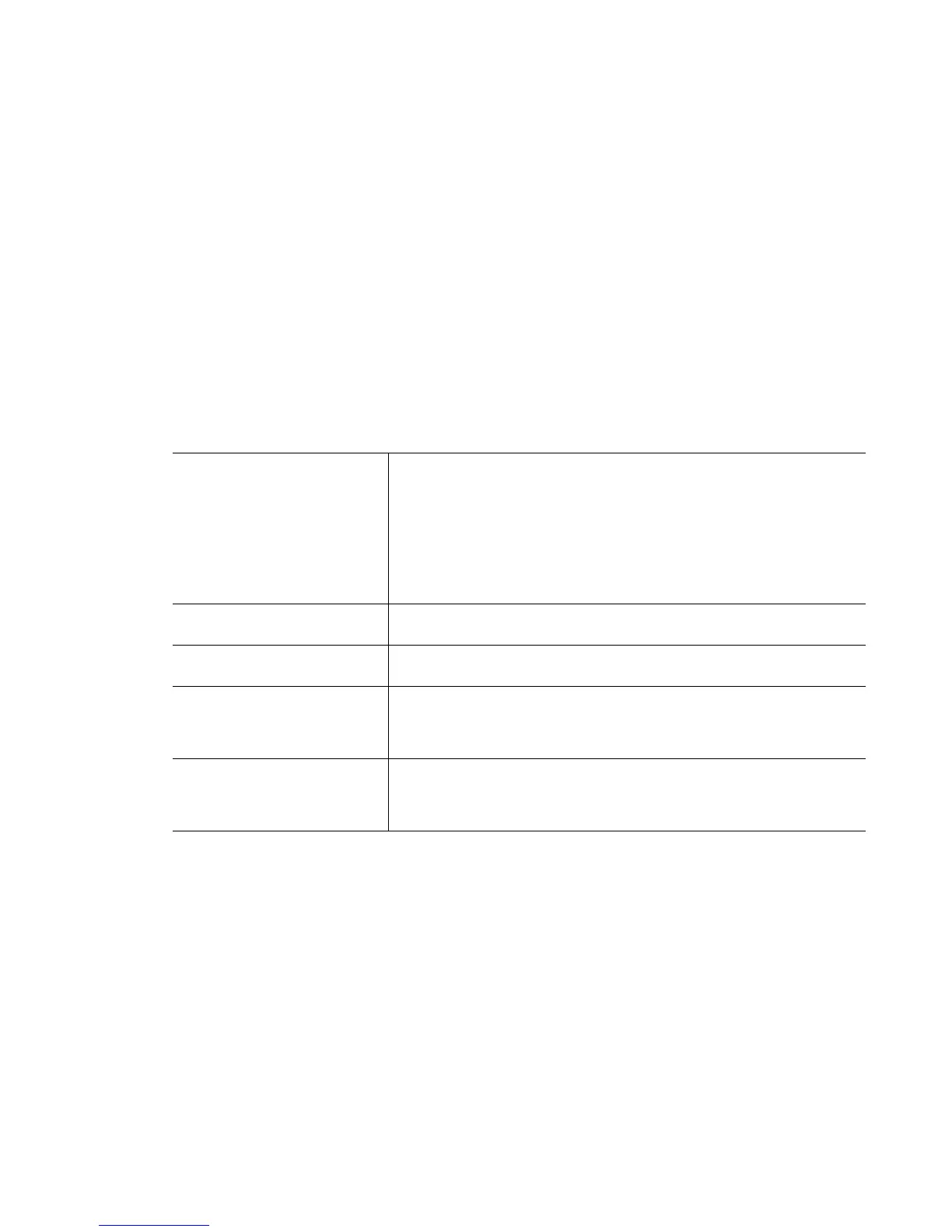Motorola RF Switch CLI Reference Guide
5-140
5.1.46 wwan
Global Configuration Commands
Configures wireless wwan interface
Supported in RFS6000 and RFS4000 platforms only
Syntax
wwan [apn<STRING>|disable|enable|password<STRING>
|username<STRING>]
Parameters
Example
RFS6000(config)#wwan disable
RFS6000(config)#
RFS6000(config)#no wwan apn
RFS6000(config)#
apn <STRING> Enter the access point name provided by the service
provider.
• <STRING> – A string of up to 25 characters
Note: Use this command for countries in Europe. This command
is not valid for other countries.
disable Disables the wireless wan feature
enable Enables the wireless wan feature
password <STRING> Enter password provided by the service provider
• <STRING> – A string of up to 30 characters
username <STRING> Enter username provided by the service provider
• <STRING> – A string of up to 32 characters
