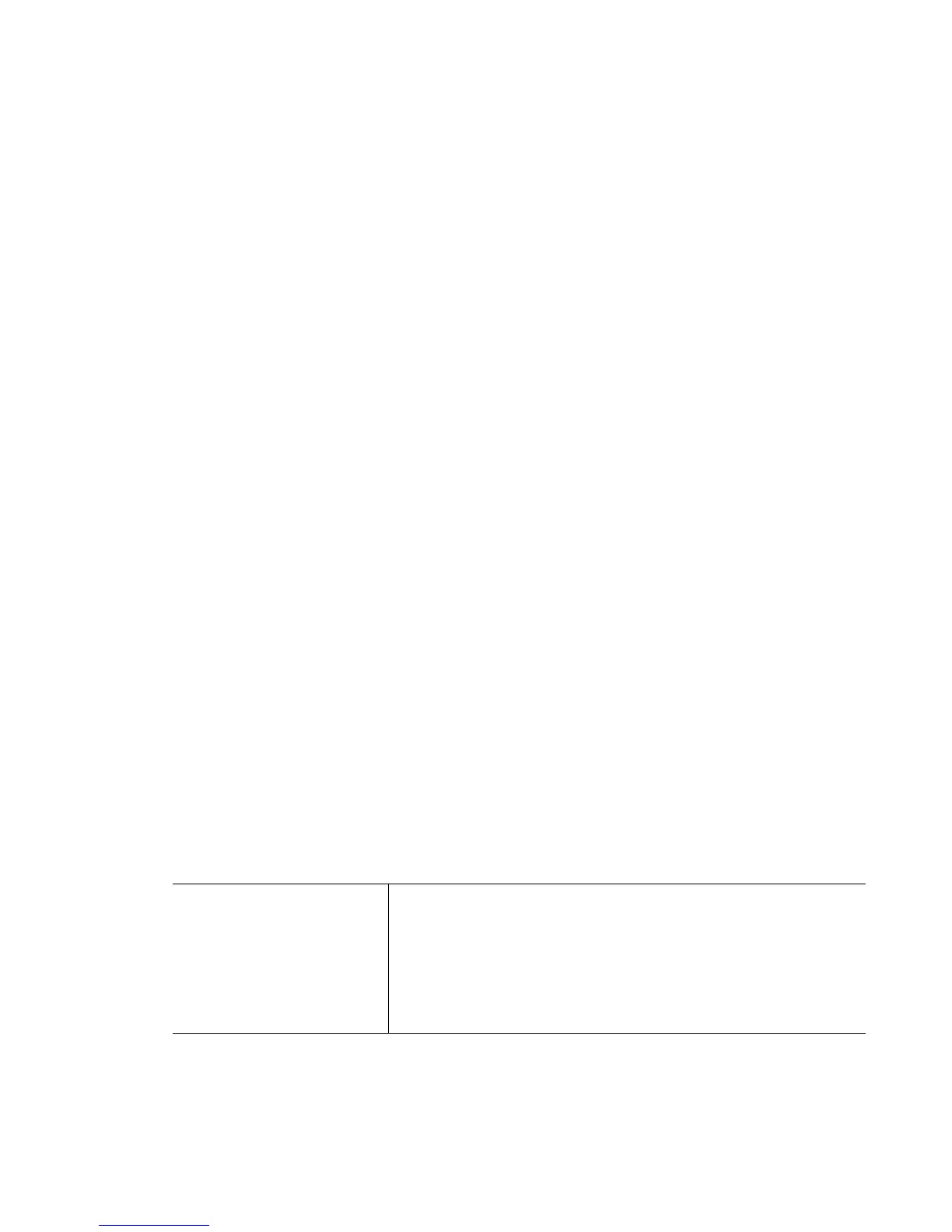Radius Server Instance
19-29
19.1.11 ldap-server
Radius Configuration Commands
Sets the LDAP server configuration
It uses the existing external database (active directory with the onboard RADIUS server)
instead of the local database on the switch.
Supported in the following platforms:
• RFS7000
• RFS6000
• RFS4000
Syntax
ldap-server [dead-period|primary host <IP>|secondary host
<IP>]
ldap-server primary host <IP> port <1-65535>
login <user-name> bind-dn <distinguished-name> base-dn
<distinguished-name> passwd {<password>|<password>
|<password>} passwd-attr <password-attribute>
group-attr <group-attribute> group-filter
<group-filter> group-membership <group> net-timeout <1-10>
ldap-server secondary host <IP> port <1-65535> login <user-
name> bind-dn <distinguished-name> base-dn <distinguished-
name> passwd {<password>|<password>|
<password>} passwd-attr <password-attribute>
group-attr <group-attribute> group-filter <group-filter>
group-membership <group> net-timeout <1-10>
Parameters
dead-period Displays the LDAP server dead interval
• <0-60> – Time interval in seconds for which the RADIUS
server does not contact the LDAP server after finding it
to be unavailable. Set to 0 if secondary LDAP server is
not in use.
