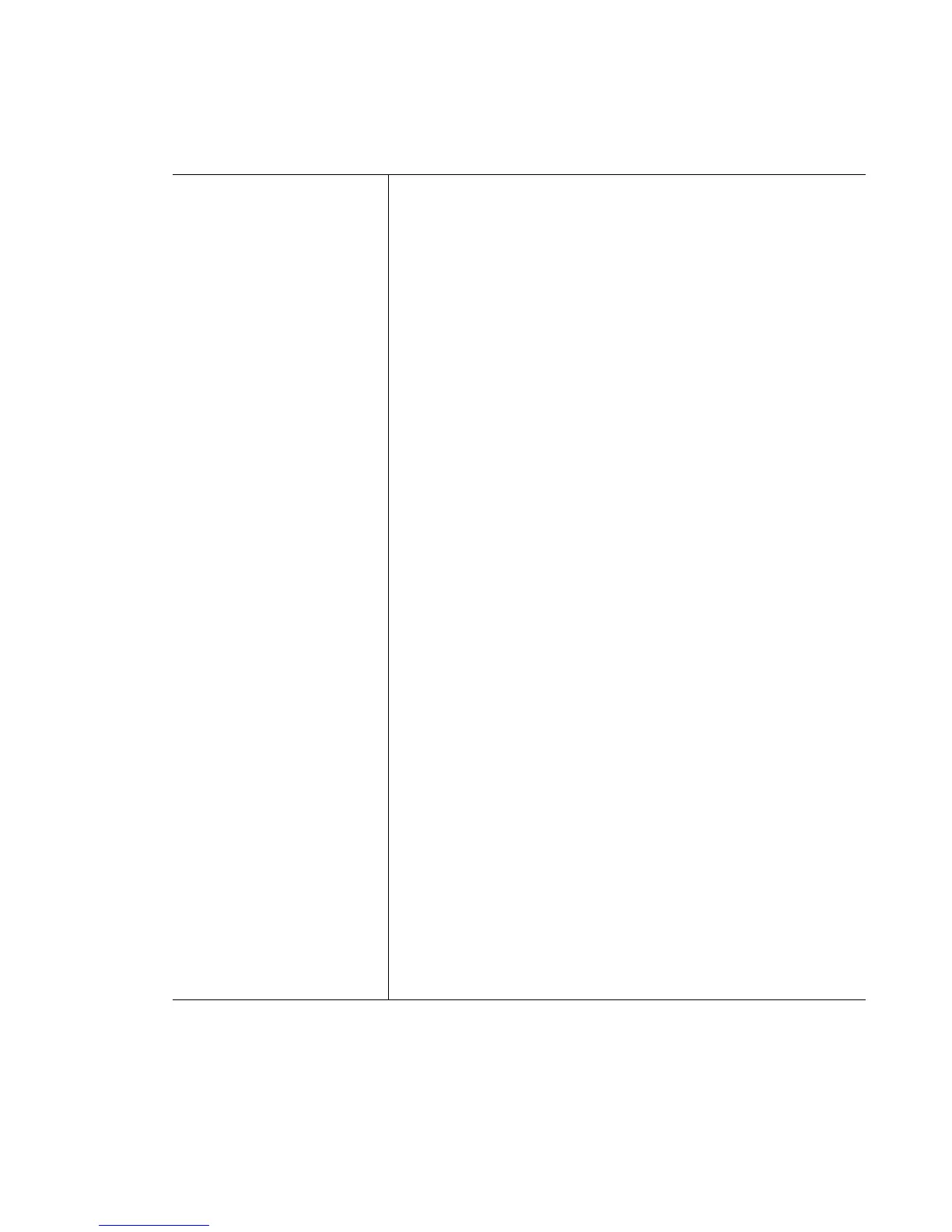Motorola RF Switch CLI Reference Guide
19-30
ldap-server primary host
<IP> port <1-65535>
login <user-name>
bind-dn
<distinguished-name>
base-dn
<distinguished-name>
passwd {<password>|
<password>|<password>
} passwd-attr
<password-attribute>
group-attr
<group-attribute>
group-filter
<group-filter>
group-membership
<group> net-timeout
<1-10>
Sets the primary LDAP server’s configuration
• host < IP> – Sets the LDAP server’s IP configuration
• <IP> – Defines the LDAP server IP address
• port <number> – Enter the TCP/IP port number for the
LDAP server acting as the data source
• login <user-name> – Use the following as the login:
(
sAMAccountName=%{Stripped-User-
Name:-%{User-Name}})
• bind-dn <distinguished-name> – Specifies the
distinguished name to bind with the LDAP server
• base-dn <distinguished-name> – Specifies a
distinguished name that establishes the base object
for the search. The base object is the point in the LDAP
tree at which to start searching.
• passwd {<password>|<password>|<password>} –
Sets a valid password for the LDAP server
• passwd-attr <password-attribute> – Enter the
password attribute used by the LDAP server for
authentication
• group-attr <group-attribute> – Specifies the group
attribute used by the LDAP server
• group-filter <group-filter> – Specifies the group filters
used by the LDAP server
• group-membership <group> – Specifies the Group
Member Attribute sent to the LDAP server when
authenticating users
• net-timeout<1-10> – Enter a timeout the system uses
to terminate the connection to the RADIUS Server if
no activity is detected
