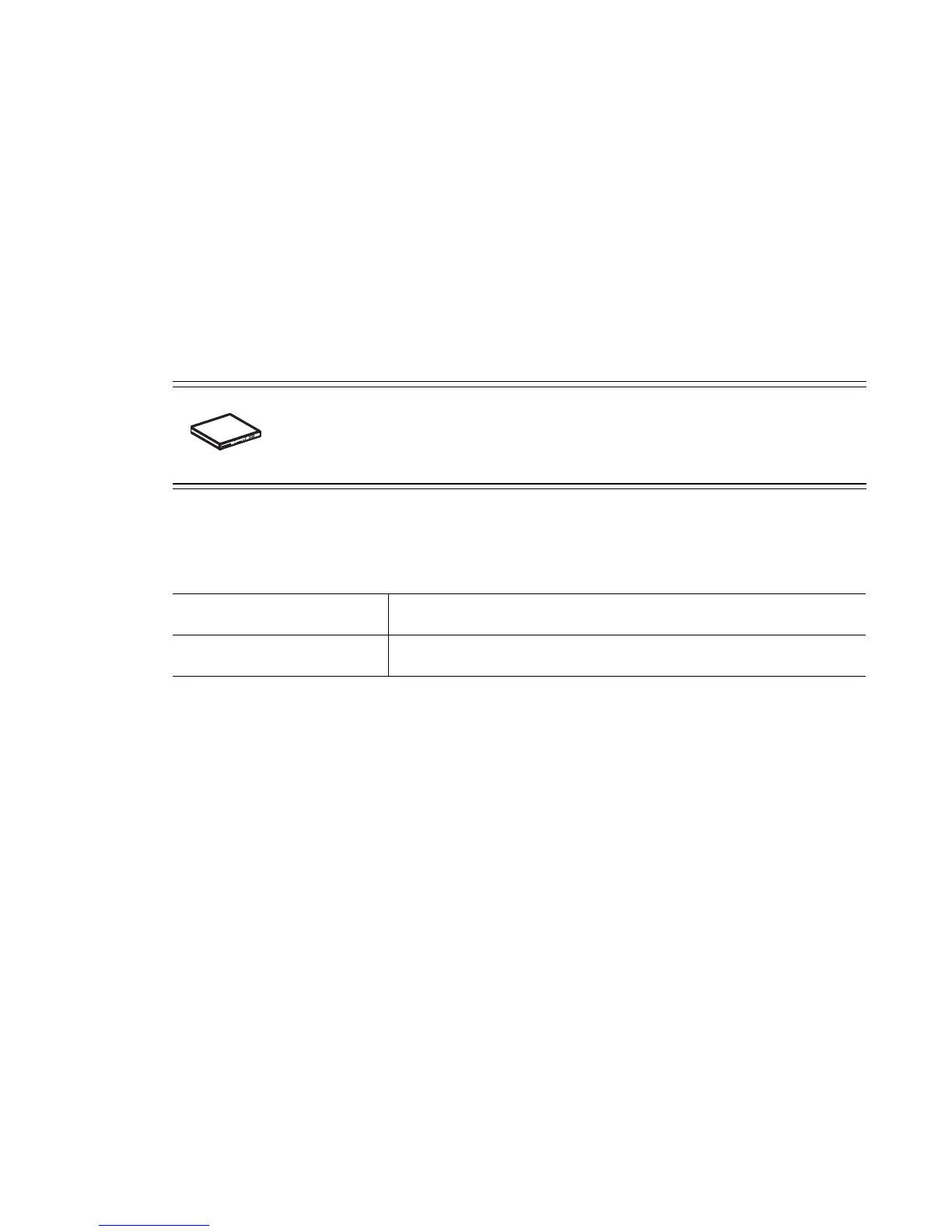Common Commands
2-73
2.1.24 power
Common to all modes
Displays the power configuration and status for the RFS6000 switch
Supported in the following platforms:
• RFS4000
• RFS6000
Syntax
show power [configuration|status]
Parameters
Example
RFSwitch(config)#show power configuration
Power usage trap at 80% of max power (148 of 185 Watts)
port Priority Power limit Enabled
ge1 high 29.7W yes
ge2 high 29.7W yes
ge3 high 29.7W yes
ge4 high 29.7W yes
ge5 high 29.7W yes
ge6 high 29.7W yes
ge7 high 29.7W yes
ge8 high 29.7W yes
POE firmware version 01f6 build 4
RFSwitch(config)#
SWITCH NOTE: This command is not supported on:
• RFS7000
configuration Displays configuration of power over ethernet
status Displays status of power over ethernet
