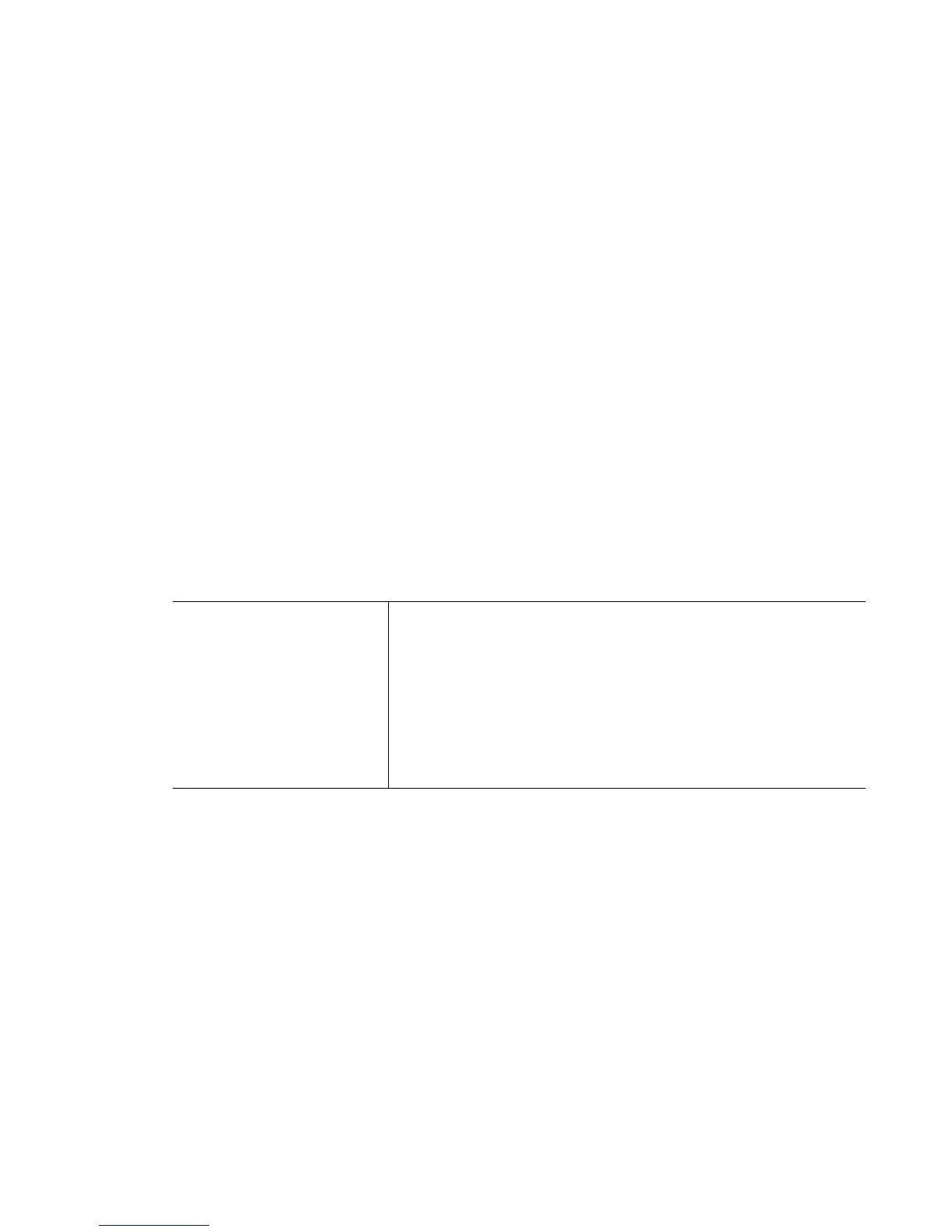Motorola RF Switch CLI Reference Guide
20-88
20.1.43 secure-wispe-default-secret
Wireless Configuration Commands
Configures the default shared secret for secure WISPE
If a new shared secret is not configured for an AP or a list of APs, then a default shared
secret will be assigned. The value of default shared secret is the string "default".
Supported in the following platforms:
• RFS7000
• RFS6000
• RFS4000
Syntax
secure-wispe-default-secret [<secret-key>|0 <secret-key>|
2 <secret-key>]
Parameters
Example
RFSwitch(config-wireless)#secure-wispe-default-secret
0x1d8e4fc780be92537109
RFSwitch(config-wireless)#
[<secret-key>|
0 <secret-key>|
2 <secret-key>]
Enter a secret key. The string length must not exceed 64
characters.
• 0 <secret-key> – Password is specified unencrypted
• 2 <secret-key>– Password is specified encrypted with
password-encryption secret
• <secret-key> – 8 to 64 characters
