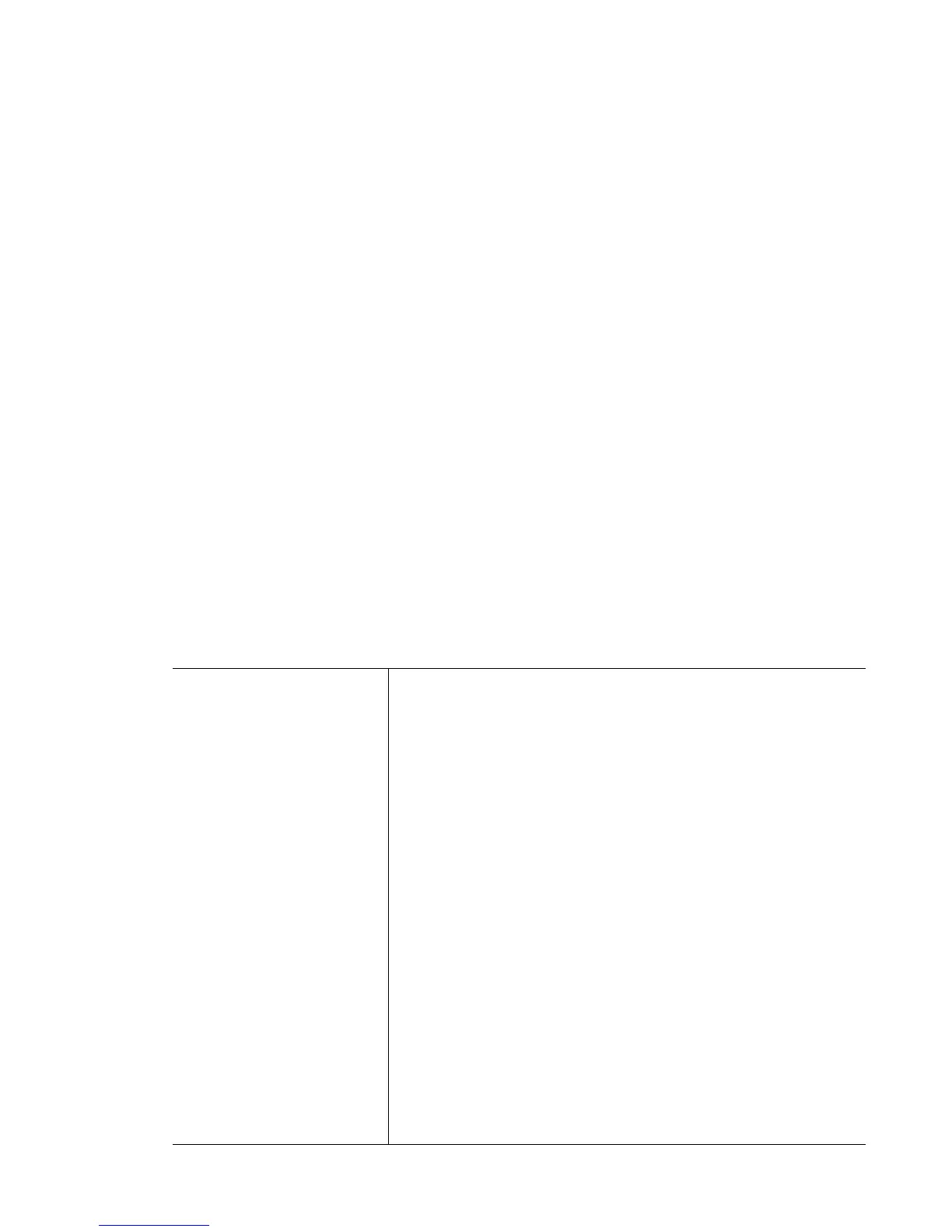Motorola RF Switch CLI Reference Guide
20-24
20.1.9 ap-ip
Wireless Configuration Commands
Modifies the static IP address for an access port
Supported in the following platforms:
• RFS7000
• RFS6000
• RFS4000
Syntax
ap-ip [<AP-list/MAC>|default-ap]
ap-ip <AP-list/MAC> [static-ip|switch-ip]
ap-ip <AP-list/MAC> static-ip <IP/Mask> <gateway-IP>
ap-ip <AP-list/MAC> switch-ip [add <IP>|
delete [<IP>|<IP-index>]|<IP>|set-default]
ap-ip default-ap switch-ip [add <IP address>|delete
[<IP|<IP-index>]|<IP address>)|set-default]
Parameters
ap-ip <AP-list/MAC>
[static-ip|switch-ip]
Use show wireless ap to view an AP’s index or MAC
address. Select the AP’s index / MAC Address to modify its
static IP address.
• static-ip <IP/Mask> <gateway-IP> – Sets the static IP
address, netmask and gateway address of the AP
• <IP/Mask> – Defines the static IP address and mask
• <gateway-IP>– Sets the gateway IP address
• switch-ip [add <IP>| delete [<IP>|<IP-index>]|<IP>|set-
default] – Defines the static switch IP address
• add <IP> – Adds a static switch IP address <IP>
• delete [<IP-index>|<IP>] – Deletes a static switch IP
address
• <IP-index> – A single switch IP address in the range
1-12
• <IP> – A single IP address
• set-default – Default switch IP address
