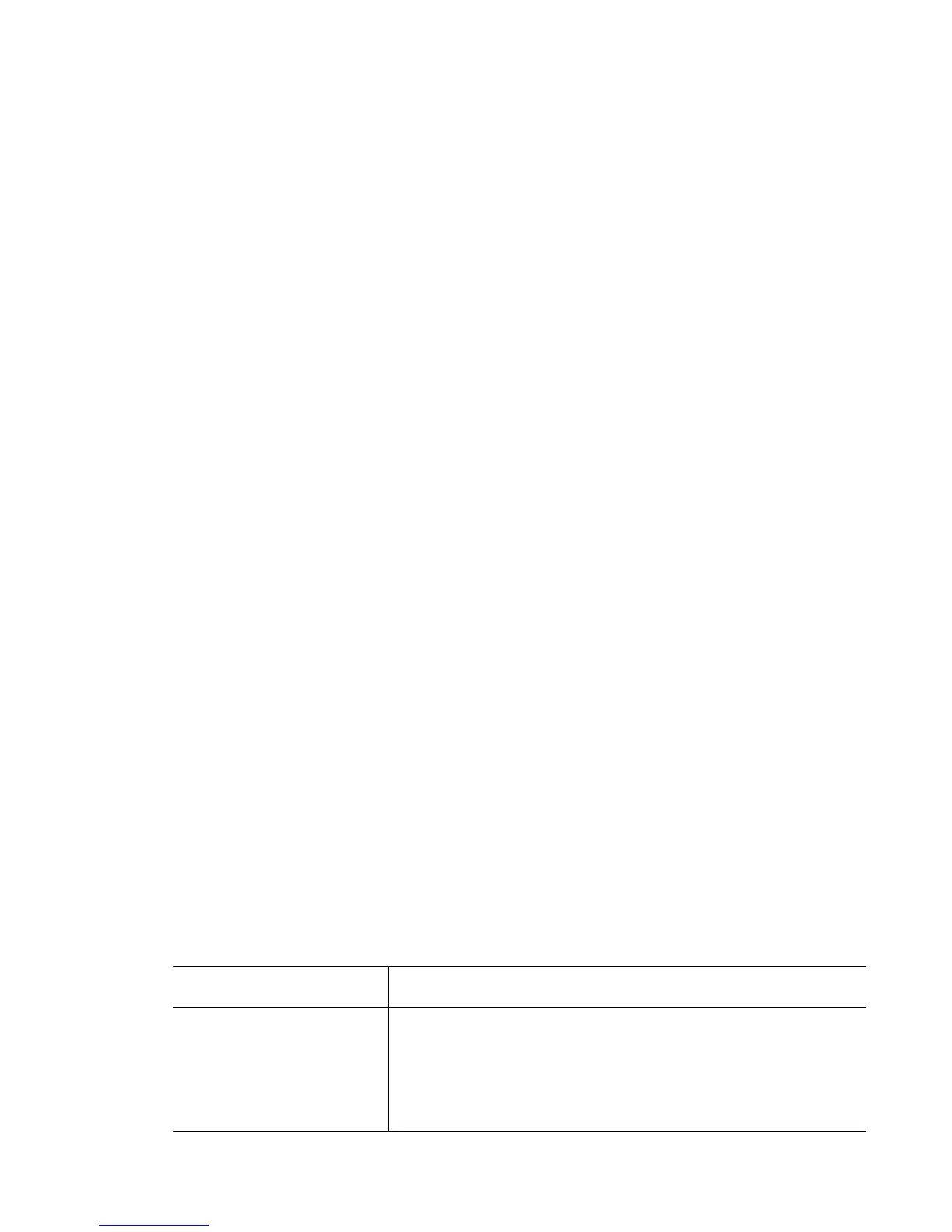Global Configuration Commands
5-135
5.1.44 firewall
Global Configuration Commands
Use this command to set system’s network-element-ID
Supported in the following platforms:
• RFS7000
• RFS6000
• RFS4000
Syntax
firewall [802.2-encapsulation|dhcp-snoop-conflict-
detection|dhcp-snoop-conflict-logging|clamp|enable|flow|
virtual-defrag|vlan-stacking]
firewall enable
firewall 802.2-encapsulation permit
firewall clamp [path-mtu|tcp-mss]
firewall flow timeout [icmp|other|tcp|udp]
firewall flow timeout [icmp|other|udp] <10-32400>
firewall flow timeout tcp [close-wait|established|reset|
setup] <10-32400>
firewall virtual-defrag [enable|max-defrag-per-host|
max-frags-per-dgram|min-1st-frag-length]
firewall virtual-defrag enable
firewall virtual-defrag max-defrag-per-host <1-32>
firewall virtual-defrag max-frags-per-dgram <2-8129>
firewall virtual-defrag min-1st-frg-length <8-1500>
firewall vlan-stacking permit
Parameters
enable Enables the firewall for this switch.
802.2.-encapsulation
permit
Sets 802.2 packet encapsulation.
• permit – Allow 802.2 packet encapsulations which
can bypass the firewall. Enabling this option is not
recommended by Motorola
