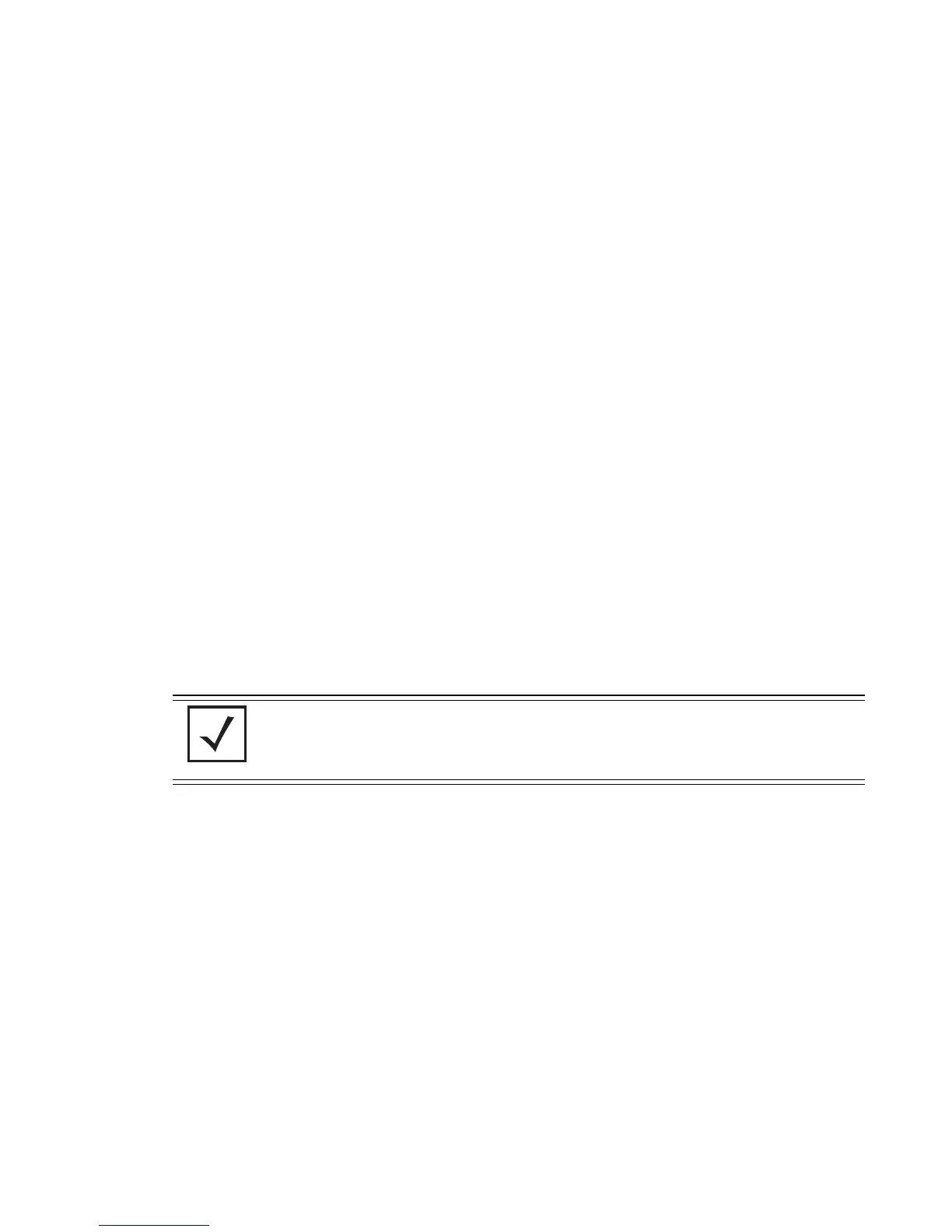Wireless Instance
20-39
Example
RFSwitch(config-wireless)#convert-ap 1 default
20.1.18.1 Converting an AP to Sensor
To convert an AP300 to a sensor:
1. Use
sensor command to setup the sensor.
RFSwitch(config-wireless)#sensor default-config ?
ip-mode configure the IP address mode of the sensors
wips-server-ip specify IP addresses of the WIPS server
Select either ip-mode or wips-server-ip as the sensor parameter.
2. Specify the VLAN over which the sensors are available. This will help the switch detect
them.
RFSwitch(config-wireless)#sensor vlan 10
3. Use convert-ap command to convert the selected AP into a sensor directly from the
switch.
RFSwitch(config-wireless)#convert-ap 1 sensor
NOTE: To convert multiple APs’ to Sensor, do it one by one and do
config modifications.
