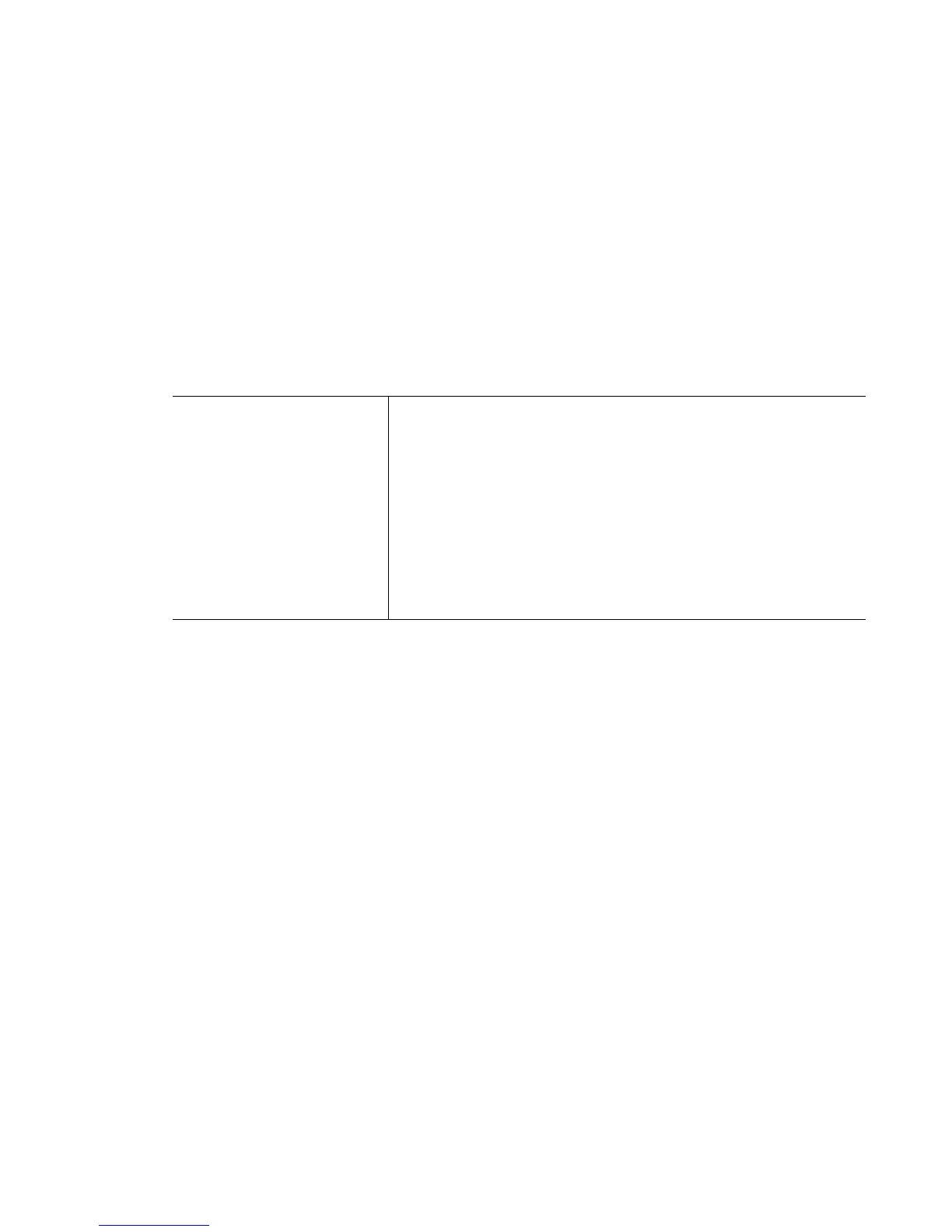Common Commands
2-89
2.1.34 snmp-server
Common to all modes
Displays SNMP server information
Syntax
show snmp-server traps wireless-statistics[mesh|mobile-unit|
radio|wireless-switch|wlan]
Parameters
Example
RFSwitch>show snmp-server traps
------------------------------------------------------------
-------
Global enable flag for Traps N
------------------------------------------------------------
-------
Enable flag status for Individual Traps
------------------------------------------------------------
-------
Module Type Trap Type Enabled?[Y/N]
------------------------------------------------------------
-------
snmp coldstart N
snmp linkdown N
snmp linkup N
snmp authenticationFail N
nsm dhcpIPChanged N
redundancy memberUp N
redundancy memberDown N
redundancy memberMisConfigured N
redundancy adoptionExceeded N
traps wireless-statistics
[mesh|
mobile-unit| radio|
wireless-switch|wlan]
Displays existing wireless-stats rate trap enabled flags
• mesh – Displays existing mesh rate traps
• mobile-unit – Displays existing mobile unit rate traps
• radio – Displays existing radio rate traps
• wireless-switch – Displays existing wireless switch rate
traps
• wlan – Displays existing WLAN rate traps
