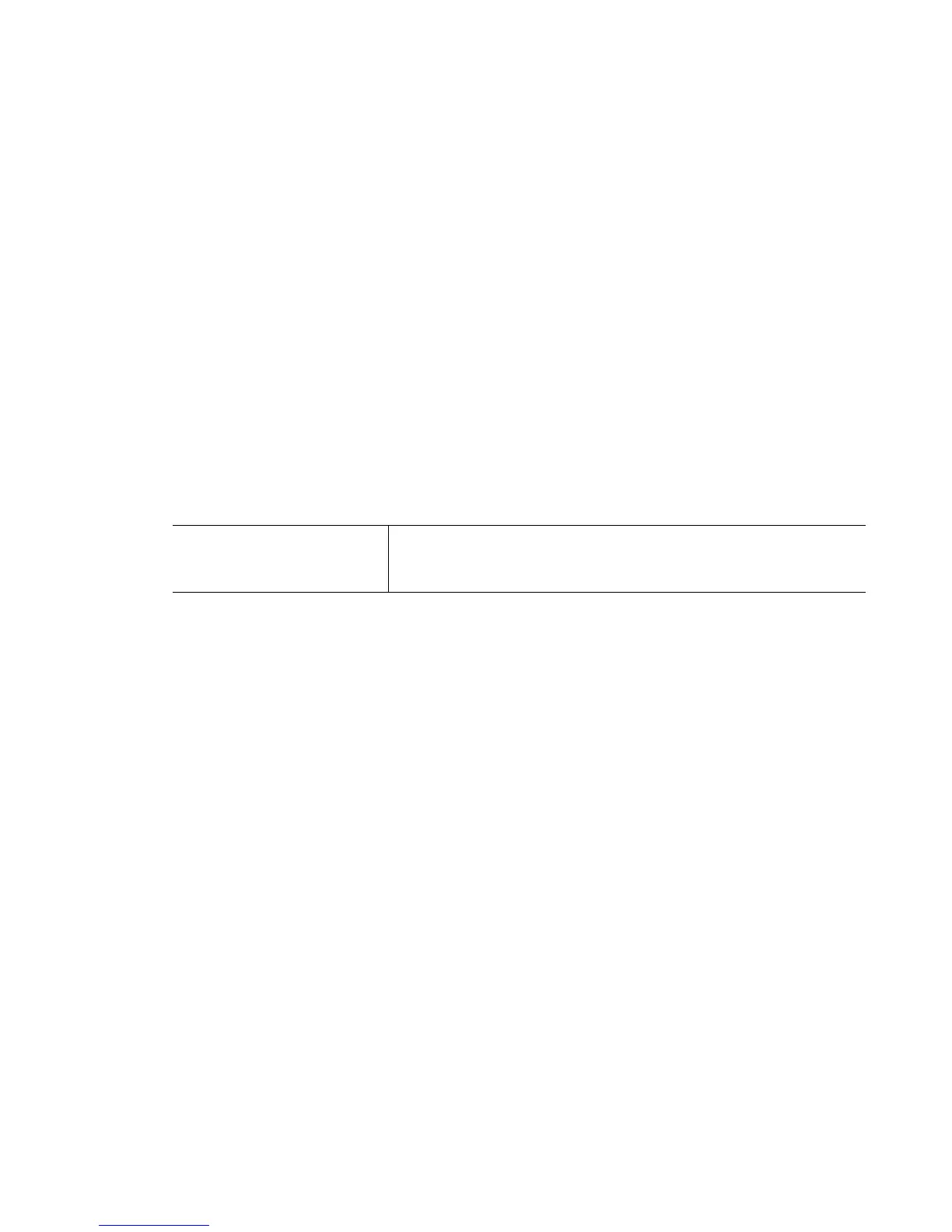Motorola RF Switch CLI Reference Guide
20-40
20.1.19 country-code
Wireless Configuration Commands
Sets the country of operation
All existing radio configurations will be erased
Supported in the following platforms:
• RFS7000
• RFS6000
• RFS4000
country-code <country-code>
Parameters
Usage Guidelines
Use the show wireless country code command to view the list of supported
countries
Example
RFSwitch(config-wireless)#country-code ?
WORD the 2 letter ISO-3166 country code ("show wireless
country-code-list" to see list of supported countries)
RFSwitch(config-wireless)#country-code US
RFSwitch(config-wireless)#
<country-code> Configures the switch to operate in a defined country.
<country-code> is the 2 letter ISO-3166 country code.
