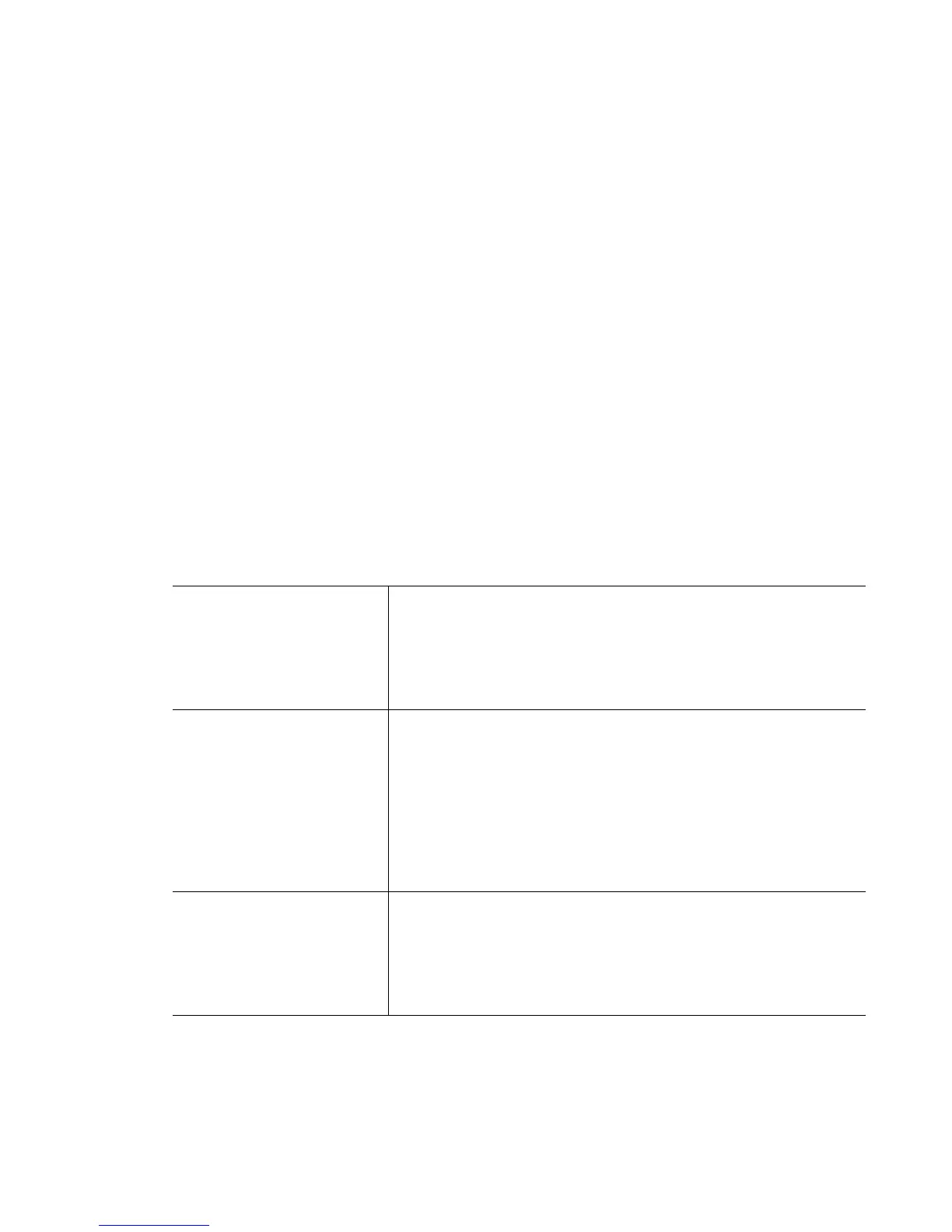SOLE Instance
24-7
24.1.5 locate
SOLE Instance
Configures location commands
Supported in the following platforms:
• RFS7000
• RFS6000
• RFS4000
Syntax
locate [aeroscout|mobile-unit|ekahau]
locate mobile-unit [<MAC-Addr>|enable|interval]
locate ekahau [enable|interval]
Parameters
Usage Guidelines
Use [no] locate [aeroscout|mobile-unit|ekahau] to rollback and disable all the
configurations performed using
locate command
aeroscout [enable|interval
<5-3600>
Locates aeroscout tags
• enable – Enables on-board aeroscout location engine service
• interval <5-3600> – Configures location interval for
on-board locationing of aeroscout tags in seconds
mobile-unit
[<MAC-Addr>|
enable|interva
<5-3600>l]
Locates specified mobile unit
• <MAC-Addr> enable – Enables location of specified MU
• enable – Enables location of all specified MUs
• interval <5-3600> – Configures MUs location interval for
locationing of MUs in seconds
Note: The switch currently supports locationing of 512 MUs only.
ekahau [enable|
interval<5-3600>
Locates ekahau tags
• enable – Enables on-board locationing ofekahau tags
• interval <5-3600> – Configures location interval for on-board
locationing of ekahau tags in seconds
