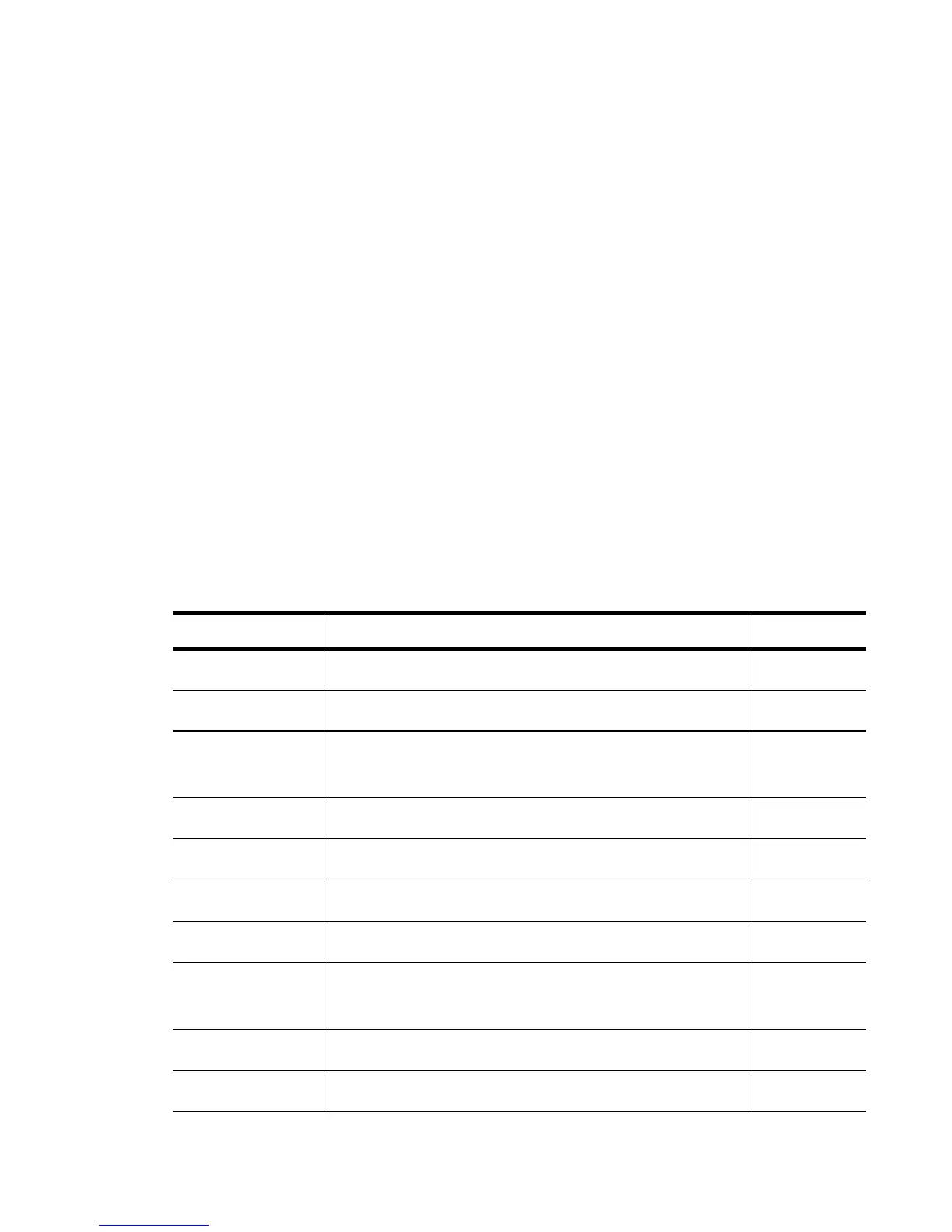Motorola RF Switch CLI Reference Guide
19-10
19.1.7 group
Radius Configuration Commands
Configures RADIUS user groups
The CLI moves to the
config-radsrv-group sub-instance to create a new group.
The prompt changes from
RFSwitch(config-radsrv)# to
RFSwitch(config-radsrv-group)#
Supported in the following platforms:
• RFS7000
• RFS6000
• RFS4000
Table 19.2 summarizes the RADIUS user group commands within the
(config-radsrv-group) sub-instance.
Table 19.2 RADIUS User Group Command Summary
Command Description Ref.
clrscr Clears the display screen page 19-11
end Ends the current mode and moves to the EXEC mode page 19-11
exit Ends the current mode and moves to the previous
mode
page 19-12
group Sets RADIUS user group parameters page 19-12
guest-group Defines guest group permissions page 19-12
help Displays the interactive help system in HTML format page 19-13
no Negates a command or sets its defaults page 19-14
policy Defines the RADIUS group access policy
configuration
page 19-15
rad-user Adds a RADIUS user to this group page 19-17
rate-limit Sets rate limit for group page 19-17
