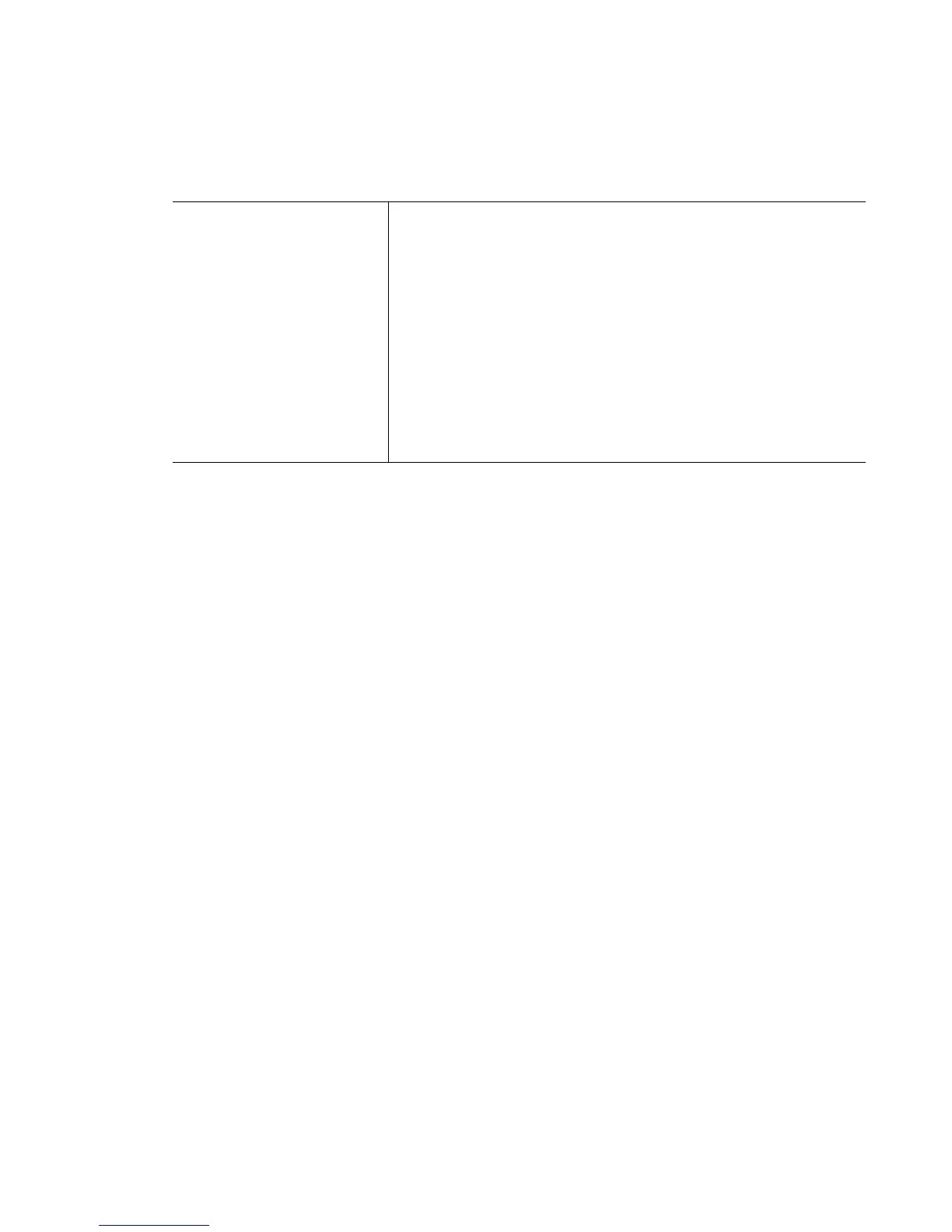Motorola RF Switch CLI Reference Guide
21-4
Parameters
Example
RFSwitch(config-rtls)#clear rtls tags aeroscout
RFSwitch(config-rtls)#
21.1.3 clrscr
RTLS Config Commands
Clears the display screen
Supported in the following platforms:
• RFS7000
• RFS6000
• RFS4000
Syntax
clrscr
Parameters
None
Example
RFSwitch(config-rtls)#clrscr
RFSwitch(config-rtls)#
rtls tags
[aeroscout
|mobile-unit|ekahau
|rfid|zone <1-48>]
Real time locationing configuration
• tags – Clears tag/asset information for :
• aeroscout – Clears Aeroscout tags
• g2 – Clear g2 tags
• mobile-unit – Clears mobile-unit(wi-fi clients)
• ekahau – Clears ekahau tags
• rfid – Clears passive RFID tags
• zone <1-48> – Clears tags in specified zone
