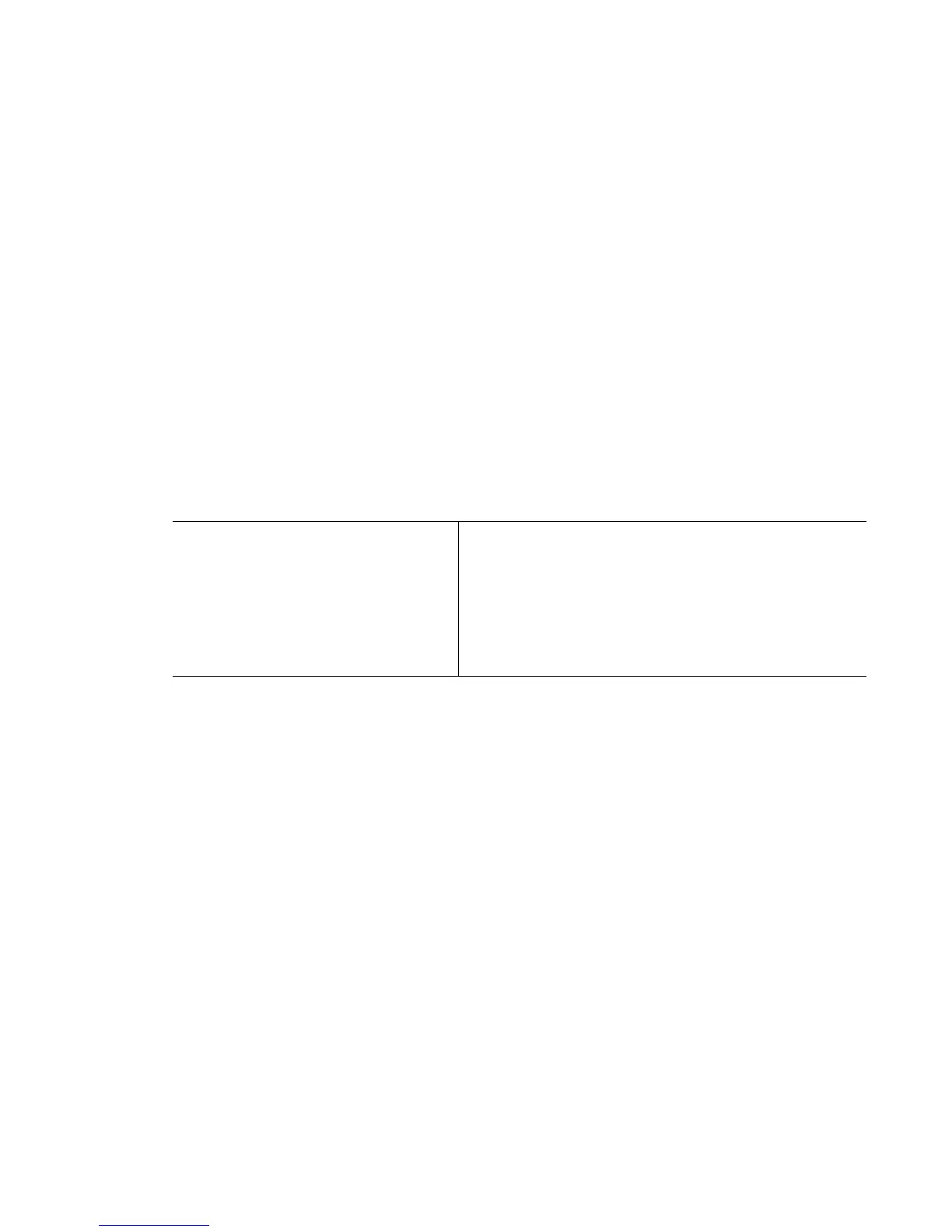Motorola RF Switch CLI Reference Guide
18-4
18.1.1 address
DHCP Config Commands
Specifies a range of addresses for the DHCP network pool
Supported in the following platforms:
• RFS7000
• RFS6000
• RFS4000
Syntax
address range <low IP address> <high IP address>
Parameters
Usage Guidelines
Use the address command to specify a range of addresses for the DHCP network pool.
The DHCP server assigns IP address to DHCP clients from the address range. A high IP
address is the upper limit for providing the IP address, and a low IP address is the lower
limit for providing the IP address.
Use the
no address range command to remove the DHCP address range.
Example
RFSwitch(config-dhcp)#address range 2.2.2.2 2.2.2.50
RFSwitch(config-dhcp)#
range <low IP address>
<high IP address>
Adds an address range for the DHCP server
• low IP address – Defines the first IP address in
the address range
• high IP address – Defines the last IP address in
the address range
