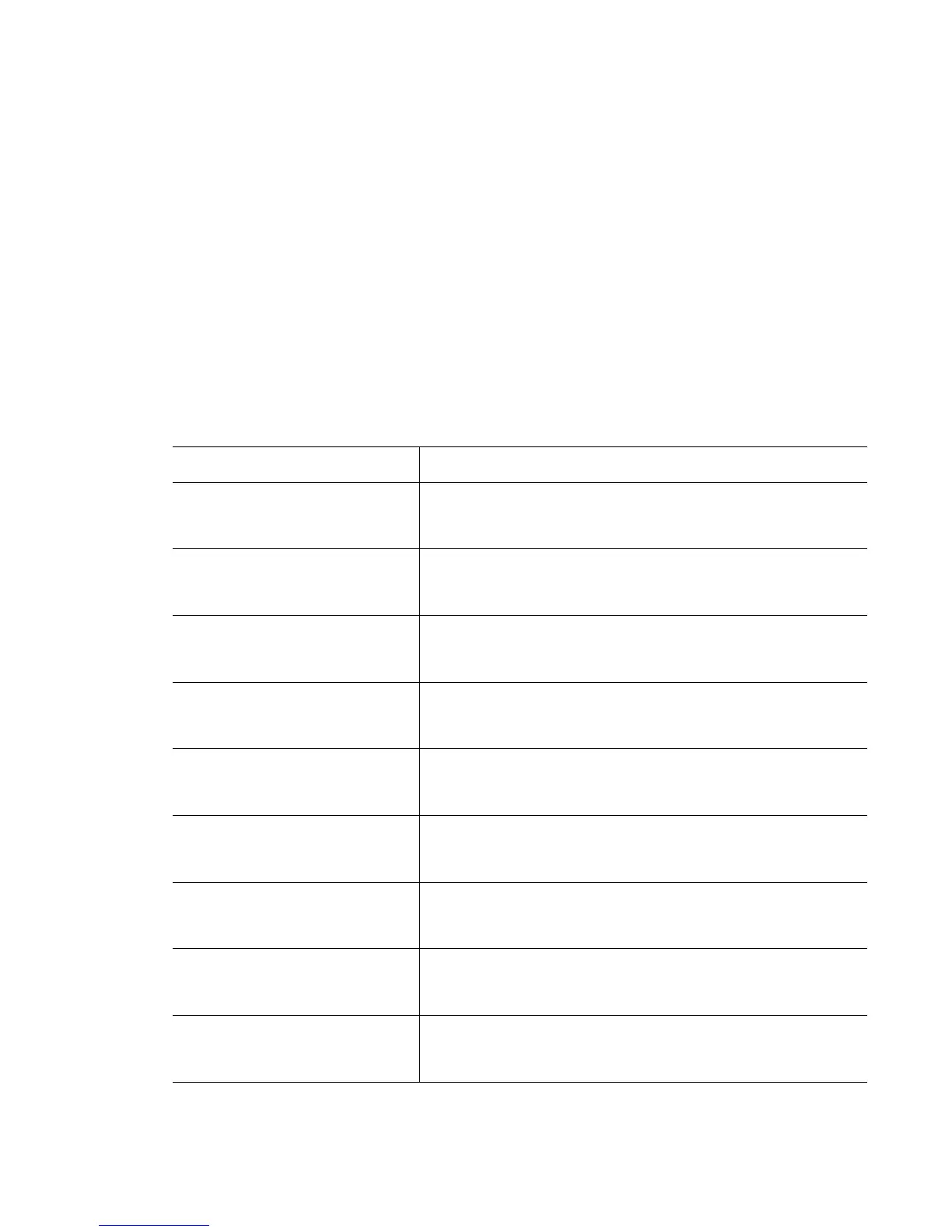Motorola RF Switch CLI Reference Guide
xx
The syntax, parameters and descriptions within this guide can also be used generically for
a RFS7000, RFS6000 and RFS4000 model switch. However, some subtle differences do
exist amongst these switches. These differences are strongly noted within the specific
commands impacted. When these differences are noted, the options available to each
switch baseline are described in detail.
How to Use this Guide
This guide will help you implement, configure, and administer the switch and associated
network elements. This guide is organized into the following sections:
Chapter Jump to this section if you want to...
Chapter 1, “Introduction” Introduces the overall feature-set of the switches, as
well as the different configuration options available.
Chapter 2, “Common
Commands”
Summarizes the commands common amongst many
contexts and instance contexts within the switch CLI.
Chapter 3, “User Exec
Commands”
Summarize the User Exec commands within the
switch CLI.
Chapter 4, “Privileged Exec
Commands”
Summarizes the Priv Exec commands within the switch
CLI.
Chapter 5, “Global
Configuration Commands”
Summarizes the Global Config commands within the
switch CLI.
Chapter 6, “Crypto-isakmp
Instance”
Summarizes the
(crypto-isakmp) commands within
the switch CLI.
Chapter 7, “Crypto-group
Instance”
Summarizes the
(crypto-group) commands within
the switch CLI.
Chapter 8, “Crypto-peer
Instance”
Summarizes the
(crypto-peer) commands within the
switch CLI.
Chapter 9, “Crypto-ipsec
Instance”
Summarizes the
(crypto-ipsec) commands within
the switch CLI.
