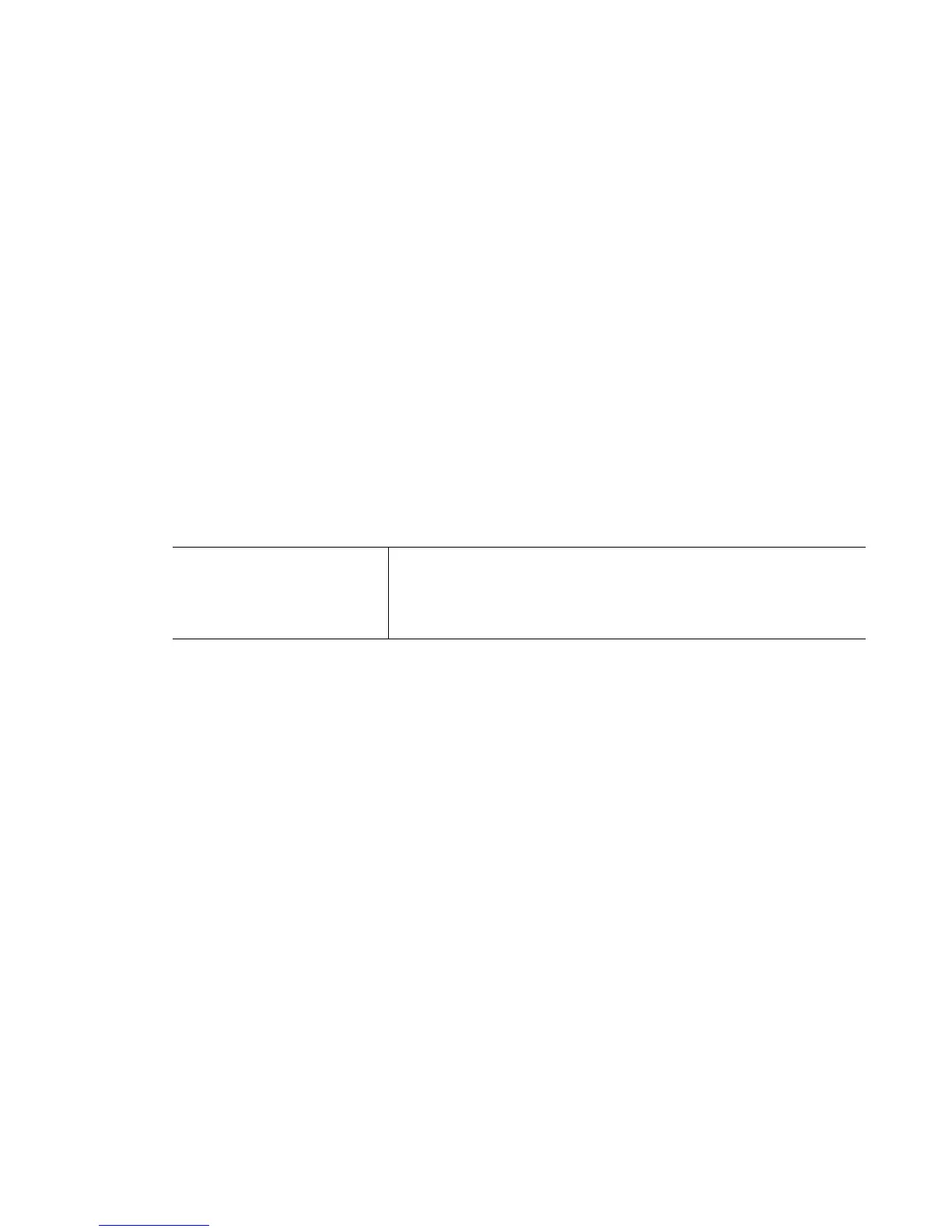Motorola RF Switch CLI Reference Guide
5-16
5.1.4 banner
Global Configuration Commands
Defines a login banner for the switch. Use {no} banner to delete a previously configured
banner.
Supported in the following platforms:
• RFS7000
• RFS6000
• RFS4000
Syntax
{no} banner motd [<message>|default]
Parameters
Usage Guidelines
Use no banner motd to delete the previously configured banner.
Example
RFSwitch(config)#banner motd Welcome to my RFSwitch CLI
RFSwitch(config)
RFSwitch release 4.3.0.0-046B
Login as 'cli' to access CLI.
RFSwitch login: cli
Welcome to my RFSwitch CLI
Welcome to my RFSwitch CLI
RFSwitch>
RFSwitch release 4.3.0.0-046B
Login as 'cli' to access CLI.
RFSwitch login: cli
Welcome to CLI
Welcome to CLI
RFSwitch>
motd [<message>|
default]
Sets the message of the day (MOTD) banner. <message> is
the custom message to be displayed.Use default to set the
MOTD string to the default message for the switch.
