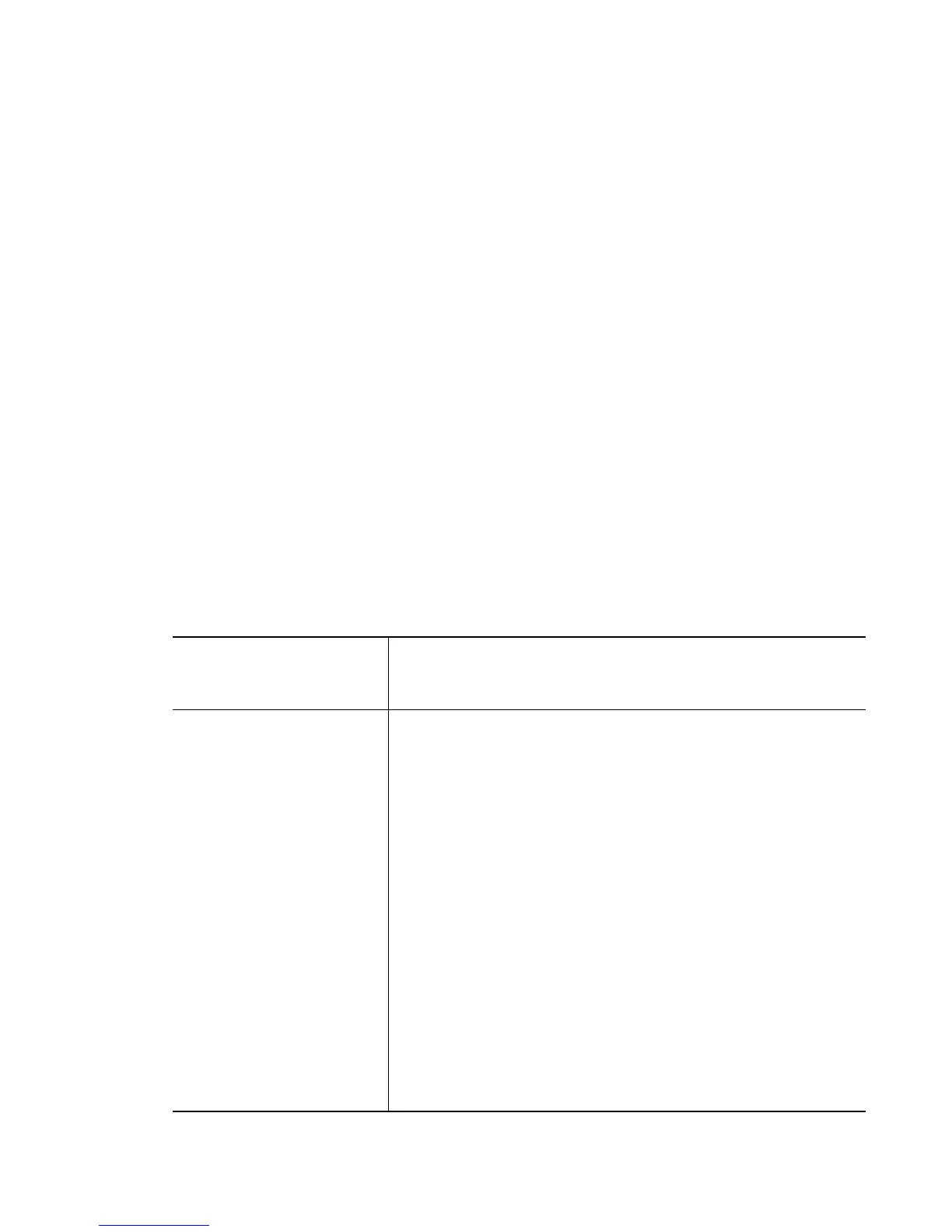RTLS Instance
21-19
21.1.14 site
RTLS Config Commands
Configures RTLS site dimensions
Supported in the following platforms:
• RFS7000
• RFS6000
• RFS4000
Syntax
site [description|dimension|name|scale]
site description <description>
site dimension [unit [feet|meters]|x <1-9000> y <1-9000>
z <0-180>]
site name <site-name>
site scale [<1-90>|auto]
Parameters
description
<description>
Configures site description
• <description> – Enter a description for the site
dimension [unit
{feet|meters}|x
<1-9000>
y <1-9000> z
<0-180>]
Configures site dimensions
• length <value> – Configures site length. Select a value
between <1-9000> if the unit is in feet, and if the unit is
in meters the value will be between <1-3000>
• width <value> – Configures width of the site. Select a
value between <1-9000> if the unit is in feet, and if the
unit is in meters the value will be between <1-3000>.
• height <value> – Configures height of the site. Select a
value between <0-180>, if the unit is in feet and if the
unit is in meters the value will be between <0-60>unit –
Configures the distance measurement unit to be used for
the site
• feet – Site distances measured in feet
• meters – Site distances measured in meters
