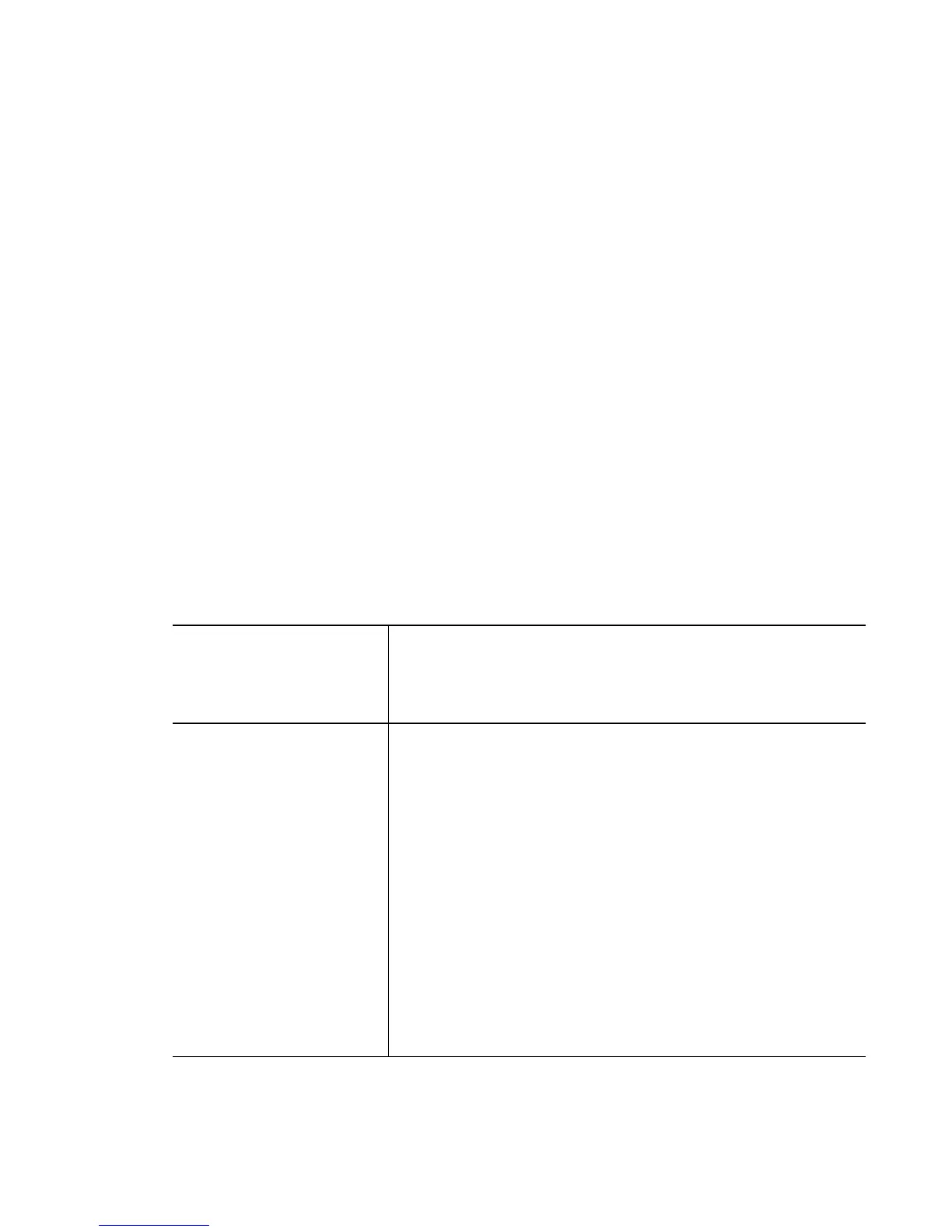Motorola RF Switch CLI Reference Guide
12-34
12.1.20 switchport
Interface Config Commands
Sets switching mode characteristics for the selected interface.
Supported in the following platforms:
• RFS7000
• RFS6000
• RFS4000
Syntax
switchport [access|mode|trunk]
switchport access vlan <1-4094>
switchport mode [access|trunk]
switchport trunk [allowed|native]
switchport trunk allowed vlan [add|none|remove] <vlan-id>
switchport trunk native [tagged|vlan<1-4094>]
Parameters
access vlan <1-4094> Configures the access vlan of an access-mode port
• vlan <1-4094> – Sets the vlan when interface is in
access mode
mode [access|trunk] Sets the mode of the interface to access or trunk mode (can
only be used on physical (layer2) interfaces)
• access – If access mode is selected, the access vlan
is automatically set to vlan1. In this mode, only untagged
packets in the access vlan (vlan1) are accepted on this
port. All tagged packets are discarded
•trunk – If trunk mode is selected, tagged vlan packets
VLANs are accepted. The native vlan is automatically set
to VLAN1. Untagged packets are placed in the native
vlan by the switch. Outgoing packets in the native vlan
are sent untagged.trunk is the default mode for both
ports
