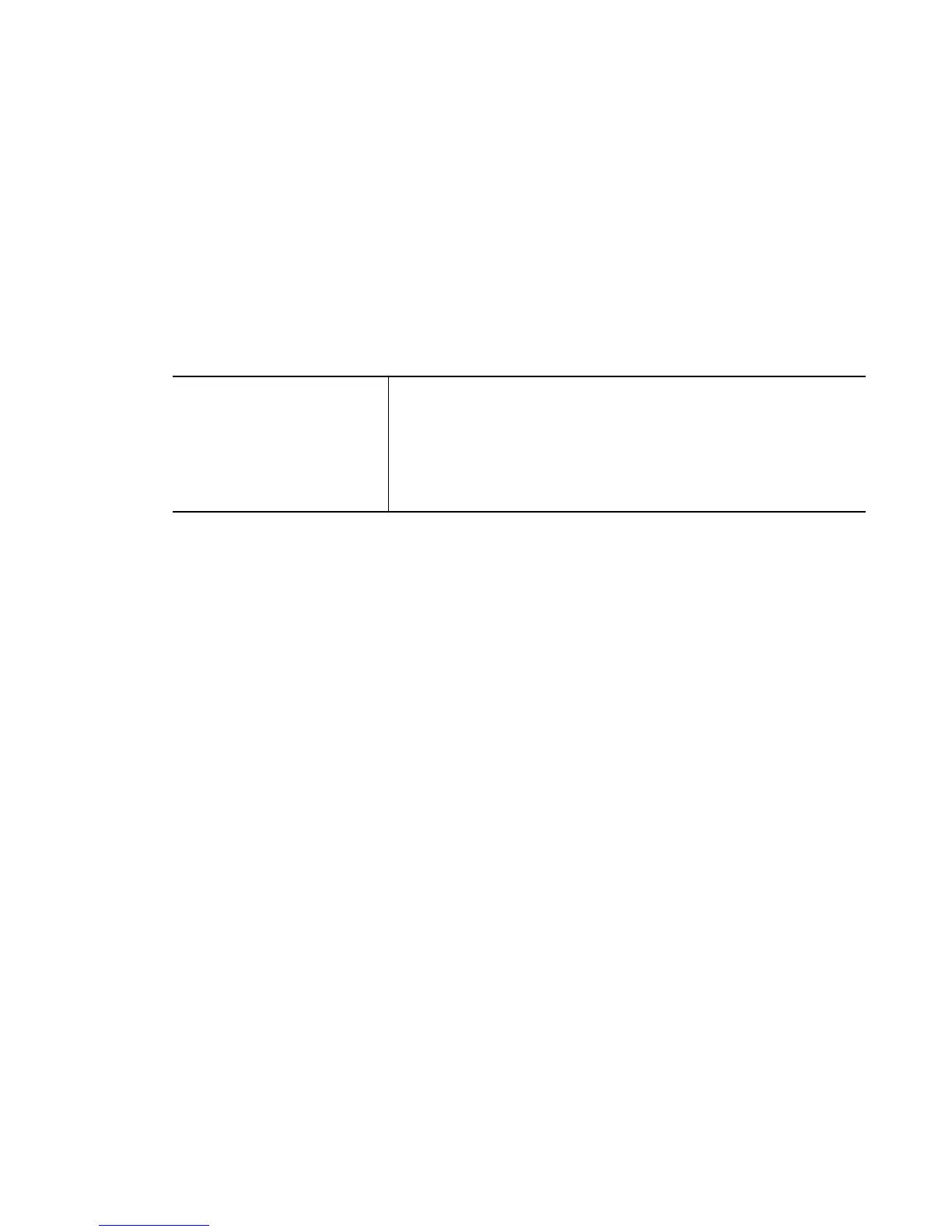Motorola RF Switch CLI Reference Guide
2-70
2.1.22 ntp
Common to all modes
Displays NTP protocol information
Syntax
show ntp [association|status]
Parameters
Example
RFSwitch>show ntp associations
address ref clock st when poll reach delay offset
disp
* master (synced), # master (unsynced), + selected, -
candidate, ~ configured
RFSwitch>
RFSwitch>show ntp status
Clock is synchronized, stratum 0, actual frequency is 0.0000
Hz, precision is 2**0
reference time is 00000000.00000000 (Feb 07 06:28:16 UTC
2036)
clock offset is 0.000 msec, root delay is 0.000 msec
root dispersion is 0.000 msec,
RFSwitch>
RFSwitch(config)#show ntp associations detail
157.235.208.105 configured, sane, valid, leap_sub, stratum
16
ref ID INIT, time 00000000.00000000 (Feb 07 06:28:16 UTC
2036)
our mode client, peer mode unspec, our poll intvl 6, peer
poll intvl 10
root delay 0.00 msec, root disp 0.00, reach 000,
delay 0.00 msec, offset 0.0000 msec, dispersion 0.00
precision 2**-20,
org time 00000000.00000000 (Feb 07 06:28:16 UTC 2036)
ntp [association
detail|status]
Displays the Network Time Protocol (NTP) configuration
• association detail – Displays existing NTP associations
• detail – Displays NTP association details
• status – Displays NTP status
