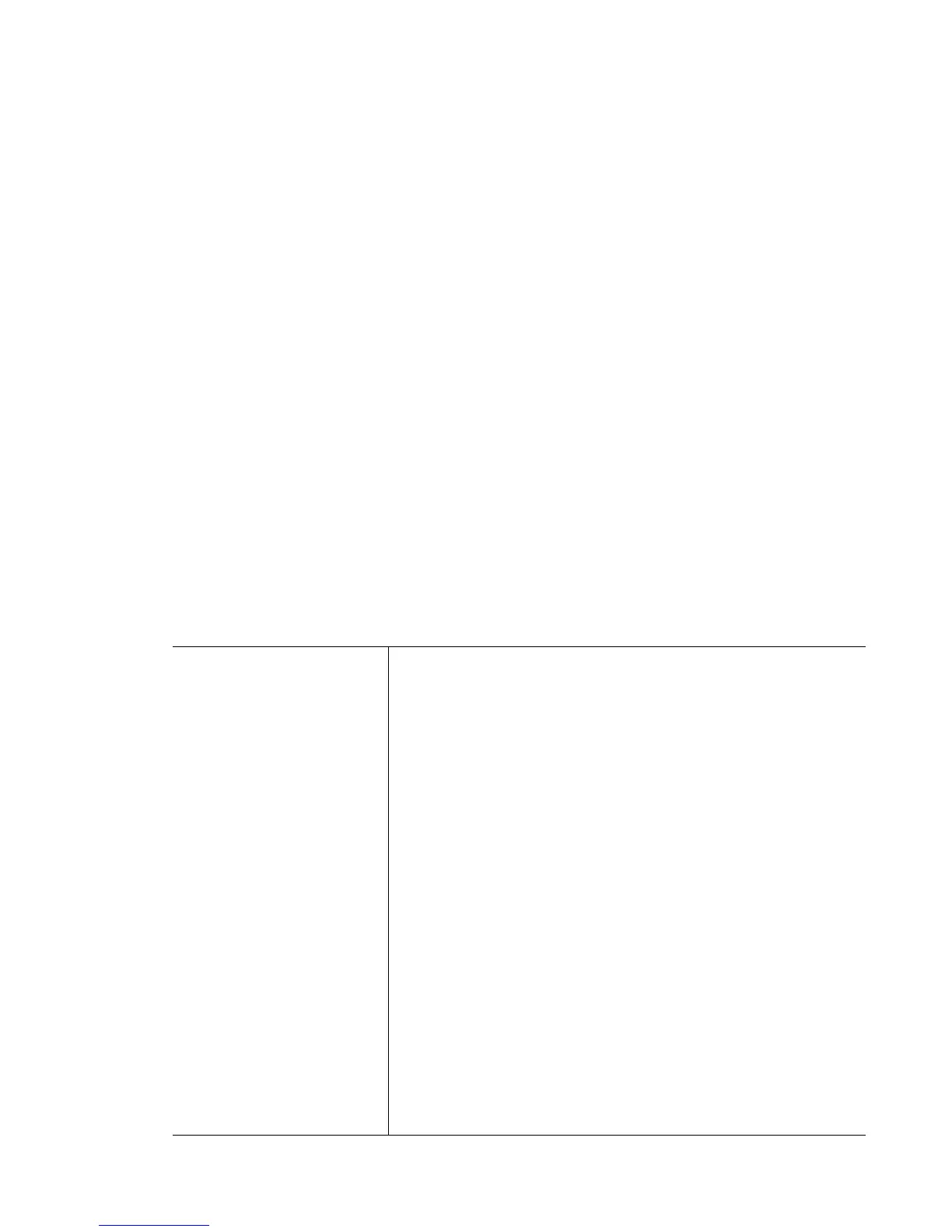Motorola RF Switch CLI Reference Guide
5-126
5.1.39 username
Global Configuration Commands
Establishes user name authentication
Supported in the following platforms:
• RFS7000
• RFS6000
• RFS4000
Syntax
username <name> [access|password|privilege]
username <name> access [console|ssh|telnet|web]
username <name> password [0 <password>|1 <password>|
<password>]
username <name> privilege [helpdesk|monitor|nwadmin|
superuser|sysadmin|webadmin]
Parameters
<name>
Enter a name to authenticate the switch, the username
should be between 1 and 28 characters.
• access [console|ssh|telnet|web]– Sets the user access
mode
• console – Only allowed from console
• ssh – Only allowed from ssh
• telnet – Only allowed from telnet
• web – Only allowed from applet (webUI)
• password [0 <password>|1 <password>|<password>] –
Specifies the password for the user
• 0 – Password is specified UNENCRYPTED
• 1 – Password is encrypted with SHA1 algorithm
• <password> – User password
• plaintext password length should be between 8
and 32 letters
• encrypted password length should be 40 letters)
