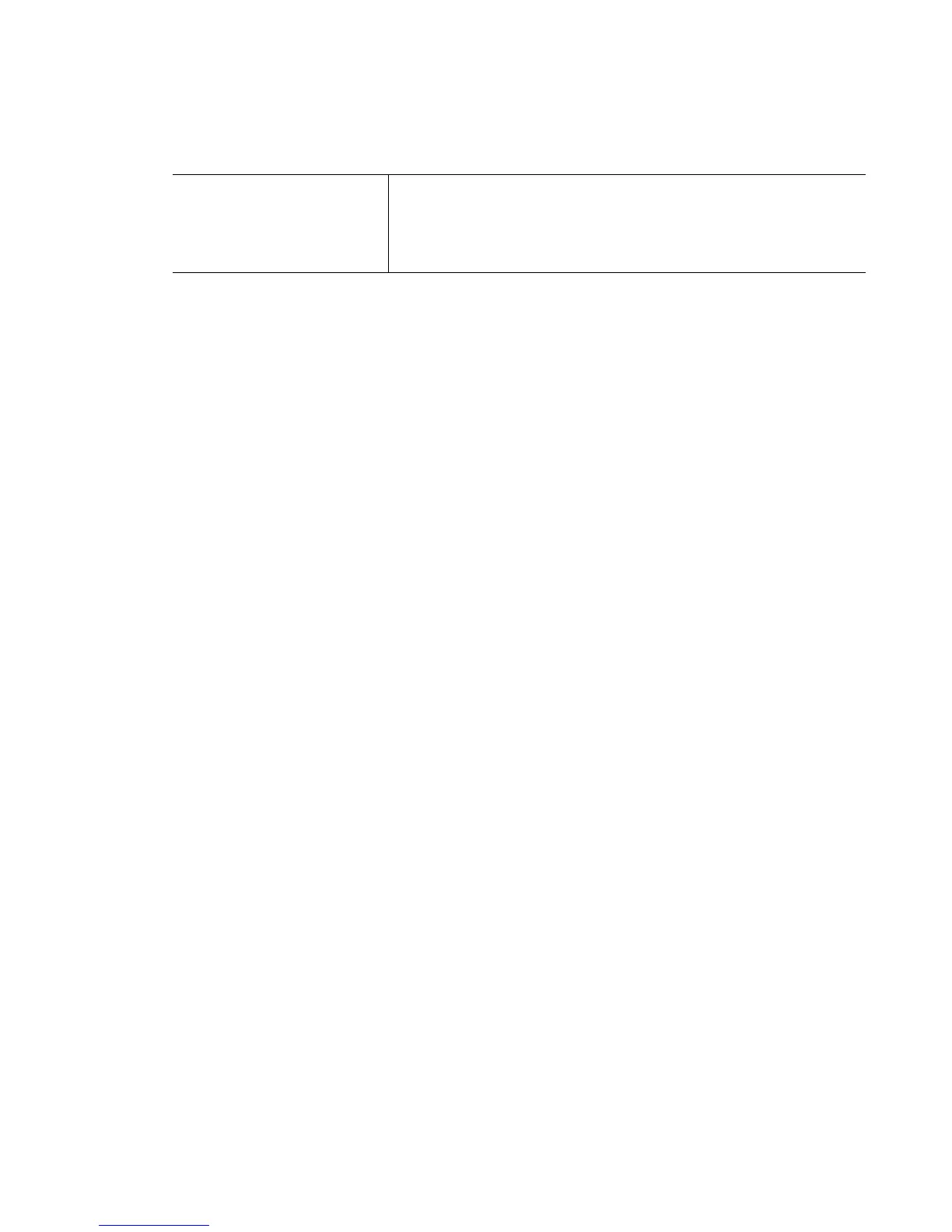Global Configuration Commands
5-139
Example
RFS7K-1(config)#virtual-ip 192.168.11.10/24 vlan 11
RFS7K-1(config)#
RFS7K-1(config)#show virtual-ip config
VIP Status : Disabled
Cluster Redundancy Status : Enabled
Priority Selection Mode : Automatic
VMAC Selection Mode : Automatic
Learning Timeout(sec) : 2
Advertisement Timeout(sec) : 1
External VLAN : 0
External Gateway : 0.0.0.0
Virtual-IP Server Port : 51525
Switch IP : 192.168.11.4
Switch Id : 192.168.11.4
Reserved VMAC Address Range : 00-15-70-88-8A-90 to 00-15-70-
88-8B-8F
DHCP Server status : Not Running on this Switch
=====================================================
Vlan | Priority | SwitchID | VIP | VMAC
=====================================================
11 | 3232238340 | 192.168.11.4 | 192.168.11.10 | 00-15-70-
88-8A-90
=====================================================
RFS7K-1(config)#
#
RFS7K-1(config)#virtual-ip vmac 00-15-70-88-8A-90
RFS7K-1(config)#virtual-ip priority auto
vmac
<AA-BB-CC-DD-EE-FF>
Virtual MAC to be used by the master
• <AA-BB-CC-DD-EE-FF> – Allowed VMACs: from
00:15:70:88:8a:90 to 00:15:70:88:8b:8f
