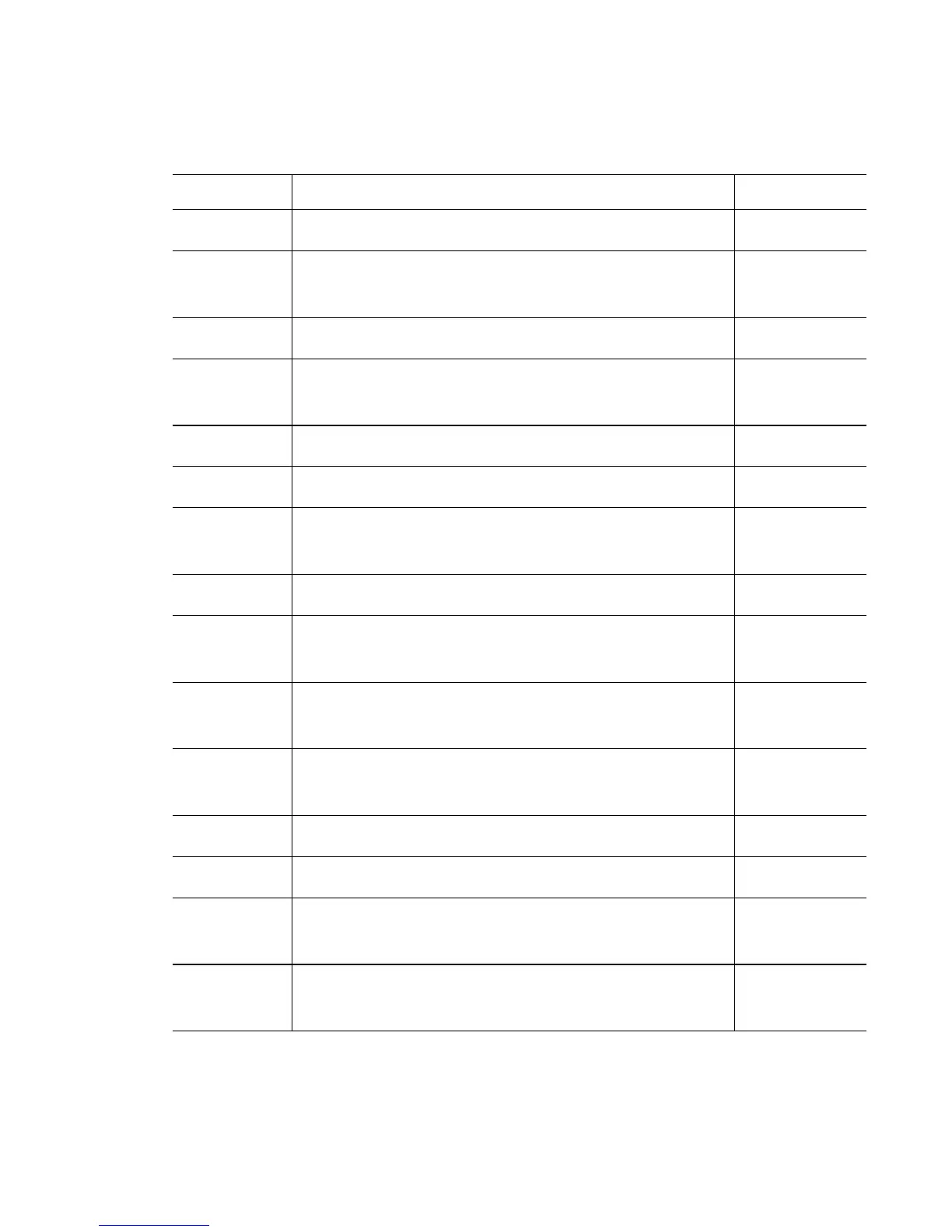Motorola RF Switch CLI Reference Guide
25-2
help Displays the interactive help system page 25-6
hold-time The number of seconds to disable interference
avoidance after a detection
page 25-7
no Negates commands or resets values to default page 25-8
number-of-
rescuers
Sets the number of rescuers to cover for faulty radios page 25-14
radio Smart RF radio related commands page 25-14
recover Enables individual self-recovery features page 25-19
retry-
threshold
Sets the average number of retries before a channel
scan is performed
page 25-20
run-calibrate Starts a new automatic RF calibration process page 25-21
scan-dwell-
time
Sets the time duration to dwell on a channel during
channel scan
page 25-21
schedule-
calibrate
Sets the parameters for auto-calibrate page 25-22
select-
channels
Selects channels for automatic channel scan and
Smart RF
page 25-23
service Service commands that sets Smart RF parameters page 25-24
show Shows the running Smart RF information page 25-27
smart-rf-
module
Enables the Smart RF module page 25-33
verbose Enables the verbose mode that records every Smart RF
assignment
page 25-33
Command Description Ref.
