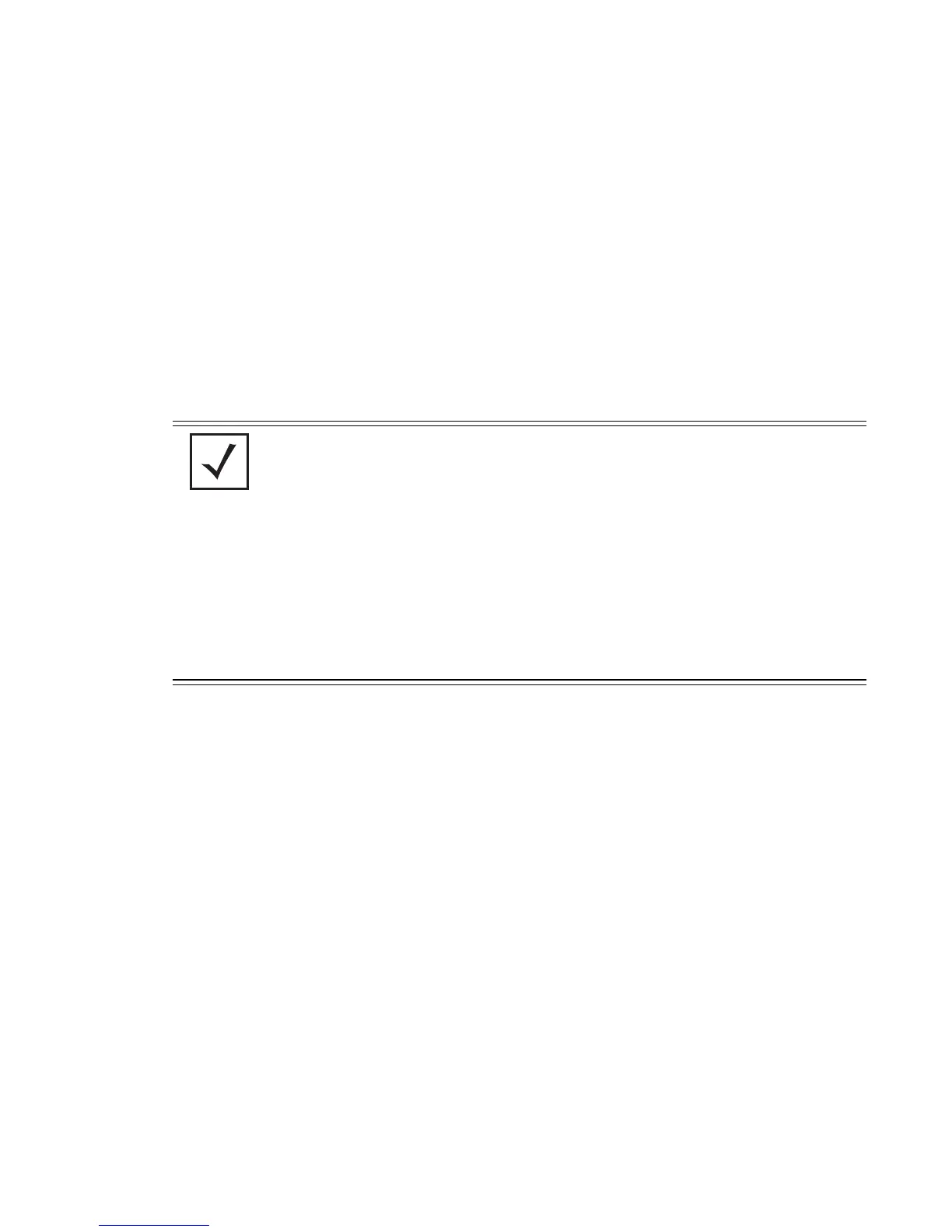User Exec Commands
3-3
3.1.1 clear
User Exec Commands
Resets the previous (last saved) command
Supported in the following platforms:
• RFS7000
• RFS6000
• RFS4000
Syntax
clear [crypto|mobility|spanning-tree]
clear crypto [ipsec|isakmp] sa {<IP>}
clear mobility [event-log|mobile-unit|peer-statistics]
clear mobility event-log [mobile-unit|peer]
clear mobility mobile-unit [<MAC>|all|foreign-database|
home-database]
clear mobility peer-statistics {<Peer-IP>}
clear spanning-tree detected-protocols {interface
<interface-name>}
NOTE: Refer to the interface details below when using clear counter
interface
• ge <index> – RFS4000 supports 4GEs and RFS6000 supports
8 GEs
• me1 – Available in both RFS7000 and RFS6000
• up1 – Available in both RFS6000 and RFS4000
• sa <1-4> – Available only in RFS7000
• sa <1-6> – Available only in RFS4000
