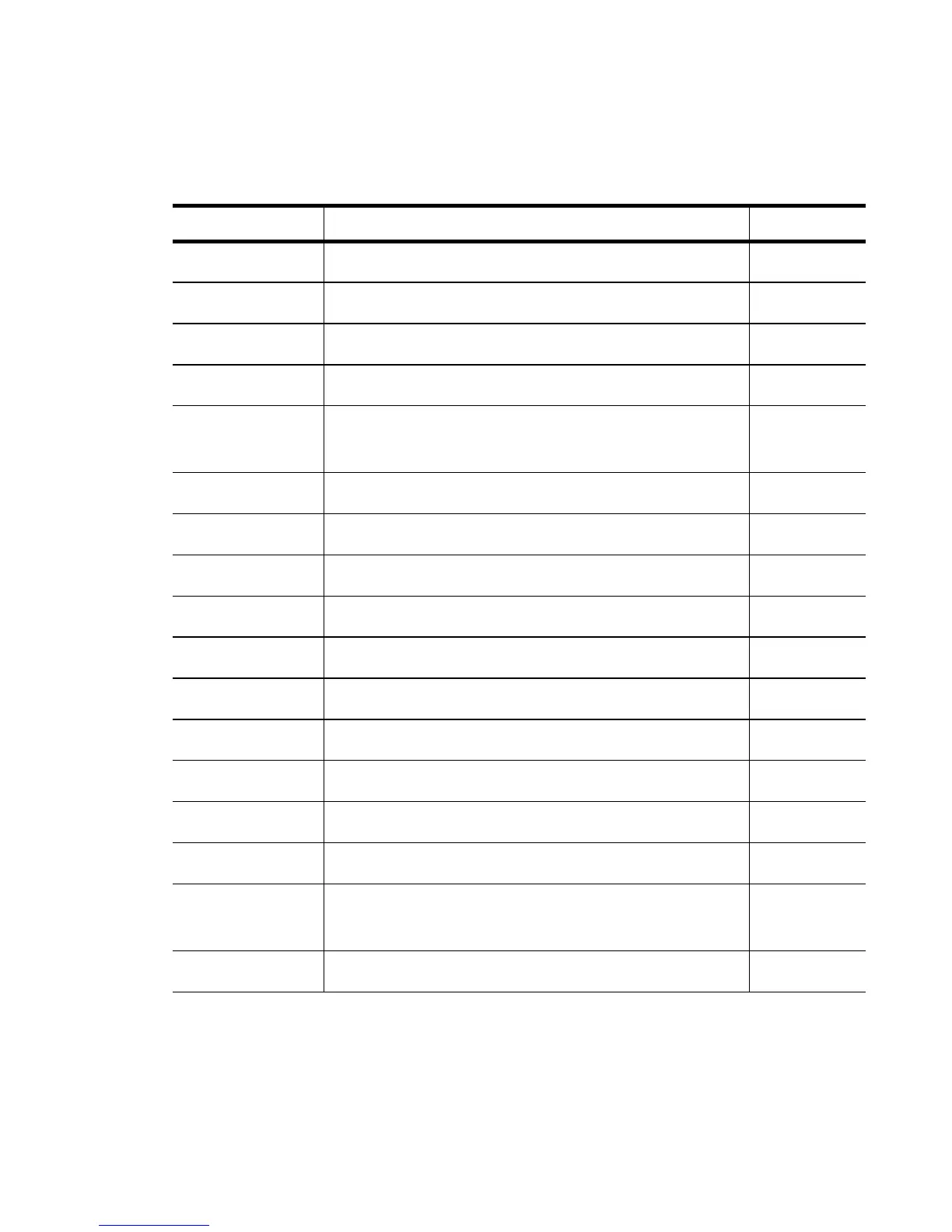Privileged Exec Commands
4-3
no Negates a command or sets its defaults page 2-5
page Toggles the paging function page 4-39
ping Sends ICMP echo messages to a specified location page 4-40
pwd Displays the current directory page 4-41
quit Exits the current mode and moves to the previous
mode
page 4-42
reload Halts the switch and performs a warm reboot page 4-43
rename Renames a file page 4-44
rmdir Deletes a directory page 4-45
service Displays service commands page 2-7
show Shows running system information. page 2-38
telnet Opens a telnet session page 4-46
terminal Sets terminal line parameters page 4-47
traceroute Traces a route to a destination page 4-48
upgrade Upgrades the switch software image page 4-49
upgrade - abort Aborts an ongoing upgrade operation page 4-51
write Writes the running configuration to memory or a
terminal
page 4-52
format Formats the system page 4-54
Table 4.1 Priv Exec Mode Command Summary
Command Description Ref.
