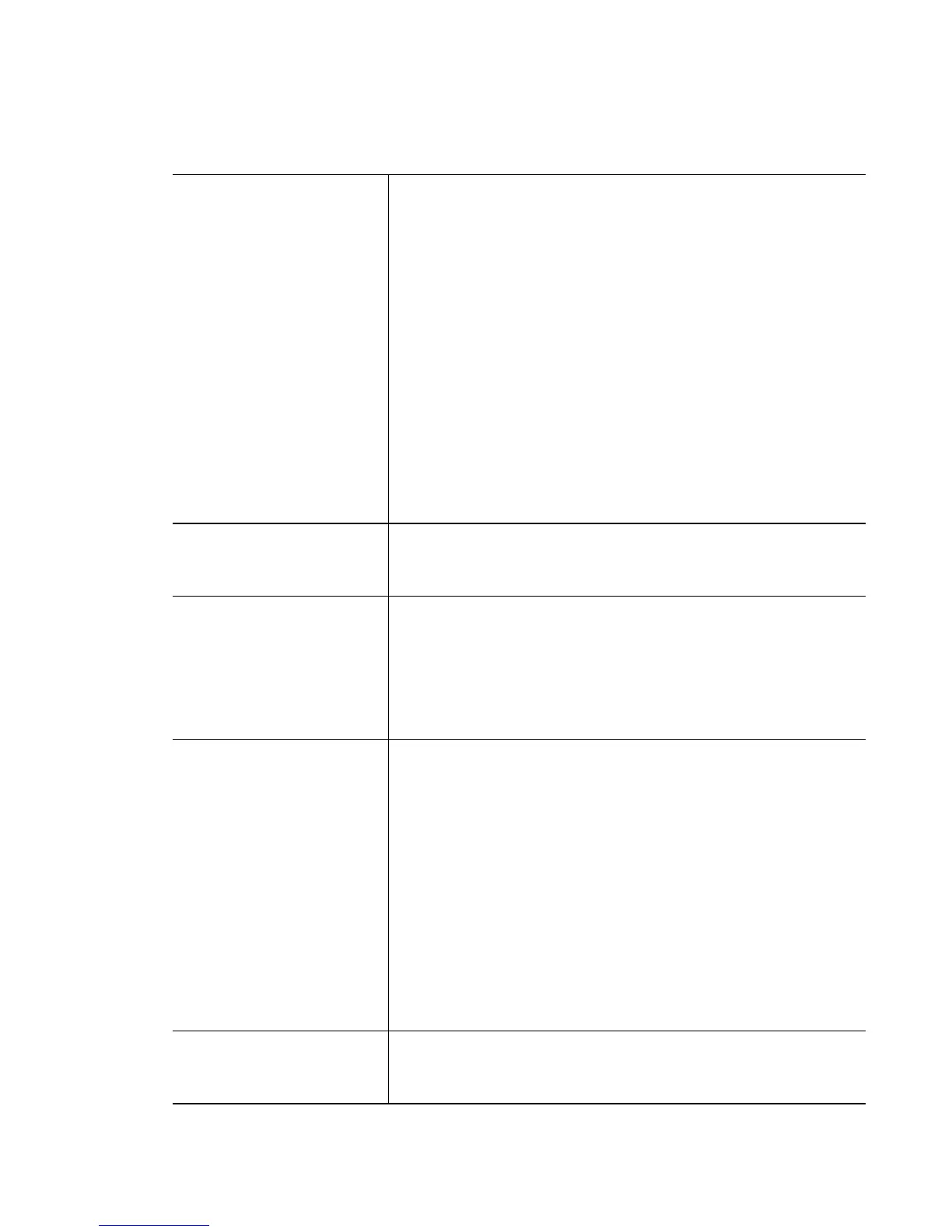Global Configuration Commands
5-73
buffered [<0-7>|alerts|
critical|debugging|
emergencies|errors|
informational|
notifications|warnings]
Sets the buffered logging level
• <0-7> – Enter the logging severity level (0-7)
• alerts – Immediate action needed, (severity=1)
• critical – Critical conditions, (severity=2)
• debugging – Debugging messages, (severity=7)
• emergencies – System is unusable, (severity=0)
• errors – Error conditions, (severity=3)
• informational – Informational messages, (severity=6)
• notifications – Normal but significant conditions,
(severity=5)
• warnings – Warning conditions, (severity=4)
cli-commands enable Sets logging for all cli commands
• enable – Enables cli-command logging
console [<0-7>|alerts|
critical|debugging|
emergencies|errors|
informational|
notifications|warnings]
Sets the console logging level
facility [local0|local1|
local2|local3|local4|
local5|local6|local7]
Syslog facility in which log messages are sent.
• local0 – Syslog facility local0
• local1 – Syslog facility local1
• local2 – Syslog facility local2
• local3 – Syslog facility local3
• local4 – Syslog facility local4
• local5 – Syslog facility local5
• local6 – Syslog facility local6
• local7 – Syslog facility local7
host <IP> Configures a remote host to receive log messages.
• <IP>– Remote host's IP address
