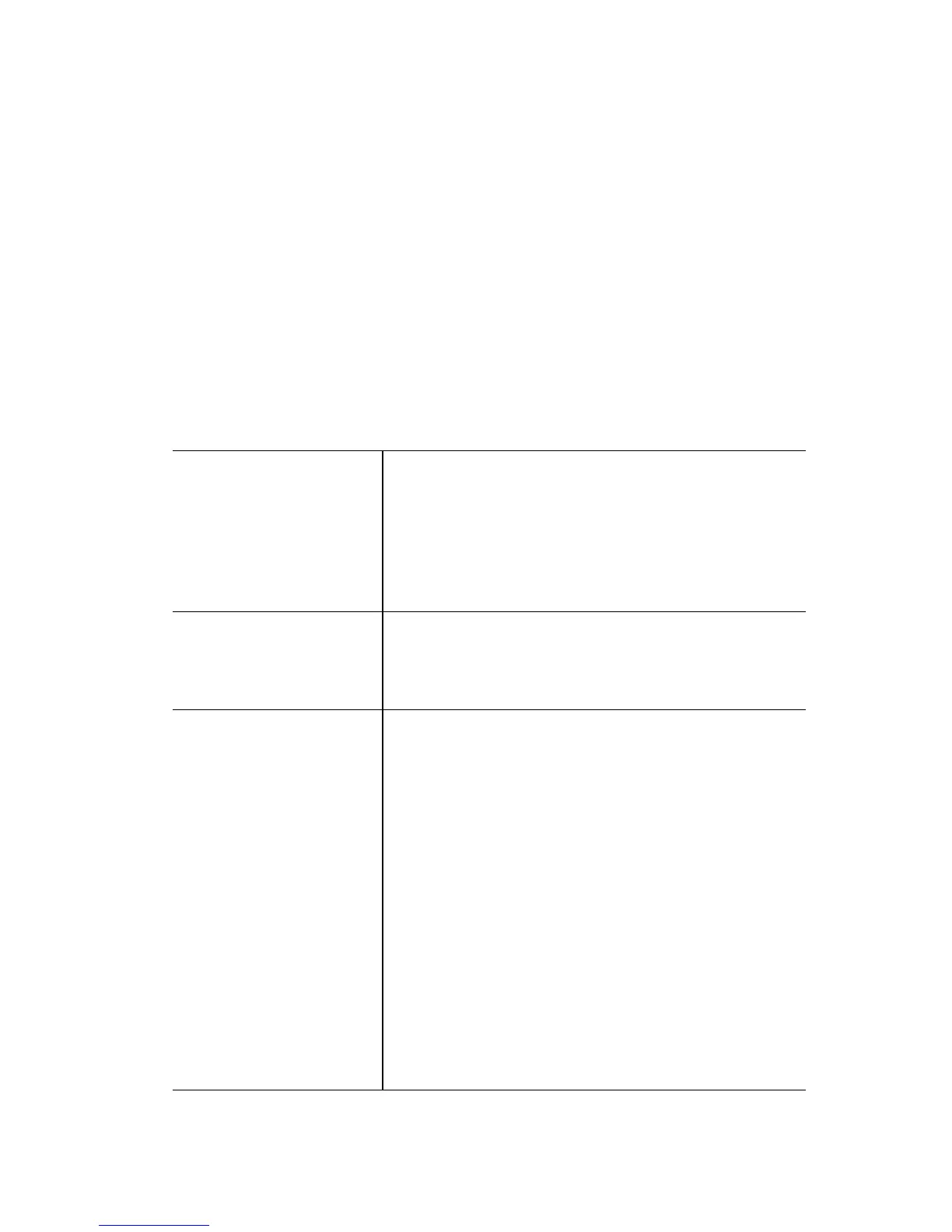Global Configuration Commands
5-107
pktsps-greater-than|tput-greater-than|
undecrypt-percent-greater-than]
snmp-server engineid [netsnmp {<word>}|text <word>]
snmp-server host <IP> [v2c|v3] {<1-65535>}
snmp-server location <location-text>
snmp-server manager [all|v2|v3]
snmp-server periodic-heartbeat-interval <interval>
snmp-server sysname
snmp-server user [snmpmanager|snmpoperator|snmptrap]
Parameters
community
<community-string>
[ro|rw]
Sets the community string and access privileges.
• <community-string> – Sets the community string
• ro – Read-only access with this community string
• rw – Read-write access with this community
string
contact <contact-
person>
Text for mib object sysContact.
• <contact-person> – Sets the contact person for
this managed node
enable traps {[all|
dhcp-server|diagnostics|
miscellaneous|mobility|
nsm|radius-server|
redundancy|snmp|
wireless|
wireless-statistics]}
traps – Enables SNMP traps. All traps are optional
• dhcp-server – Enables dhcp-server traps
• diagnostics – Enables diagnostics traps
• miscellaneous – Enables miscellaneous traps
• mobility – Enables mobility traps
• nsm – Enables nsm traps
• radius-server – Enables RADIUS server traps
• redundancy – Enables redundancy traps
• snmp – Enables SNMP traps
• wireless – Enables wireless traps
• wireless-statistics – Enables wireless statistics
traps
