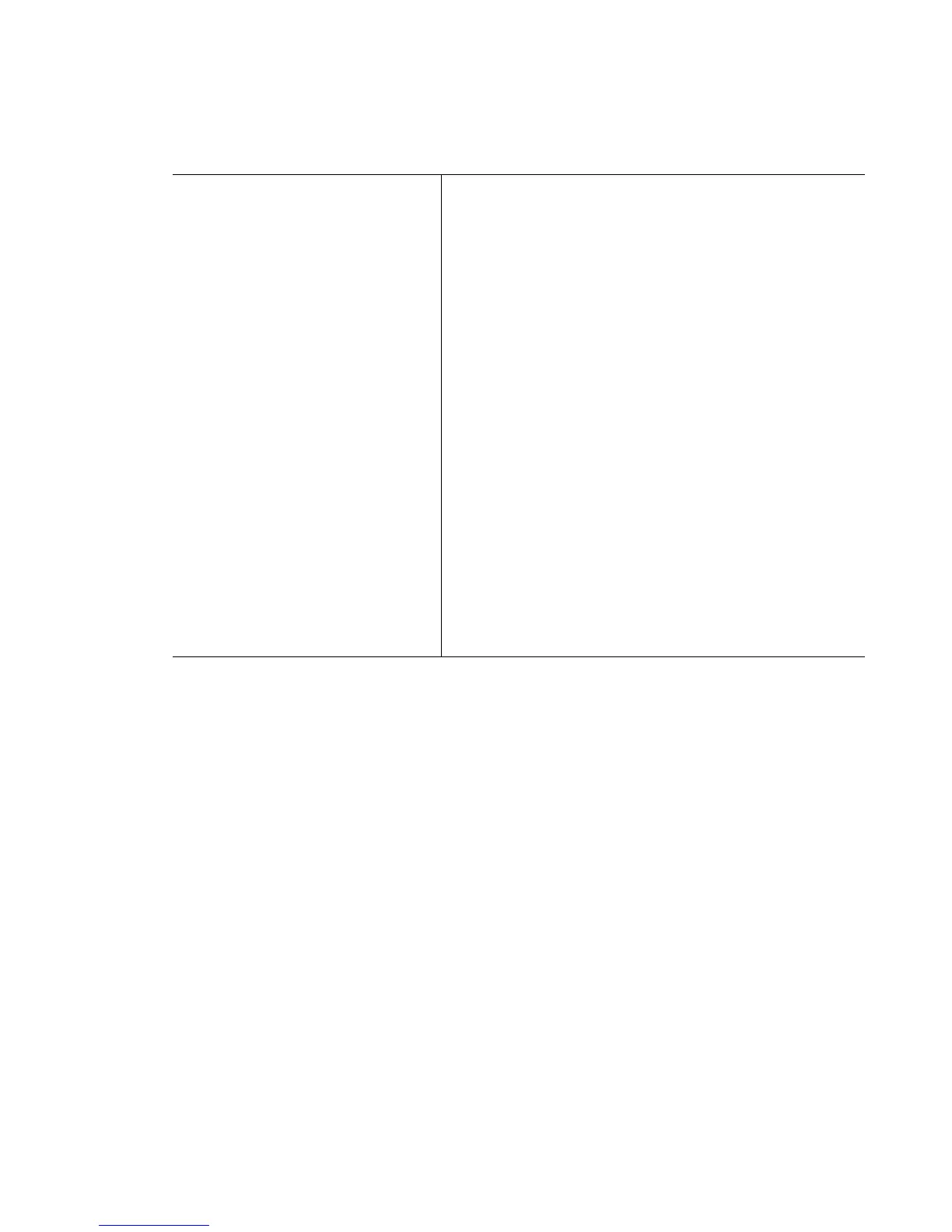Motorola RF Switch CLI Reference Guide
5-116
Example
RFSwitch(config)#snmp-server community TestCommunity ro
RFSwitch(config)#
RFSwitch(config)#snmp-server contact TestManager
RFSwitch(config)#
RFSwitch(config)#snmp-server enable traps all
RFSwitch(config)#
RFSwitch(config)#snmp-server enable traps miscellaneous
lowFsSpace
RFSwitch(config)#
RFSwitch(config)#snmp-server enable traps redundancy
memberUp
RFSwitch(config)#
RFSwitch(config)#snmp-server enable traps snmp linkup
RFSwitch(config)#
user [snmpmanager|
snmpoperator|snmptrap]
Defines a user who can access the SNMP engine.
• snmpmanager v3– Manager user
• v3 [auth|encrypted] – User using v3 security
model
• auth md5 <password> – Sets authentication
parameters for the user
• md5 – Use HMAC MD5 algorithm for
authentication
• <password> – The password for the user
• encrypted [auth|des] – Displays privacy
parameters for the user
• auth md5 <password>– Displays
authentication parameters for the user
• des – Use CBC-DES for privacy
• snmpoperator v3 – Operator user
• snmptrap v3 – Trap user