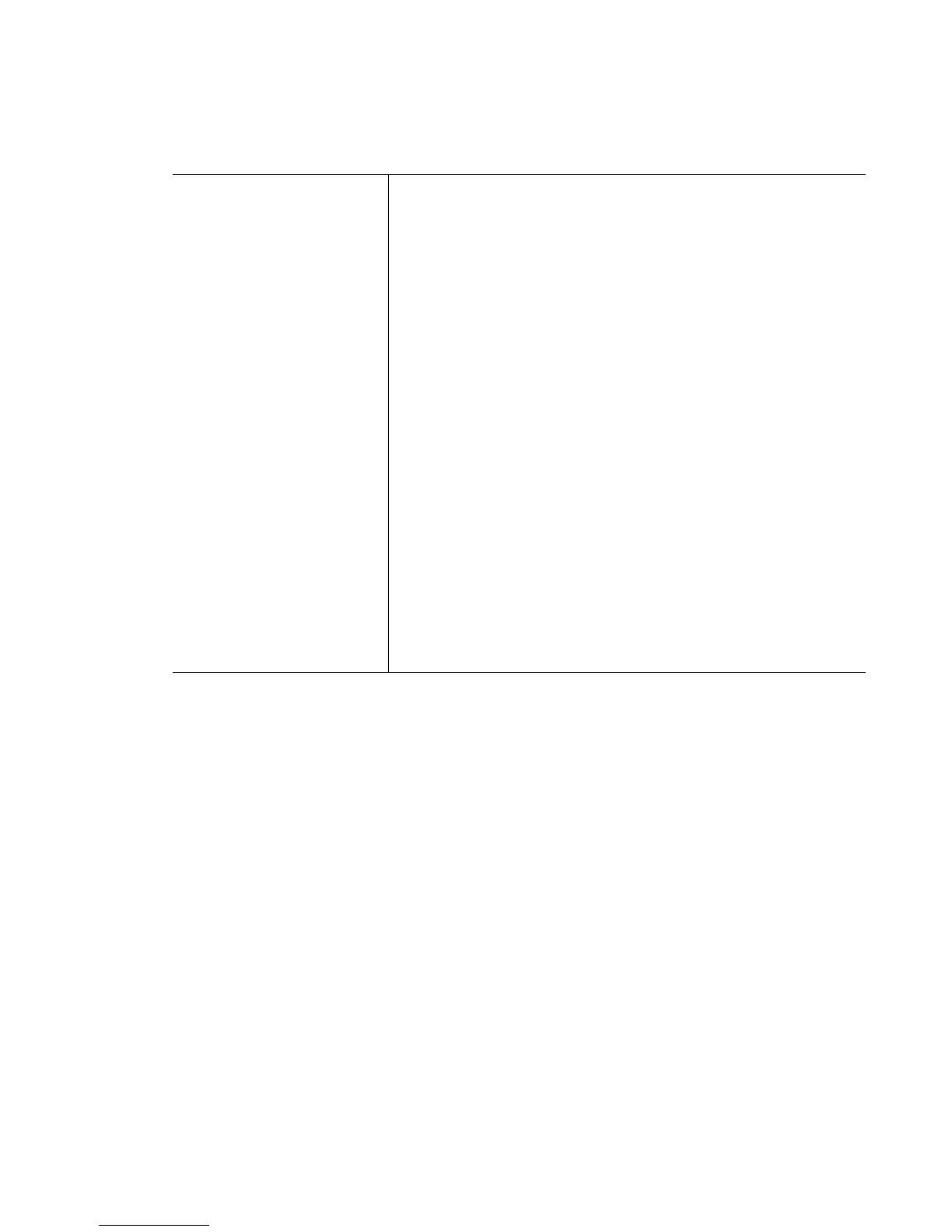Motorola RF Switch CLI Reference Guide
5-120
• max-age <6-40> – Max-age is the maximum time in
seconds for which (if a bridge is the root bridge) a
message is considered valid. This prevents the frames
from looping indefinitely. The value of max-age must be
greater than twice the value of hello time plus one, but
less than twice the value of forward delay minus one
The permissible range for max-age is 6-40 seconds.
Configure this value sufficiently high, so a frame
generated by root can be propagated to the leaf nodes
without exceeding the max-age. Use this command to set
the max-age for a bridge. This value is used by all
instances.The default value of bridge max-age is 20
seconds
• max-hops <7-127> – Specifies the maximum allowed
hops for a BPDU in an MST region. This parameter is used
by all MST instances. To restore the default value, use the
no parameter with this command. The default maxhops in
a MST region is 20