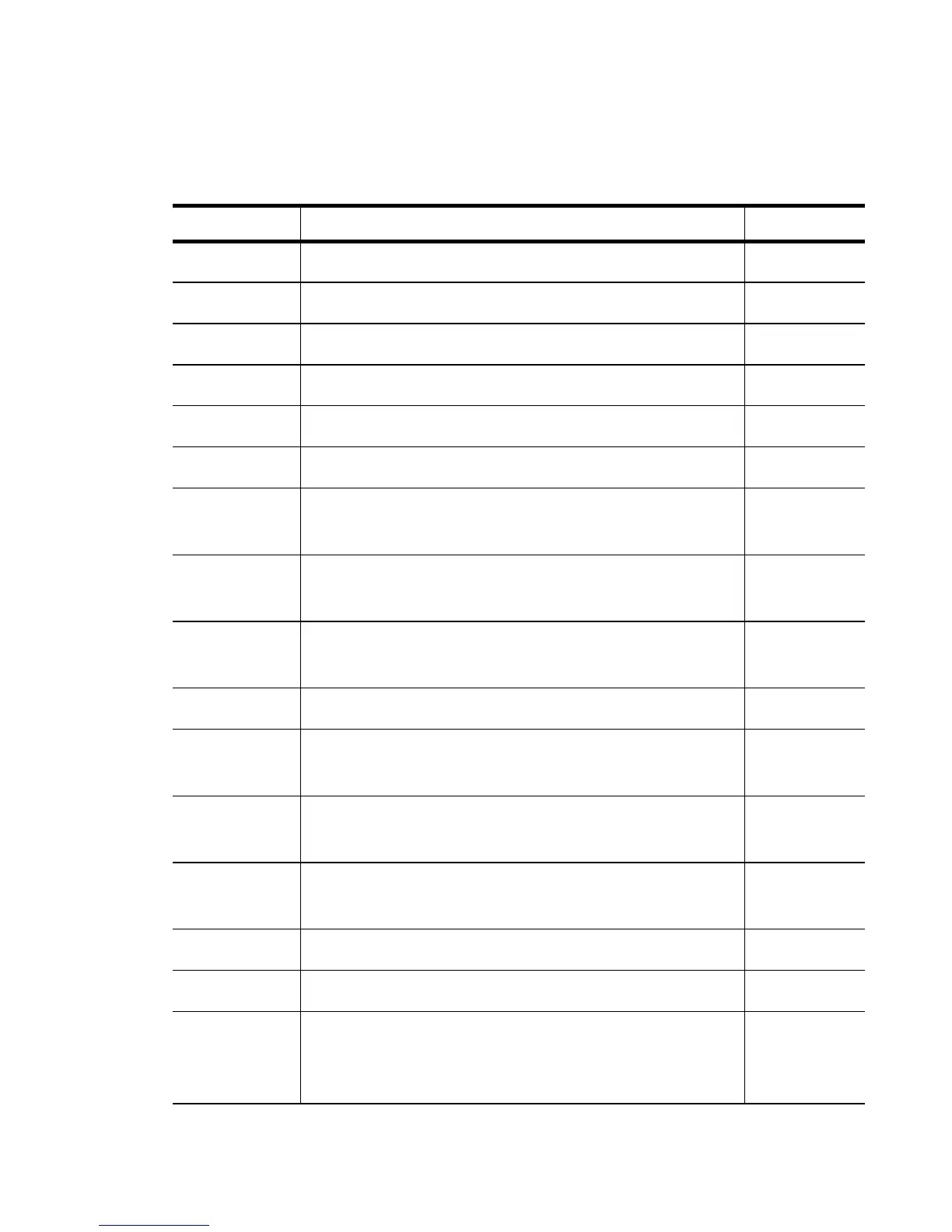Motorola RF Switch CLI Reference Guide
12-2
crypto Defines the encryption module page 12-5
description Creates an interface specific description page 12-6
duplex Sets the duplex mode used by the interface page 12-7
end Ends the current mode and moves to the EXEC mode page 12-8
exit Ends the current mode and moves to the previous mode page 12-9
help Displays the interactive help system page 12-10
ip Sets the IP address for the assigned ethernet, VLAN or
tunnel
page 12-11
mac Applies a MAC access list to a gigabit ethernet
interface
page 12-14
management Sets the selected interface as the management
interface
page 12-15
no Negates a command or sets its defaults page 12-16
port-channel Configures the load-balancing criteria of an aggregated
port
page 12-17
power PoE (Power Over Ethernet) commands used to configure
PoE power limit and priority for a port
page 12-21
service Invokes service commands to troubleshoot or debug
the
(config-if) instance configurations
page 12-23
show Displays running system information page 12-25
shutdown Shuts down a selected interface page 12-28
spanning-tree Disables the selected interface. The interface is
administratively enabled unless explicitly disabled
using this command
page 12-29
Table 12.1 Interface Config Command Summary (Continued)
Command Description Ref.
