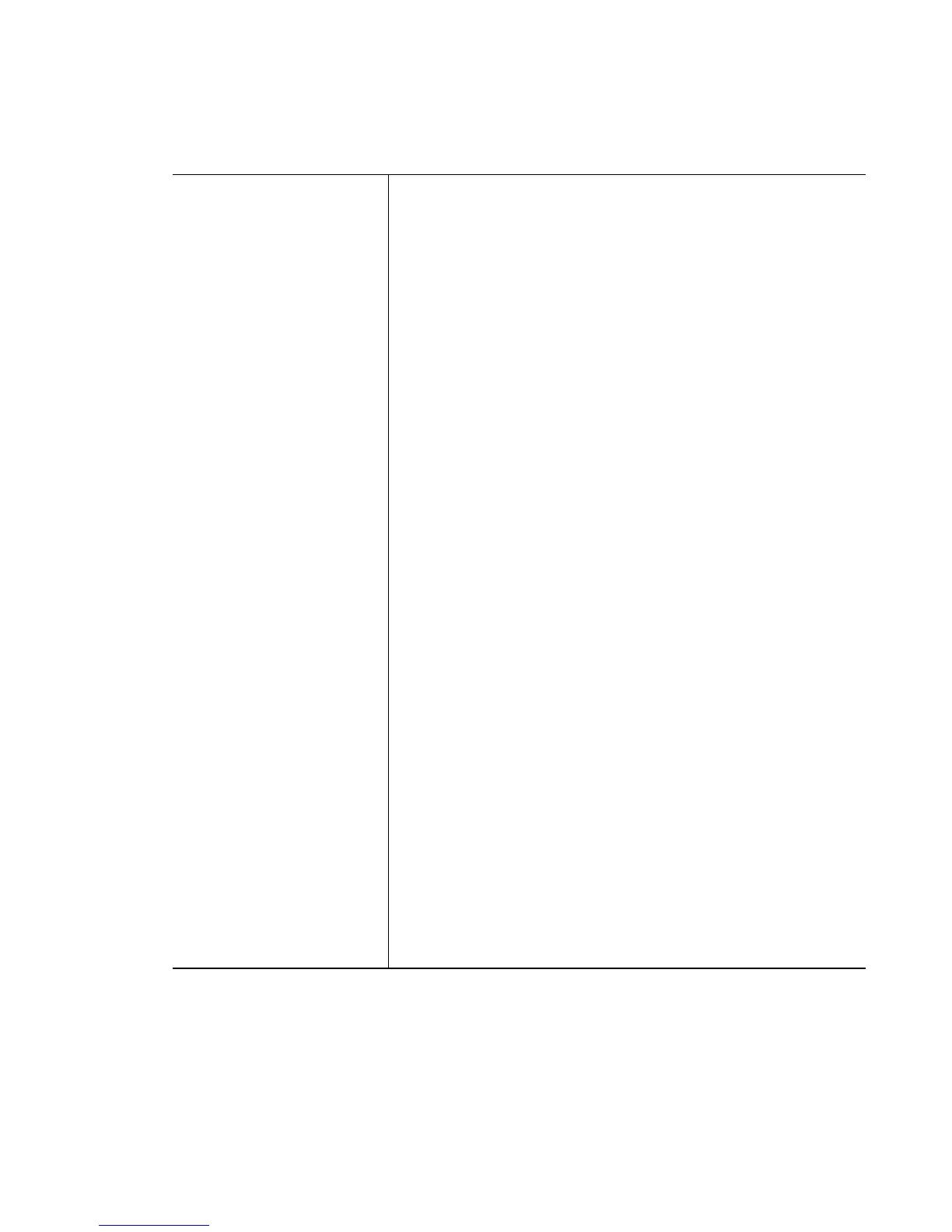Motorola RF Switch CLI Reference Guide
15-18
[tcp|udp] [<source-IP/
Mask>|any|host <IP>] {eq
<source-port>|range
<starting-source-port>
<ending-source-port>}
[<dest-IP/Mask|any|host
<IP>] {eq <source-port>}
{range <starting-source-
port> <ending-source-
port>} {log} {rule-
precedence <1-5000>}
Use with the mark command to mark TCP or UDP packets
• deny – Rejects TCP or UDP packets
• tcp|udp – Specifies TCP or UDP as the protocol
• <source-IP/Mask>|any|host <IP> – The source is the
source IP address of the network or host (in dotted
decimal format). The source-mask is the network mask.
For example, 10.1.1.10/24 indicates the first 24 bits of
the source IP are used for matching
• any – any is an abbreviation for a source IP of 0.0.0.0,
and the source-mask bits are equal to 0
• host – host is an abbreviation for exact source (A.B.C.D)
and the source-mask bits equal to 32
• eq <source-port> – The source port <source-port> to
match. Values in the range 1 to 65535.
• range <starting-source-port> <ending-source-port> –
Specifies the protocol range (starting and ending
protocol numbers)
• <dest-IP/Mask|any|host <IP> – Defines the destination
host IP address or destination network address
• eq <source-port>} {range <starting-source-port>
<ending-source-port> – Specifies the destination port or
range of ports. Port values are in the range of 1 to 65535
• log – Generates log messages when the packet coming
from the interface matches the ACL entry. Log messages
are generated only for router ACLs
• rule-precedence <1-5000> – Defines an integer value
between -5000. This value sets the rule precedence in
the ACL
