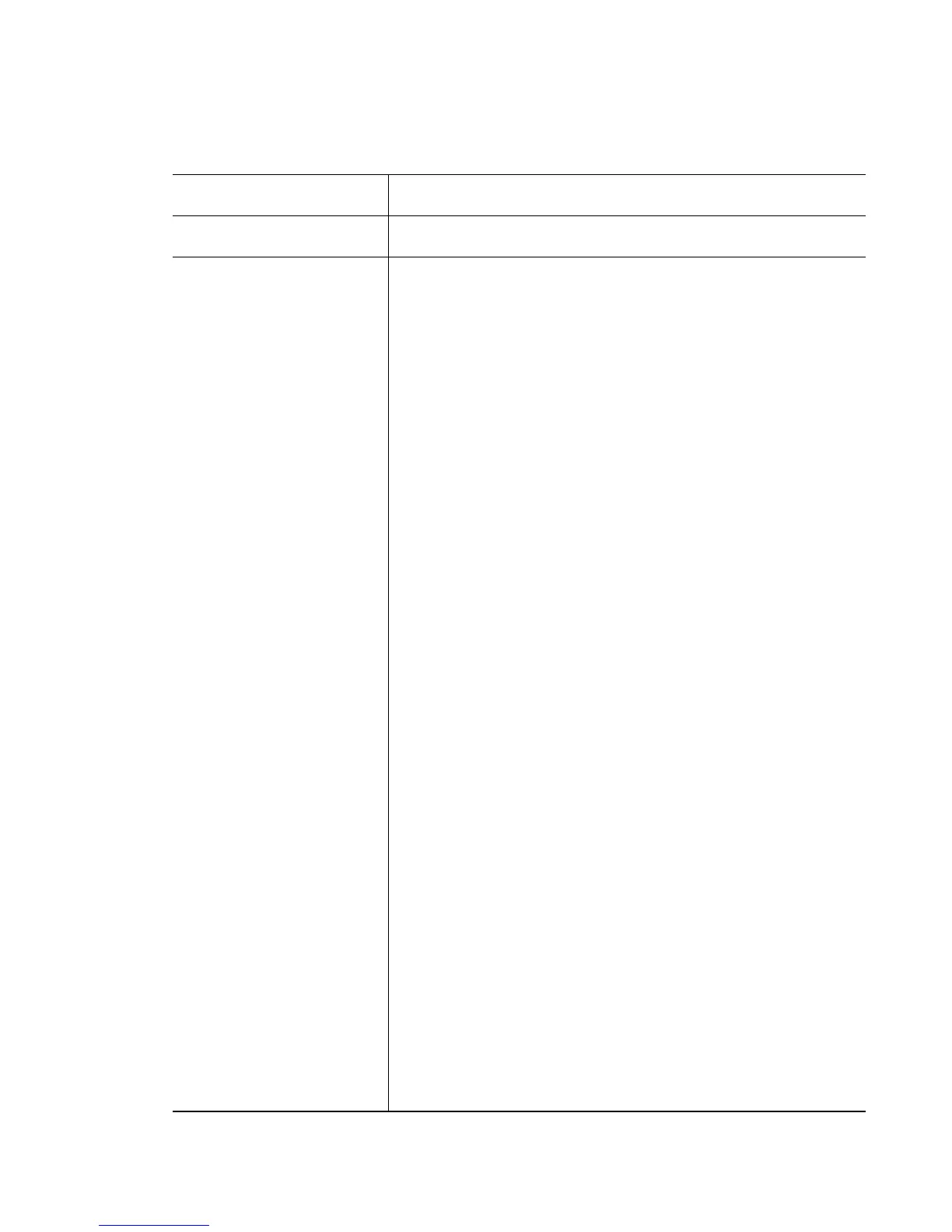Common Commands
2-11
locator Locates the switch by flashing all LEDs.
save-cli Saves the CLI tree for all modes in HTML
show [cli|command-
history|crash-info|diag|
info|memory|process|
reboot-history|rtls|
startup-log|
upgrade-history|
watchdog]
Displays running system information
• cli – Shows the CLI tree of the current mode
• command-history – Displays the command (except show
commands) history
• crash-info – Displays information about core, panic and
AP dump files
• diag [hardware|led-status|limits|period|stats
|tech-support-period|tech-support-url|top] – Sets or
displays switch diagnostics
• hardware – Shows the system hardware
configuration
• led-status – Shows LED state variables and the
current state
• limits – Shows limit values
• period – Shows the period (ms) for
in-service diagnostics
• stats – Shows current diagnostics statistics
• top – Shows the top processes (sorted by memory
usage)
• tech-support-period <10-10080> – Shows diagnostics
tech-support-period
• <10-10080>
– The default 1440 minutes (1 day)
• tech-support-url <URL> –Shows the URL to use during
auto generated technical support dumps
•<URL>
– URL to which to copy
• tftp://<hostname|IP>[:port]/path/file
• ftp://<user>:<passwd>@<hostname|IP>[:port]/
path/file
• sftp://<user>@<hostname|IP>[:port]>/path/file
