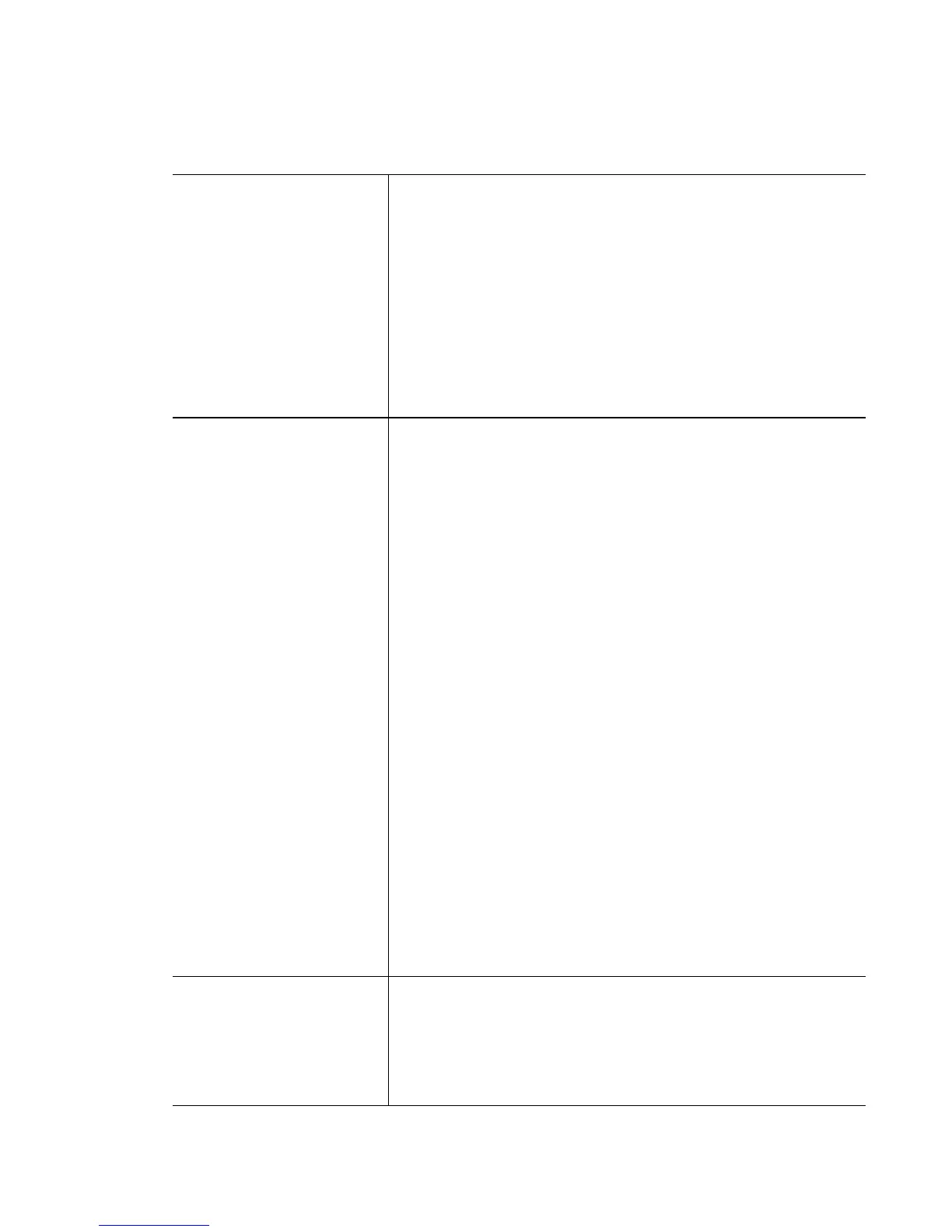Wireless Instance
20-7
config-apply
[def-delay|mesh-delay]
<30-10000>
Applies AAP configuration settings
• def-delay – Sets the default time to delay before
applying AAP configuration
• <30 -10000> – Set the delay time (in seconds)
• mesh-delay – Defines the interval to delay before
applying AAP configuration to Mesh APs
• <30--10000> – Set the delay time
(in seconds)
fwupdate
[<1-256>|
<LISt>
|ip-
address|location|mode|
password|stagger-count|
unadopted|username]
Manually upgrades the specified Advanced AP. The options
are:
• <1-256> – Updates the AAP based on its index number
• <LIST> – Updates the AAP based on its MAC Address.
An AAP can be updated based on either a single MAC
address or a list of MAC addresses or a range of MAC
addresses. Use the show wireless ap command to
view the AP index
• ip-address – Sets the remote SFTP server IP address.
• location – Specifies the path name of the firmware
image in the remote SFTP server
• mode – Firmware upgrade mode ftp/sftp. Default is ftp.
• password – SFTP server password
• stagger-count <1-10> – Configure simultaneous upgrade
count
• <1-10> – Number of simultaneous upgrades to
perform.
• unadopted – Updates the unadopted AAPs
• username – Username to login to the SFTP server.
include-config snmp Includes configuration
• snmp – Moves switch's snmp information (community
strings and trap receivers) to all the aap's adopted
•
