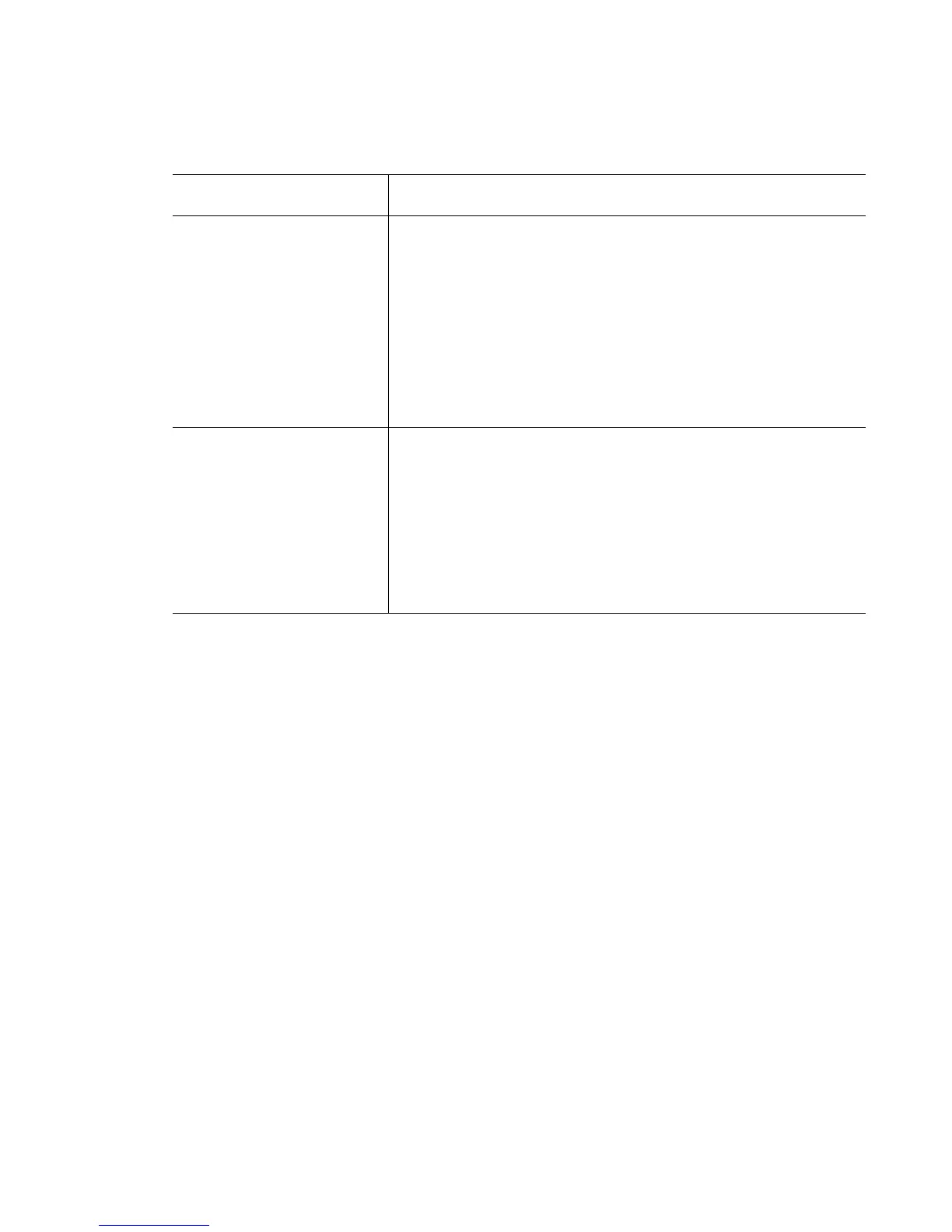Wireless Instance
20-55
Example
RFSwitch(config-wireless)#mac-auth-local 1 allow
01:02:03:04:05:06 01:02:03:04:05:07 not-mapped
RFSwitch(config-wireless)#mac-auth-local 2 deny
01-20-30-40-50-60 01-20-30-40-50-70 not-mapped
RFSwitch(config-wireless)#mac-auth-local 1 allow
01:02:03:04:05:06 01:02:03:04:05:07 not-mapped zone 1
<radio-desc> Optional radio description substring.
zone
[<1-48>|default|
unknown]
Optional GeoFencing location information for devices
matching this ACL information.
• <1-48> – Administrator defined-id
• default – The user has been located within the site in the
default zone
• unknown – If the users location is currently unknown or
out of bounds of the site
rate-limit
[wired-to-wireless|
wireless-to-wired]
<100-1000000>
Set the rate limit for ACL
• wired-to-wireless – Sets rate for down link direction
from network to. wireless client
• wireless-to-wired – Sets the rate for up link direction
from wireless client to network
• <100-1000000> – The rate in kbps
