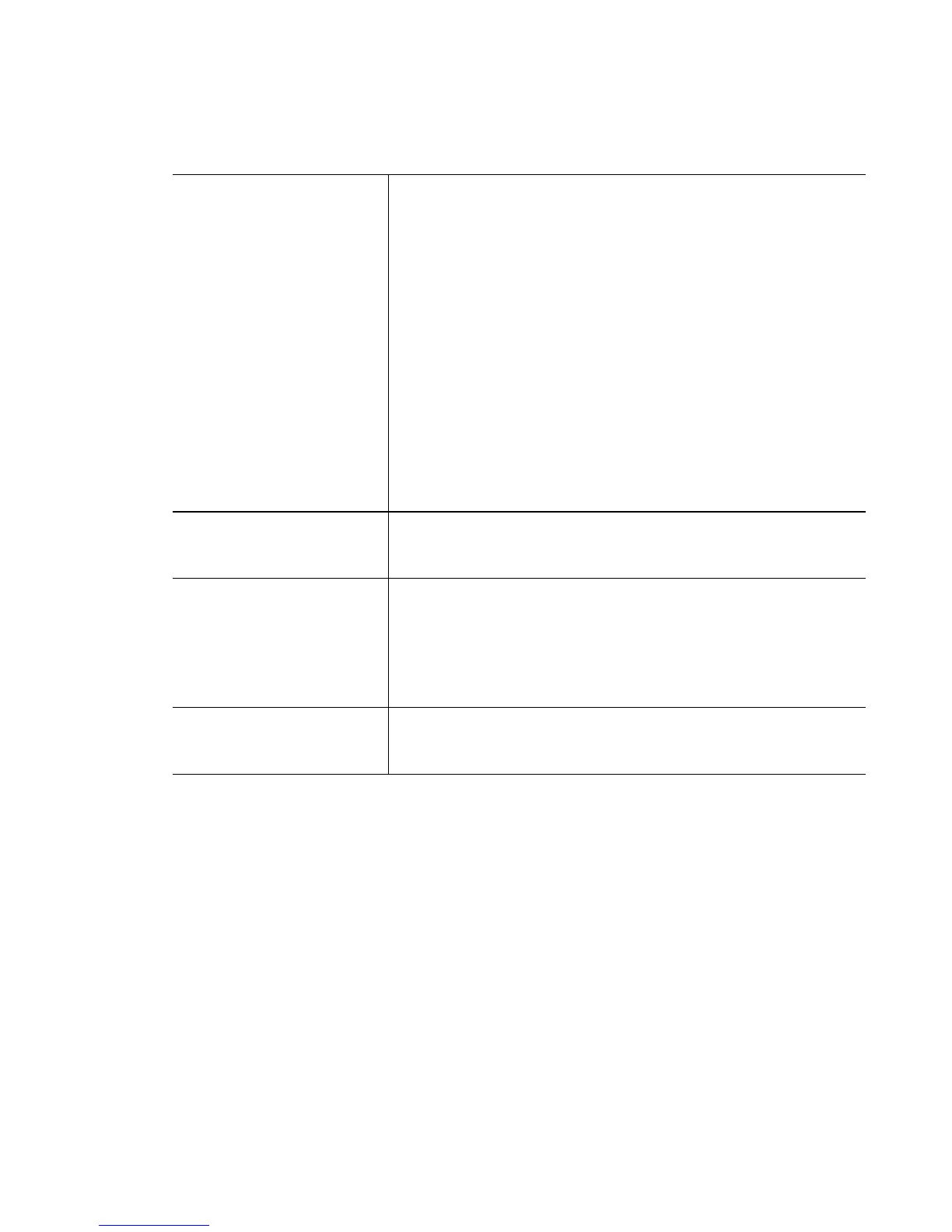Motorola RF Switch CLI Reference Guide
20-90
Example
RFSwitch(config-wireless)#self-heal interference-avoidance
enable
RFSwitch(config-wireless)#self-heal interference-avoidance
hold-time 600
RFSwitch(config-wireless)#self-heal neighbor-recovery enable
NOTE: Reducing the configured transmit power of radios will ensure that there is room to
increase power when a neighbor fails
RFSwitch(config-wireless)#self-heal neighbor-recovery
neighbors 1 1
RFSwitch(config-wireless)#
action [both|none|
open-rates|raise-power]
radio [<1-4096>|
<radio-list>]
Defines the radio’s self healing action when neighbors are
detected as down.
• both – Raises the power to max and open all rates
• none – No action taken
• open-rates – Opens all rates
• raise-power – Raises the power to maximum
• radio [<1-4096>|<radio-list>] – Modifies the action for
specified radio(s)
• <1-4096> – Sets a single radio index
• <radio-list> – Defines a list (1,3,7) or range (3-7) of
radio indices
enable Monitors access ports and attempts to increase coverage
on a detected failure.
neighbors <1-4096>
[<1-4096>|<radio-index>]
Adds a radio as a neighbor.
• <1-4096> – Sets a single radio index
• <radio-list> – Defines a list (1,3,7) or range (3-7) of
radio indices
run-neighbor-detect Disassociates all mobile units, clears current neighbors and
runs neighbor detection again.
