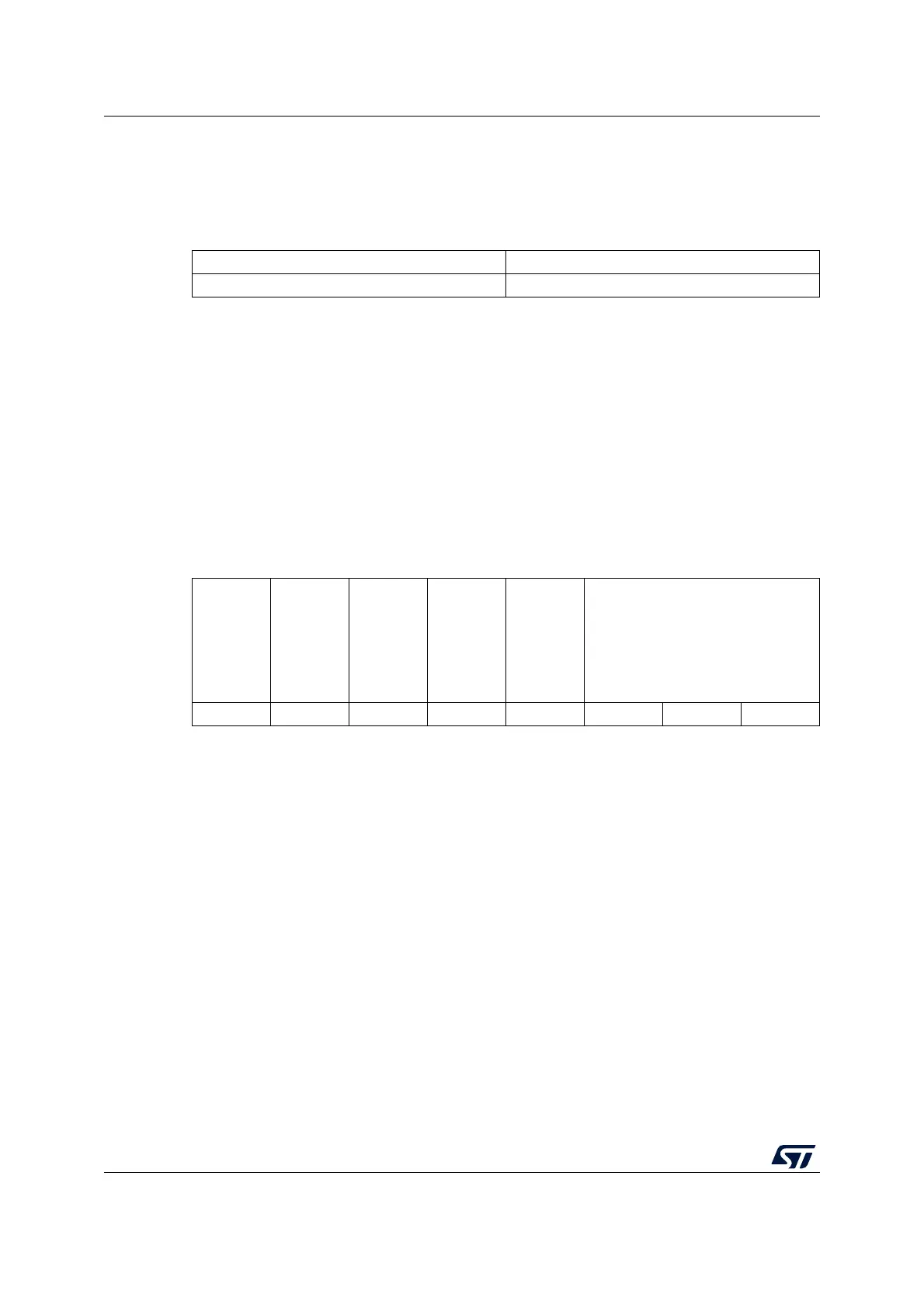Sub-GHz radio (SUBGHZ) RM0453
186/1450 RM0453 Rev 5
Set_TxRxFallbackMode() command
Set_TxRxFallbackMode(FallbackMode) defines the operating mode to enter after a
successful packet transmission or packet reception.
Set_CadParams() command
Set_CadParams(NbCadSymbol,CadDetPeak,CadDetMin,CadExtiMode,Timeout)
allows the CAD configuration for LoRa packet types.
01
Opcode FallbackMode[7:0]
ww
byte 0 bits 7:0 Opcode: 0x93
byte 1 bits 7:0 FallbackMode[7:0]: Fall-back mode after successful packet transmission or
packet reception
0x20: Standby mode entry (default)
0x30: Standby with HSE32 enabled mode entry
0x40: FS mode entry
Others: reserved
01234567
Opcode
NbCadSymbol[2:0]
CadDetPeak[7:0]
CadDetMin[7:0]
CadExitMode
Timeout[23:0]
wwwwwwww
byte 0 bits 7:0 Opcode: 0x88
byte 1 bits 7:3 Reserved, must be kept at reset value.
bits 2:0 NbCadSymbol[2:0]: Number of symbols used for CAD scan
0x0: 1 symbol
0x1: 2 symbols
0x2: 4 symbols
0x3: 8 symbols
0x4: 16 symbols
Others: reserved
byte 2 bits 7:0 CadDetPeak[7:0]: Used with CadDetMin[7:0] to correlate the LoRa symbol
See Table 36.
byte 3 bits 7:0 CadDetMin[7:0]: Used with CadDetPeak[7:0] to correlate the LoRa symbol
see Table 36.