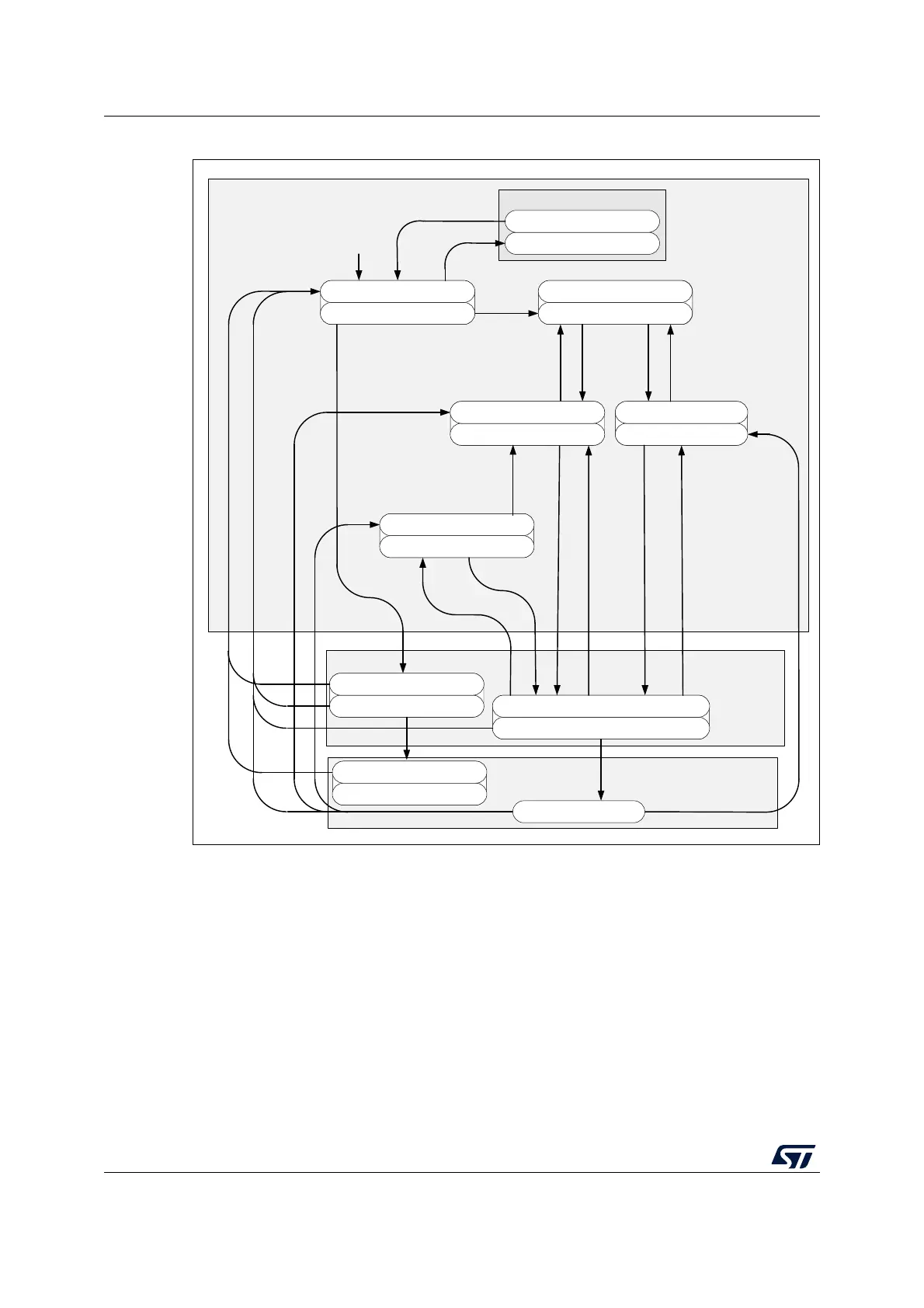Power control (PWR) RM0453
240/1450 RM0453 Rev 5
Figure 24. CPU2 boot options
When CPU1 is used to initialize the system before CPU2 is booted, the procedure is the
following:
• Before CPU1 enters CStop mode, it clears the C2BOOT bit.
• When CPU1 exits CStop:
– The system remains in Run mode and sets the C2BOOT bit, subsequently
processing the wake-up event.
– The system exits a low-power mode from a CPU1 wake-up source. This initializes
the system and sets the C2BOOT bit, subsequently processing the wake-up
event.
– The system exits a low-power mode from a CPU2 wake-up source. The C2HF
wake-up source wakes up CPU1, that initializes the system and sets the C2BOOT
bit.CPU1 subsequently goes back to CStop. After C2BOOT is set, CPU2 is woken
up by its wake-up source.
MSv50976V1
RUN
LP-RUN
ILAC handling
STANDBY
Enter STANDBY
STOP0
STOP1
STOP2
LP_STOP
CPU2 CSTOP
CPU1 CSTOP
CPU2 CSTOP (BOOT HOLD)
CPU1 CRUN or CSLEEP
CPU2 CRUN or CSLEEP
CPU1 CSTOP
CPU2 CRUN or CSLEEP
CPU1 CRUN or CSLEEP
Wake up CPU1
and
C2BOOT = 0
WAke up CPU2 and C2BOOT = 1
CPU1 CSTOP
CPU2 CSTOP
Wake up CPU1
Wake up CPU2
Wake up CPU2 and C2BOOT = 0 (C2HF wakes up CPU1)
CPU2 CSTOP (BOOT HOLD)
CPU1 CRUN, CSLEEP,
C2BOOT = 1
and
(C2BOOTS = 1)
CPU1 CSTOP
CPU2 CSTOP
Wake up CPU1 and C2BOOT = 0
Wake up CPU2 and C2BOOT = 1
STANDBY
Reset
CPU1 CSTOP
CPU2 CSTOP
CPU1 CRUN or CSLEEP
C2BOOT = 1
Wake up CPU1 and C2BOOT = 1
CPU1 CSTOP
Wake up CPU1 and C2BOOT = 1
C2BOOTS = 0
(ILAC)
CPU2 CRUN, CSLEEP
CPU1 CRUN, CSLEEP,
CPU2 CSTOP
CPU2 CSTOP (BOOT HOLD)
CPU1 CSTOP
CPU2 CSTOP (BOOT HOLD)
STANDBY
Wake up CPU1
12
34
5
6
8
7
9
10