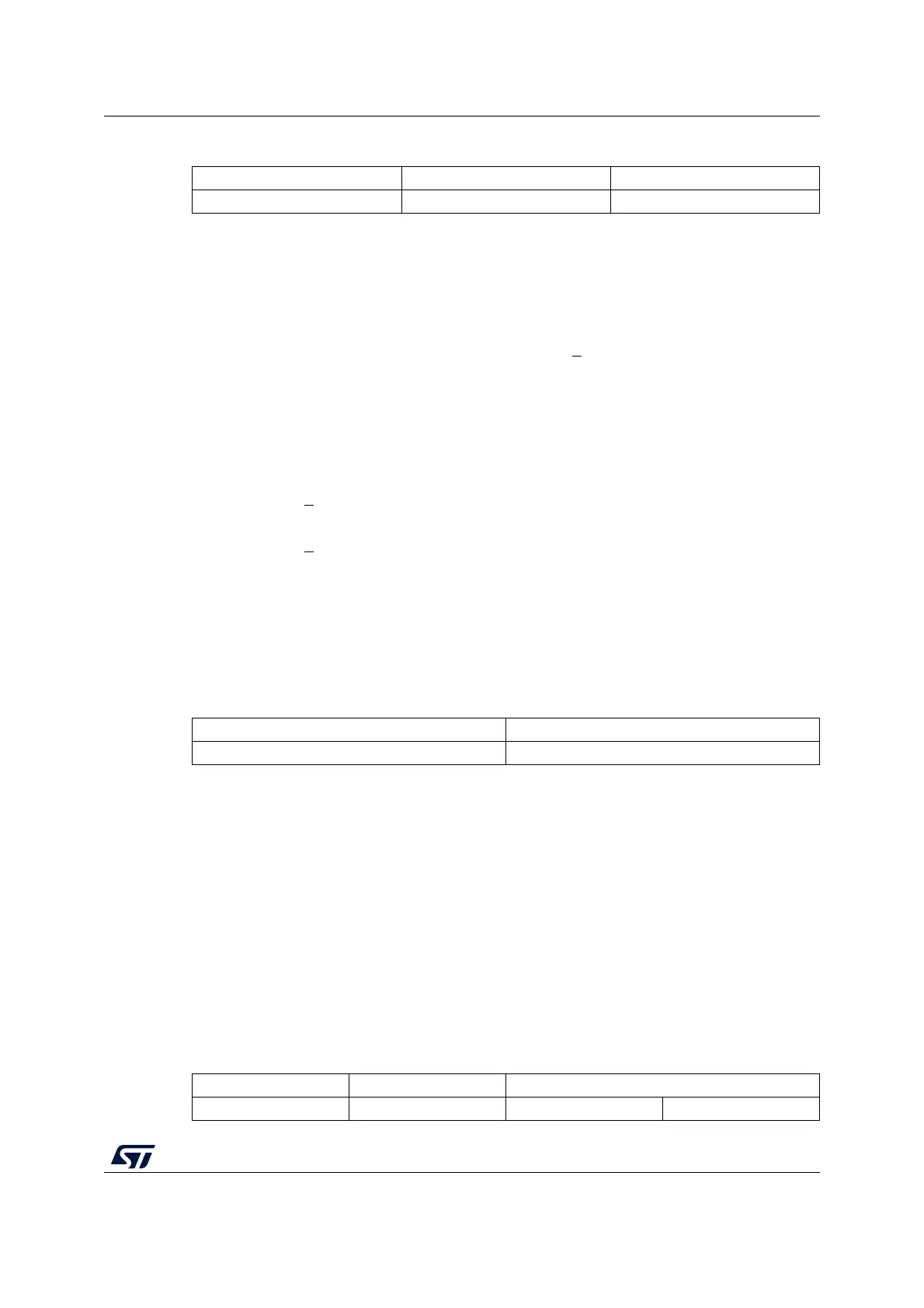RM0453 Rev 5 201/1450
RM0453 Sub-GHz radio (SUBGHZ)
227
The calibration frequencies are computed as follows:
Calibration
freq
= CalFreq * 4 MHz where CalFreq1 < CalFreq2
Example: 0x6B = 428 MHz.
When CalFreq1 = CalFreq2, the image calibration is done at a single frequency.
For frequencies between CalFreq1 and CalFreq2, the calibration coefficient is linearly
interpolated from the values obtained during the image calibration at CalFreq1 and
CalFreq2.
For frequencies <
CalFreq1, the coefficient obtained during the image calibration at
CalFreq1 is used.
For frequencies >
CalFreq2, the coefficient obtained during the image calibration at
CalFreq2 is used.
Set_RegulatorMode() command
Set_RegulatorMode(RegMode) allows the sub-GHz radio supply operation mode
selection, between LDO mode (default) and SMPS mode, when in Standby with HSE32 and
Active modes.
Note: For the different CPU operating modes, the LDO or SMPS mode is controlled by the
SMPSEN bit inPWR control register 5 (PWR_CR5). When the sub-GHz radio or CPU
selects the SMPS mode, the LDO mode selection is discarded.
Get_Error() command
Get_Error(Status, OpError) returns the sub-GHz radio operational errors.
012
Opcode CalFreq1[7:0] CalFreq2[7:0]
www
byte 0 bits 7:0 Opcode: 0x98
byte 1 bits 7:0 CalFreq1[7:0]: Lower frequency of the band to calibrate (see Table 38)
byte 2 bits 7:0 CalFreq2[7:0]: Higher frequency of the band to calibrate (see Table 38)
01
Opcode RegMode
ww
byte 0 bits 7:0 Opcode: 0x96
byte 1 bits 7:1 Reserved, must be kept at reset value.
bit 0 RegMode: Regulator mode selection when sub-GHz radio is active
0: LDO mode
1: SMPS mode used in Standby with HSE32, FS, RX and TX modes
0123
Opcode Status[7:0] OpError[15:0]
wrrr