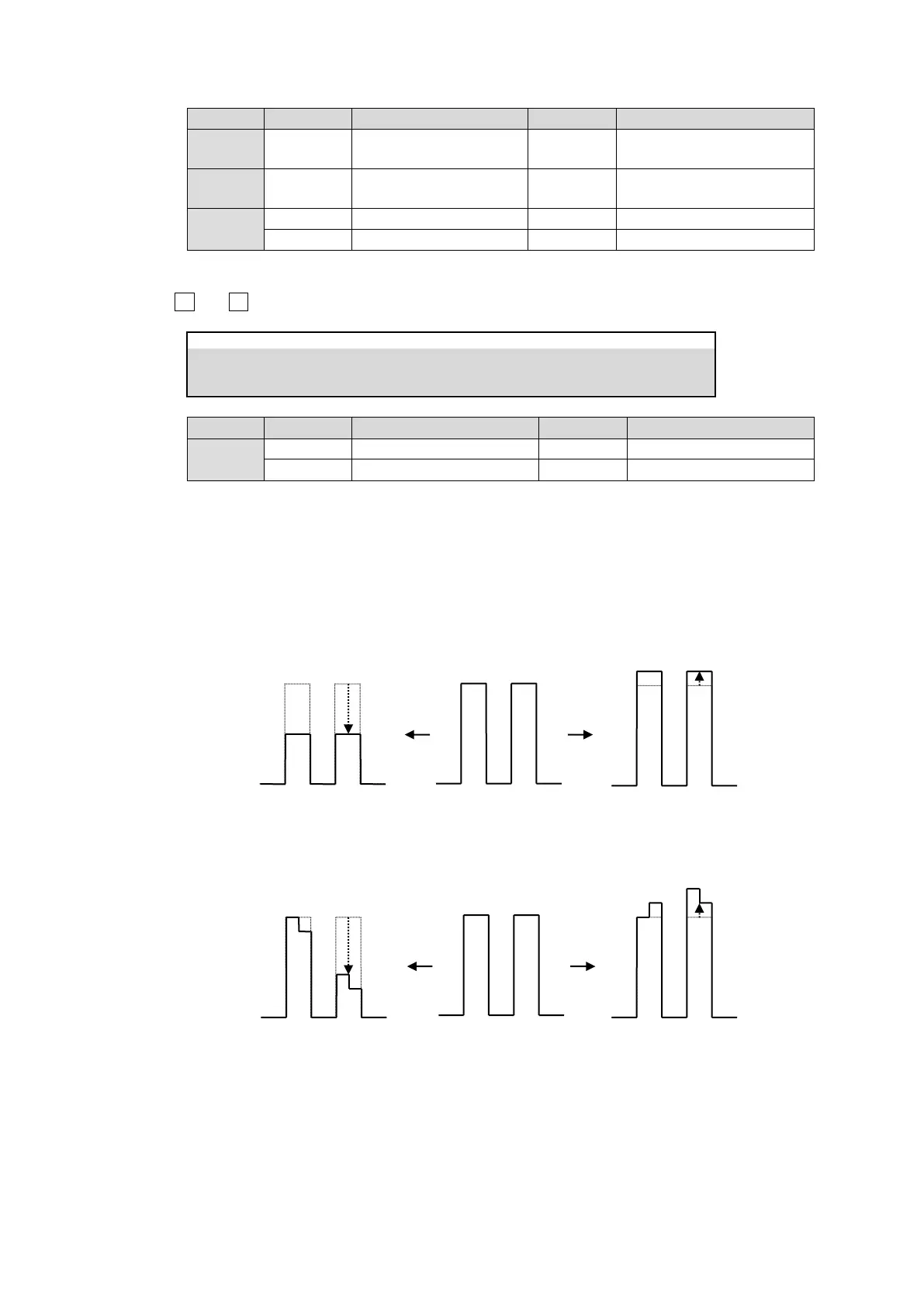119
<If Sepia is selected>
Use F1 and F3 to adjust SAT and HUE in PAGE 2.
SETUP > COLOR CORRECT > BUS CC M/E1 CH1
Balance and Differential Modes
When adjusting a video signal in balanced or in differential mode, the associated waveforms will
appear differently as shown below. A 100% color bar signal is used in the following example.
(1)The figures below illustrate the change of the signal waveform when the WHITE level is adjusted
along the R axis. This also applies to the G or B axis.
BALANCE mode
DIFFERENTIAL mode
Notice that on vectorscope displays the signal level transition in the above example is different
between balanced and differential modes when observing the R, G or B axis positive territories.
When set to a negative value:
When set to a positive value:
When set to a negative value:
When set to a positive value:
